The administrative authority of the First Technical University (Tech-U), located in Ibadan, Oyo State, wishes to inform all candidates who applied for undergraduate courses during the 2023/2024 academic session that the university’s admission list has been successfully uploaded online.
Recommended
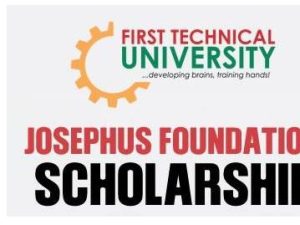
| 📣 Announcement | First Technical University (Tech-U) releases the admission list. |
| 🔍 How to Check | Check on the JAMB admission status portal. |
| 📈 Ongoing | The admission process is still in progress; frequent checks are advised. |
| 🎉 Successful | Accept or reject the offer via the JAMB Central Admission Processing System. |
| Print the JAMB admission letter after accepting the offer. | |
| 🔄 Course Change | Option to change course via JAMB portal if offered different course. |
| 🌐 Uni Portal | The procedure is available once the list is uploaded on the university website. |
| 🎊 Congrats | Congratulations to those admitted for the 2023/2024 academic session. |
YOU MAY ALSO LIKE: THE LUTH SCHOOL OF NURSING POST-UTME FORM
What’s Inside the Tech-U 2023/2024 Admission List
The First Technical University’s admission list comprises the names of candidates who have been provisionally admitted into the institution’s array of undergraduate programs for the academic session of 2023/2024.
Step-by-Step Procedure to Verify Your Tech-U Admission Status
At this juncture, prospective students of the First Technical University can confirm their admission status exclusively via the Joint Admission and Matriculation Board (JAMB) portal. Below is an elaborate explanation of how to undertake this crucial task:
Visiting the Official JAMB Portal
To begin, navigate to the JAMB e-facility portal by following this link: https://efacility.jamb.gov.ng/.
Logging Into Your JAMB Profile
Once on the portal, enter your JAMB username and password in the appropriate fields to gain access to your profile.
Locating the ‘Check Admission Status’ Tab
After successfully logging in, scroll down the page and pinpoint the ‘Check Admission Status’ tab.
Entering Examination Year and Registration Number
In the designated fields, select the examination year and input your JAMB registration number.
Finalizing the Admission Verification Process
To conclude the process, click the ‘Check Admission Status’ button. Alternatively, you may select ‘Access my CAPS’ to get more extensive details about your admission status and other pertinent services.
Important Information for Those Awaiting Admission
For candidates who are yet to receive admission, it is worth noting that the admission procedure remains ongoing. Regular checks on both the JAMB and university websites are therefore advised for updates regarding admission statuses.
Next Steps for Successfully Admitted Candidates
Those candidates who have been successfully admitted into the undergraduate programs at the First Technical University are strongly recommended to:
Accepting or Rejecting Admission via JAMB CAPS
Log in to JAMB’s Central Admission Processing System (CAPS) and choose to either ‘Accept’ or ‘Reject’ the admission offer.
Securing and Printing the JAMB Admission Letter
After admission acceptance, procure and print your JAMB Admission Letter.
Navigating Course Changes
Should you find that the course granted is different from your initial choice, you may apply for a change of course on the JAMB Portal.
In summary, hearty congratulations are in order for all candidates who have successfully secured a position in the First Technical University’s 2023/2024 Admission List. Your dedication has led to this auspicious moment in your academic career.
I hope you find this article helpful.