Organizations often search for ways to increase innovation and take advantage of the latest technological developments. Virtualization is one method for increasing efficiency, improving security and reducing hardware costs in an organization. Learning about virtualization and its different types can help you decide which is best for your team.
Recommended
In this article, we define virtualization, discuss the seven common virtualization types and explore some potential benefits they offer organizations.
What is virtualization?
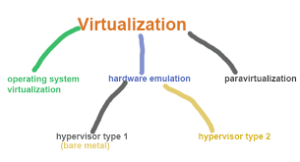
Virtualization is the process of creating a virtual version of something to execute a specific function and improve efficiency.
For example, a virtual desktop is a form of virtualization that involves running multiple operating systems on a single computer, where at least one is running as an application within another operating system. The virtual desktop may link to a physical hard drive or server so that the virtual session can store and recall data.
Companies can use any type of virtualization, but it’s important that their business processes involve the components in that type of virtualization. A finance company may use virtualization to add a layer of security to the software application its employees use to trade stocks.
Additionally, it may use desktop virtualization to give employees access to client portfolios from their personal computers.
7 virtualization types
There are many types of virtualization in business. Here are seven types to consider:
1. Application virtualization
Virtualized applications operate as if they’re on the hard drive of an end user’s device, such as a smartphone, tablet or laptop, despite running on a remote server. Although the applications are on each device and use the device’s hardware components like the CPU and RAM, they aren’t able to control them.
This type of virtualization may allow organizations to give their employees access to an application but also limit certain activities within that application and maintain the privacy of protected information.
2. Desktop virtualization
Similar to application virtualization, desktop virtualization allows virtual machines to run cloud-based desktops all on the same server, reducing the amount of physical hardware needed. Professionals often refer to it as virtual desktop infrastructure (VDI).
Users can access the desktop application from any location and on any device. Many organizations use these systems to allow employees to access personal work files on company servers from their personal computers.
3. Server virtualization
In this type of virtualization, the user partitions the central server into multiple virtual servers, which each run their own individual operating systems. The divided virtual servers share the resources of the physical server, such as the CPU, memory, storage and networking.
Server virtualization may enable IT teams to balance the computational requirements of each of their virtual servers to better prevent server overloads, which occur when too many users cause a server to become unresponsive. It can also add another level of security to servers, by concealing the location of host servers and adding network protection services.
4. Administrative virtualization
Administrative virtualization functions to assign permissions and data-access abilities to various users of a system. It creates a virtual version of the applications necessary for important business functions for specific users.
One type of administrative virtualization is read-only permission, which prohibits users from editing documents they view. Some employees may have read-only permission on some documents, while other employees may have full permission to make edits.
5. Network virtualization
Network virtualization involves combining all the software and hardware components of a network into one software entity that runs on a host server. It also involves dividing network bandwidth into several independent channels and assigning them to servers and devices.
This allows businesses to give internet access to their employees without the use of hardware. Additionally, virtual networks are useful for hiding and assigning internet protocol (IP) addresses.
6. Hardware virtualization
Hardware virtualization uses a virtual machine manager (VM) called the hypervisor. It makes virtual versions of computers and operating systems and merges them into a large, physical server.
This can help businesses use less hardware since virtual versions can use resources more efficiently. It also allows users to run different operating systems on the same computer at the same time.7. Storage virtualization
Storage virtualization involves storing information on a virtual server instead of a typical hard drive. Businesses can use storage virtualization to organize data or plan for disaster recovery because it allows for easy duplication and transfer to any location.
This form of virtualization can help organizations reduce the costs associated with physical data storage. A cloud drive is an example of storage virtualization.
Benefits of virtualization
Virtualization may offer the following benefits:
Increases efficiency
Virtualization may help increase efficiency by allowing employees to access data, applications, operating systems, storage, networks and servers from many remote devices, such as their personal computers or smartphones.
For instance, if the power in an office building is out but the company’s servers are in another building, employees may log into a virtual server on their personal computer in order to continue working.
Additionally, if an employee forgets to complete an essential task but is already home, they may log in to the virtual desktop and complete it from home.
Decreases costs
Virtualization may decrease costs by helping eliminate expenses from IT repairs or hardware procurement. For instance, if all of a company’s hard drives are virtual, there’s no risk of a mechanical hard drive failure that may lead to an expensive repair. Virtual hard drives also help organizations eliminate the expense of purchasing hard drives for all their employees.
Maintains privacy and security
Privacy and security may be easier to maintain when remote servers and networks conceal IP addresses and restrict access to confidential data. For instance, if someone hacks into a business that uses a remote network in Idaho to mask their IP address, the hacker may have limited access to the host network.
They may not see the location or any data that employees are sending and receiving on the network. This added layer of security can give consumers and businesses better assurance that their personal and professional information is safe.
Promotes innovation
As virtual technologies continue to develop, there are greater opportunities for companies to integrate them into their business processes to improve innovation. Virtualization can provide organizations with competitive advantages, such as through improved supply chain management.
Regardless of the industry, virtualization can enable companies to save money on both software and hardware, making it easier for them to optimize their investments.