Deployment plans can help an organization successfully shift to a new software system. If your company is about to release new software, the right deployment strategy can help you easily update your computer programs and prevent last-minute changes to the code. In this article, we explain what a deployment plan is and discuss essential factors to consider before you create one.
Recommended
What is a deployment plan?
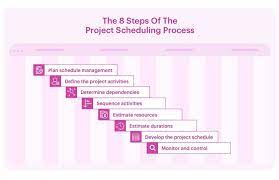
A deployment plan is a process that helps ensure a software application is ready for distribution by giving team members information about backup plans, security and the specific role of each employee who’s involved.
In deployment plans, employees try to create a smooth client experience. Examples include helping to ensure the new software is free of issues by tracking which task each employee is responsible for completing during development. Whenever there’s a question about the work, everyone knows exactly who to ask, leading to fewer errors with the software.
Some relevant information you can include in a deployment plan includes:
-
Issue tracking
-
Roles and responsibilities (before, during and after implementation)
-
System support
-
Escalation processes
Who uses a deployment plan?
Clients and stakeholders use deployment plans to understand the steps required to introduce new software successfully. Employees use deployment plans as well. For example, an effective deployment plan can help them learn when their work begins and find details on their role’s duties and expectations.
Benefits of deployment plans
Crafting a deployment plan often requires significant time, but the results can come with many advantages. The following are a few key benefits of a deployment plan:
It saves time
When employees understand the deployment plan and know exactly what they need to do, they’re less likely to make mistakes installing the software. This can save time because you don’t have to think about making corrections during development. Deployment plans can also help you save time by detailing the most efficient ways to implement the software.
It provides more robust security
You can enhance security when introducing the new software by assigning permission roles to select employees and stakeholders. Permission roles give users the ability to perform specific functions or actions like adding a new user to the database.
A deployment plan may list who can assign permission roles before, during or after implementation. This process encourages a heightened security level by making it more difficult for unauthorized people to penetrate the system.
It monitors user actions
During software deployment, there’s often a focus on monitoring user actions. The deployment plan usually presents ways to attain user activity data. By monitoring and analyzing this information, you can ensure that the software is working as it should be and that there are no operational issues.
How to write a deployment plan
Generally, the project manager is the one who drafts the deployment plan. However, the plan’s development may benefit from the input of the entire team. The following is a step-by-step guide on how to write a deployment plan:
1. Write goals
An excellent deployment plan details the goals you need to meet to complete the transition smoothly. Goals can include installing bug-free software, finishing every objective on time or testing the software multiple times before launch.
2. Assign roles
Your deployment plan should include the list of team members working on the project deliverables. By having everyone’s name, employees and managers can know who is responsible if a task is left unfinished. When an issue occurs, you can address the person assigned to that task and figure out how to fix it.
3. Determine tasks and dependencies
Determining your deployment plan’s task dependencies is a critical step for personnel to execute the tasks in the assigned time. There are four types of task dependencies:
-
Finish-to-Start: This is when you must finish task A before you can start task B.
-
Finish-to-Finish: In this case, you can’t complete task B until task A is complete.
-
Start-to-Start: In this scenario, you can’t start task B until task A begins.
-
Start-to-Finish: This means you can’t finish task B until task A begins.
4. Decide on communication methods
Write down the methods of communication used for the project. Many companies create in-house software that keeps track of user activity and allows members to leave comments and send messages. Other communication tools such as email and messenger apps can also work well.
5. List the ways to track and solve issues
Determine how you want employees to track and resolve issues. For example, there may a form to fill out or a specific person who needs to be informed. You may also want to set up approval gates for completed tasks. Approval gates are key points that require formal reviews before you can check them as complete.
6. Provide a training plan
Provide employees, stakeholders, and other people involved in the deployment plan with a training plan designed to help them learn how to use the new software system. Training details in the deployment plan can include:
-
Planned format, whether done via web conference, face-to-face, computer-based training or in another manner
-
Logistics, such as who will give the training and when
-
Assigned budget
7. Create a BC/DR plan
A business continuity and disaster recovery (BC/DR) plan is a set of processes and approaches to help an organization get back to its regular business operations if a disaster strikes. Plans include resuming business with minimal interruption and moving forward with minimal data loss.
8. Choose accountable members
Once the deployment plan is complete, the organization needs an individual or a team to be accountable for post-deployment changes. The person or members involved must know how to manage the continuing care of the system. Responsibilities include:
-
Data updates
-
Authorization of changes
-
Ownership and security of documents
-
Implantation of modifications to the system
-
Retention standards of documents
How to conduct a deployment plan
A well-executed deployment plan keeps the implementation process running smoothly with no added complications. Follow these steps to conduct a deployment plan:
1. Coordinate between development and operations teams
Communication between the development and operations teams is key to a smooth-running deployment plan. Everyone needs to know what everyone else is working on. This allows them to anticipate potential problems and have troubleshooting methods ready if needed.
2. Conduct regular testing
Regular testing is the best way to ensure new software works well on different computer platforms and operating systems. Have assigned employees test the product at planned intervals in the deployment plan. Just before launch, conduct another thorough test to help ensure implementation occurs with no issues.
3. Determine the right strategy for the launch
Before launch, determine whether software updates for users outside of the company will happen automatically or if they will need to update their systems manually. You may also want to decide whether you are planning to release the software in stages or all at once. Detailing this information in the deployment plan can help your team fully prepare for the launch.
4. Monitor performance
Monitoring the software’s performance using Key Performance Indicators (KPIs) like page loading time is one way to ensure the new product works effectively. You can customize your KPIs to determine how efficient the software is after deployment compared to how it was before.
5. Raise awareness of new changes
Conducting a successful deployment plan requires communication between teams and the rest of the organization. Before launching a change, let other team members know to alert them of expected alterations.
I hope you find this article helpful.