As usual, I go out there, learn new things and share my experience and findings here at FlashLearners so that others can learn. This Guide is constantly Updated to meet up with the latest Google Adsense Standards.
In my few years of blogging, I have learnt amazing things back to back. From Content Optimisation to Search Engine Optimisation (SEO) and effective use of Content Delivery Network (CDN). In fact, one of the most interesting things in blogging is that you learn different things as the days go by.
In this article, I will be sharing with you how I got my AdSense second review approved, as well as the mistakes that almost cost me Google AdSense. This may be your last guide to Google AdSense.
Getting approved after Google AdSense Review Process (GARP) is the dream of every blogger who really wants to turn their passion into profit. As a result of this, they do everything possible to get an approved account of Google AdSense. However, the results usually come out different for different individuals.
The most popularl reply after being rejected by AdSense is Insufficient Content. Mind you, insufficient content doesn’t mean that you do not have enough articles. It actually mean you do not have enough texts in all you pages. I was approved with only 33 posts and less than 100 comments.
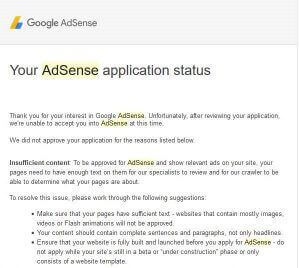
I have seen a situation where some guys get approved with less than 10 posts. This implies that number of articles is not a major acceptance factor in AdSense. All you need to do is follow the Google AdSense program Policies.
The first time I applied, I go this message that AdSense could not accept me due to insufficient content. That was when I realized that insufficient content is beyond quantity. Quality posts is the truth and the way to get Google AdSense approved. No man gets AdSense account approval with a substandard or very low-quality post.
Make sure that your articles are always more than 300 words (most cases). Even if you want to tell people that Google has released Panda 4.0 update, don’t just end there. Say one or two things about what Panda really is. But, it doesn’t mean you should write irrelevant stuff.
PAGE CONTENTS
Google AdSense Frequently Asked Questions (FAQ)
In your quest to get Google AdSense account fully approved, you have come across different questions on the internet. In fact, you have asked questions likes:
- Will Google approve my Adsense with just a few posts?
- Must I wait for 6 months before I apply for AdSense?
- What are the stupid mistakes preventing me from getting Google AdSense approved?
- Google says I have insufficient content, what does it mean?
- Must I create About and contact page to get Google AdSense approved?
- Does my content type stop me from getting Google AdSense Approved?
- Should I bother about my site layout?
- Should I focus on search engine optimization?
- Why are blank spaces showing in my blog?
- And so many more.
Answers To Google AdSense Frequently Asked Questions
- You can get approved with just a few posts.
- You do not have to wait for six months before applying for Google Adsense. Mine was less than two months when I got approval.
- AdSense Guidelines are broken, Your contents are copied, low quality articles, no enough texts in all your pages, your website is not easy to navigate, google doesn’t like your type of content , etc.
- No enough/original texts in all your pages.
- Not really, but it is necessary.
- Yes, there are contents Google/AdSense team do not like.
- Yes, your blog should be simple and easy to navigate.
- Search engine optimized content may really be of help to you.
- It is normal for blank spaces to appear in your blog. This shows that you have properly inserted the Javascrip/AdSense Code in your site. The blank Ads Usually appears where you placed the ad code.
- Read all the rules here.
Google AdSense Review Process
If you were rejected due to insufficient content, update or delete the empty/categories with insufficient contents. AdSense disapproves insufficient content. Alternatively, fill it with quality content.
If you got the message in the image below or something related, like I did. You have to follow the four commandments below.
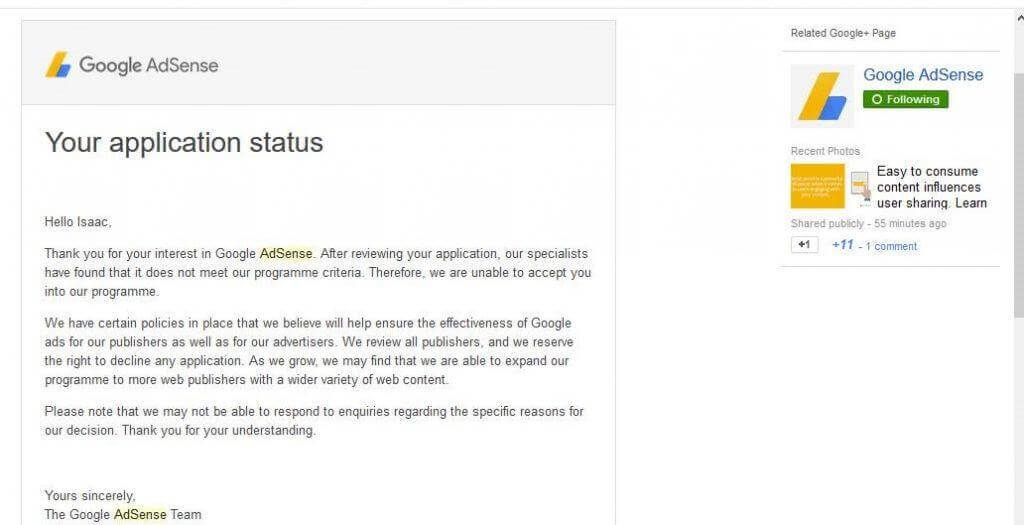
1. REVIEW YOUR ABOUT PAGE
This is from personal experience. When I got the above message, I had to review my about page, telling Google why I think I am qualified to run an education blog. Let people see reason to visit your blog, let them know who you really are. This counts as transparency.
Also, check your footer for broken links. Don’t just focus on articles, update other important pages and posts on your Blog.
2. WORK ON YOUR BLOG DESIGN
Google likes simple design. Let visitors be able to navigate your blog with ease. There are some blogs you visit and you almost get lost.
As part of that, try to link your new articles to existing ones. This will reduce your bounce rate. Google likes unique and quality content. How unique is your content? Examine your content and update them regularly.
3. USE GOOGLE ADSENSE PLUGIN (WPQuads)
Any code you place in the header.php of your WordPress site will appear in all the pages? What if you have empty pages and the code appears in that page? Automatically you have broken the rule which says you must not place ads on empty page.
I didn’t paste my Adsense code in theme header.php. I used the Google AdSense Plugin. You may want to try using any advert plugin. As simple this may sound, it is capable of causing change. Just try these three rules. You will surely come back to Flashlearners for your testimony.
Google AdSense plugin has now been replaced with WP QUADS Plugin to deliver ads to your site. It will help you place ads on only pages that meet the criteria. In addition, you have choice of excluding ads from displaying in posts that are not appropriate. You can as well use plugins like AdRotate or Wp Advertise it.
4. You may now Check here for 30 tips to get Google Adsense approval.
Finally, Account Approved
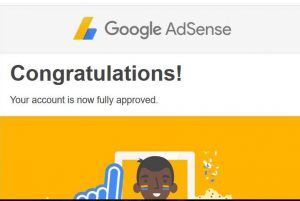
Do not give up. As a matter of fact, you can make it if you mean it. Keep believing and applying. You may also want to read my article on 30 Proven tips to get your Adsense account approved and Google Adsense Approval process for Dummies. Good luck.
Google Adsense Verification
After getting Google Adsense approval and earning 10 dollars, you will need to verify your address. Check here for the step by step guide to verify Google Adsense.
Don’t fail to share your views in the comment box below.
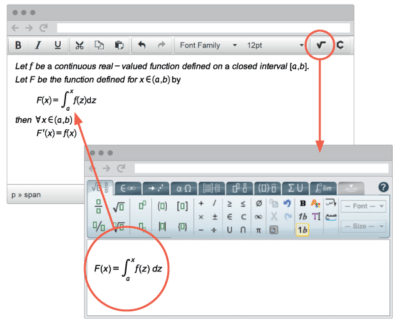
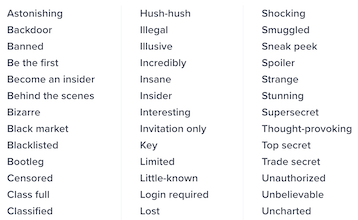
Ifiokobong Akpan says
Nice one. It’s Ifiokobong sighting you from ngportals.com
Isaac Inegbenehi says
Fix ssl issue in your blog…. Just calm down. When review takes time, it means you are likely to get approved. You would get message from Google soon.
Amas Dave says
Great Job Mr Isaac. There’s ? here. Flashlearners rocks menh. Keep flying
Isaac Inegbenehi says
Thanks dear!
Mr Prosper says
Thanks, but should I still put the Google adsense code in my layout, or I should just keep posting and wait for their approval because I applied since last month and it was 20 hour’s ago they reply me
Isaac Inegbenehi says
What was their reply?
Mr Prosper says
Hello Mr Isaac, I got a message that my site is now fully approved, but when I logged in my adsense account,they said your site is under preview, can you imagine that, please this my website, http://www.imtechgenius.ml
Please help me to clarify the problem and how I can get the second review by adsence, will really appreciate
Isaac Inegbenehi says
Check back later, your account will be fully activated. Congratulations in Advance.
Agada victor says
sir I applied for google adsense today and I was sent an email saying that insufficient conyent and too many images and flash animations
Isaac Inegbenehi says
Ensure your articles are long enough and you have sufficient texts in all your categories.
Agada victor says
http://www.Agadablog.blogspot.com
Isaac Inegbenehi says
your https code is breaking. Fix security error in your blog
Agada Victor says
sir can u please send me how to get a top level domain like agadablog.com instead of agadablog.blogspot.com
Isaac Inegbenehi says
See it in this link
DannyO says
Hello,
What a nice info.
About your last piece of the pie which says “DONT PASTE THE ADSENSE CODE IN THE HEADER, how do you recocile that with Google directive.
My adsense was deactivated after years of non-use and I now want to use it again, which requires reapplying process.
I did and was turned down because “Site does not comply with Google policies” (its a new site with about 10 posts.)
According to their instruction, I should paste the code between the and tags
So how do I go about it. Go with your recommended plugin or stick with Google directive?
Isaac Inegbenehi says
The choice is your… More than 50 persons have gotten Adsense approval using this guide.
Now here are the reasons:
According to Google, you should place the code in your header.php. However, in a situation where you have empty pages or categories, the header Ad code will still appear in all of them. This could be one cause of insufficient content.
If you are sure that you don’t have empty pages or categories you can freely paste the code in the header. Good Luck
Ravi says
Hi,
My theme has a Header section in the Theme Options. I have copy pasted the adsense code and hence the ad-sense code persists on every page and post of my blog. What is the best practice. I read your blog post above that WP Quads will allow to place the ad-code on only the pages, which has traffic and completed content.
1)is this true? how to do it? I couldn’t figure out yet any good tutorials on Wp Quads.
2)Where adcode should be placed for getting successful approval from adsense
3)Is this the only issue with my blog (placing the adcode in generic header section)
Regards
Ravi
Isaac Inegbenehi says
Instal Wp Quads plugin from wordpress directory…. Go to settings and place the code in the ad blocks.
A very simple alternative is Insert post ads plugin. Install the plugin, click on ad new, paste the code and choose after content as the ads placement, then… save.. done
Ensure to remove the code in the header and every other part of your blog.
When you still don’t get approval, reach me using the contact form…
Ravi says
Hi Isaac,
I have been rejected by ad sense twice with the reason “Insufficient Content”.
Here is the link to my site https://www.scholar99.com
Please have a look at it. I did consider the following when I applying for adsense
1) First time when I applied, I applied with 20 articles. None of my articles are less than 700 words. It has
images created by my own. Second time When I applied I tried with 35 articles. Again all of the posts are
having bare minimum number of words atleast 700 words. In facts majority of my articles has more than
1000 and 2000 words in length.
2) My niche is related to the project management tutorials. Traffic to the site is also considerably good.
3) I have created all the pages required by google such as About Us, contactus, privacy, disclaimer, terms, etc…
4) My theme has a header section, where I have pasted my adsense approval code. Hence this applies to all the posts and pages in my blog.
I am not able to figure out what is going wrong on my blog for adsense to reject. Can you please look at my blog advice me.
Looking forward for your valuble inputs.
Thanks & Regards,
Ravi
Isaac Inegbenehi says
You have a very good looking blog. I love everything about your blog. Now, tell me how you implemented the code?
Tijani says
Useful article bro, i love these…my website is http://www.naijatimez.com
Isaac Inegbenehi says
A nice website you got. I love the design and your concept of writing.
n says
visit my blog more helpful for your adsense http://www.nobelsblog.com
okenwa says
Issac pls I need ur help jst check my blog design and see if u can help me fix a Lil stuff, my contents are well over 500 words Okenwaorji.blogspot.com pls reply via my gmail thnks!!!
Isaac Inegbenehi says
I will do that… But why not work on having a top level domain?
Evans says
Hi Isaac, your post have been of great help. Just this last time i applied for adsense, Google sent me a mail saying ‘Great News, live ads now showing on your blog’. And truly, ads were showing on my blog. After that i got series of emails from adsense saying ‘get to know your audience’ and how i should ‘Make small changes’ to my adsense account. But any time i login i keep on getting this reply ‘your account is under review, will mail after 3 days’ and so. After the long wait i got the message of disapproval, now my question is, why was ads showing on my blog if i had not yet placed ads codes on my blog??
Isaac Inegbenehi says
Contact the Google Adsense team…. Send a mail to them and wait for reply. Get back to me after that.
BRYOLOGUE says
Hi! I’m a bit lost. How do you exactly configure the Google AdSense plug-in on WordPress? I have been already given the code for the second step and pasted it on the header.php file. However, I am thinking of doing your Step 3 but nothing in the plug-in has something to edit/configure.
When I click settings, it only has: Your AdSense application has been received. You will receive an email when your AdSense account has been created. When you receive that email, please come back to the AdSense Plugin to configure where to show your ads on your site.
Do I click ‘Edit’ instead? Where to paste then? Thanks!
Isaac Inegbenehi says
You don’t need to modify anything in the plugin. It interacts directly with your adsense account. Activate the plugin, enable mobile ads. Then configure the ads. No placement of adsense code required…. Still confused?
Emmanuel says
Nice piece of work bro…My Name is Emmanuel … I am following you…And i will follow you Every Step of the way…
Isaac Inegbenehi says
I really appreciate bro
kunas says
Thank you for sharing the valuable information.
career says
thanks for sharing valuable information.
Isaac Inegbenehi says
You welcome
Muhammad Naveed Ahmed says
Hi Isaac, this post is really wonderful. I really appreciate your efforts and time you putting to let new bloggers know about right direction. Well, I am a high school teacher and I have my own blog which I started in March this year without any intention of using Adsense. My blog is about university portfolio, admission information, and guide [universityhours.com]. By the time I had written about 40 universities my friend told me about Adsense and all that. In short, I came to apply for it 2 weeks ago and got rejected at 2nd step. They reviewed and told me that my site has “Insufficient content”. I believe none of the pages on my blog are less than 500 words. Can you please have a look and suggest me what might be wrong I couldn’t get approve and what really should I focus on to get through. I will be very thankful to you. Have a good day.
Isaac Inegbenehi says
You have a nice blog and great content. I have learnt one or two things from your blog. My suggestion is that you should add excerpts in your home page so that Google can have enough texts to crawl. It will help you solve insufficient content issue…
Temitayo daniel says
Bro Isaac,u knw,i’m not a money obsessed teen but i was wondering how one would receive payments made from blog on paypal since international money transactions on nigeria atm cards has been suspended….can u please clarify.?
Isaac Inegbenehi says
I feel Gtb still accepts. Besides, the suspension is not going to last. I will keep you updated when I get more news or fact….
Jennee says
Hi, Isaac.
I’ve followed the steps you recommended. My sister is still under review. Can you have a look at my site please; to see if it meets the standard.
Isaac Inegbenehi says
Your blog has a very nice design and good content. You have good about and contact page. But few suggestions
1. Remove the subscription pop up for now
2. Make sure you do not have copied content
3. Let your posts be atleast 300 words.
You are good to go.Goog Luck.
Jennee says
Hi Isaac,
Thanks for the feedback.
*I’ve removed the subscription pop up.
*None of my posts are copied, plus I put every post through a plagiarism checker before posting it.
*All my posts are over 500 words.
I’m still waiting, it’s been a week now. I’m still hopeful though.
Isaac Inegbenehi says
Mine took up to two weeks….. Have you managed your ads? If no, go to the adsense plugin and manage your site and ad locations… You will definitely be approved..
Jennee says
Thanks.
By manage, do you to customize the format, colour, etc?
Isaac Inegbenehi says
No… Just go to the plugin settings. Click on manage ads/configure site. It will analyze your site and give you options on where to place ads.
Isaac Inegbenehi says
Have you started seeing blank ads already?
Jennee says
You’re talking about WordPress right? I’m using blogger.
Yes I’ve started seeing blank ads. Like a blank space where I implemented the plugin
Isaac Inegbenehi says
Ok… Good luck
Praveen says
Besides my site is still in review doing changes in placing the adcodes is going to effect the reviewal process?
Isaac Inegbenehi says
Remove the code from the header or wherever you placed it. The Adsense plugin doesn’t require you to place any code. Within a day or two, you will be given option to configure Ads and blanks will start appearing.
Praveen says
Thank You Isaac for your reply
Isaac Inegbenehi says
You welcome.
Praveen says
hello isaac read your article, i was just curious, if i should implement the codes for the second step approval, with google adsense plugin, on all the posts or just one single post?
Isaac Inegbenehi says
Yes, Implement the code for second step approval with the Google AdSense plugin. It allows you to configure your site and place ads in all your posts with just one setting. It usually shows home page, single post and error page placement. Gooogle will then monitor and regulate it. The blank will automatically be removed from pages that do not meet AdSense demand. After approval, you can delete the plugin if you like, For me, I am still using the plugin.
Praveen says
btw isaar for second step i should implement the blank ad codes on all the posts u mean right? and not on single post…
Isaac Inegbenehi says
The plugin automatically helps you to do that after you configure it.
shryash gupta says
MY 2STEP OF ADSENSE ACCOUNT IS NOT COMPLETING
Isaac Inegbenehi says
Just follow one or two rules…
Promise says
Am a blogger, and I have been accepted. Though it took time but I will say that Google AdSense is very easy to get if you follow those stipulated rules the stated for a site that’s about to apply. It’s simple. And if you’re rejected, read the reason why you’re rejected and work on that reason for let’s Say some weeks and apply again. Don’t be in a rush. Good luck
Isaac Inegbenehi says
Nice one. But I don’t think it’s a law that you have to wait for long before reapplying. I always reapply quickly….
Ik Chris says
What a nice post bro
BEN10 says
Nice Article Isaac.. Its BEN10 Shouting from BENTENBLOG.COM
Isaac Inegbenehi says
Thanks boss