I explained how to maximise Google Adsense earning in Episode 8. This Episode will teach new bloggers the process of Adsense Application, verifying AdSense address and getting first earning.
Recommended
Google AdSense is sure the largest advertising network. Although there are a whole lot of alternatives, yet Google AdSense stands out.
As the name implies, Google Adsense is an advertising scheme powered by Google. The network helps turn your passion into profit. Google places adverts on your website and you get paid based on page views and direct clicks on the ads. You’re not permitted to click your own ads. Google knows when you click on your ads and you may get banned forever.
Google AdSense Approval Process
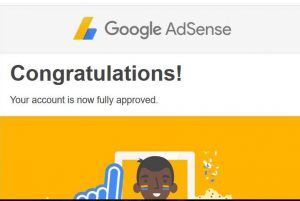
1. Make Your Blog Comply With AdSense Policies:
This is the very first step you should take. Ensure that your website meets the webmaster guidelines and is suitable for Google to place ads. I have laid emphasis on how to make your blog ready for Google Adsense Approval. You may want to check that here.
2. Create An AdSense Account:
It is very easy to create a Google Adsense account. Ensure you fill in the right details as wrong information may hunt you later. Be very careful while entering your names and address. You can create your Adsense account here.
3. Get Adsense Code:
During registration, you will be given an Ad code to place on your Site. This is to enable Google Adsense Team Monitor your blog. After placing the code, click on Review. Number five below shows how and where to place the code. If your application is not approved, the Adsense team will mail you. The common reasons for disapproval are:
- Insufficient content
- Domain age (for some countries require 6 Months)
- Plagiarism or
- Your website doesn’t meet the Google Adsense program policies and is not fit for Advertisement.
5. Place The Ad Code On your Blog:
Google Adsense Team reviews your site after you create an account with them. However, they need an AdSense code to be placed on your blog before doing that.
Paste the code you copied either in your sidebar, header.php or using AdSense plugin. I strongly recommend the use of a plugin. You may want to read my article on Adsense second review for the best Google Adsense plugin.
6. Wait For The Approval Process:
After placing the code on your website, blank ads may begin to appear. AdSense will then review your website. Live Ads will start displaying immediately you are approved and you will begin to earn.
On the other hand, if your account is disapproved, you will be mailed the reason(s) for the disapproval plus suggestions. Disapproval doesn’t mean you can’t reapply.
7. Get Google AdSense Pin:
This is the verification process. Once your Google Adsense earning gets to $10, Adsense team will mail a pin directly to your location. You will have not option but to verify your address. Sometimes, your PIN may not come. See what to do here.
8. Enter AdSense Pin:
This is the last step. Login to your account and enter the pin sent to you. Then, take chilled water and relax. If the pin doesn’t get to you after four weeks, login to your Adsense account and request another PIN. After making the third request, you will be left with the option for manual verification.
NOTE: Google AdSense minimum payout is $100.
Learn Blogging Episode 9: Google AdSense Approval Process For Dummies. Hope you found this article helpful? Feel free to share with others and don’t fail to let me know how you feel using the comment box.
EARLIER EPISODES AND NEXT EPISODE:
- The Vision And General Framework | Episode 1
- Introduction To Blogging, SEO And How I Started | Episode 2
- Niche, Domain, SEO, Hosting And WordPress |Episode 3
- Get Domain, Pay For Hosting, Cost Analysis And Designing A WordPress blog |Episode 4
- OnPage SEO and Creating high-Quality Content |Episode 5
- Crawling, Ranking, Indexing and Rendering | Episode Beta
- 15 Ways To Promote Your Blog And Improve Indexing | Episode 6.
- The 6 Ways You Can Make Money Blogging | Episode 7
- How to maximize your Google Adsense Earning | Episode 8
EPISODE 10: Habits that will make your fail in Blogging

Anonymous says
Can’t just get off this blog… It’s like paradise, all I want is here
Tg says
Enlightening, keep it up