OnPage SEO And how to Create High Quality Content shall be discussed in this Beautiful Episode 8 of my Blogging and Search Engine Optimisation (SEO) Series.
Recommended
Remember, we can’t tell if a woman is pretty until we see her face. People judge beauty based on appearance. In the same vein, we cannot call you a good writer if your articles don’t maintain a strong presence on Google Search, Yahoo and Bing. This brings us to the concept of Onpage SEO and Creating Blog Quality Content.
What is Onpage SEO? Onpage SEO is simply the whole process of creating content so that they can rank higher on Google and other Search Engines. Onpage SEO is the process of creating SEO friendly posts using internal signals.
Recommended: Best WordPress plugins to start ranking
You may be wondering, apart from Onpage SEO do we have any other type of SEO? Yes, have off-Page SEO. The difference between Onpage and off-Page SEO is that off-page SEO refers to links and other external signals which helps your blog to rank higher. Doing SEO will make Google love your blog.
FLASHBACK:
If you have not been following this series then you would have to start from basics so that you do not miss out anything. We have already treated a lot on blogging and SEO. See the tutorials you missed below…
- The Vision And Genesis (Episode 1)
- Introduction To Blogging, SEO And How I Started (Episode 2)
- Niche, Domain, SEO, Hosting And WordPress (Episode 3)
- Get Domain, Pay For Hosting, Cost Analysis And Designing A WordPress blog (Episode 4)
By proceeding, you agree that you have started a blog or concluded plans to do so. Once again, click here to start your blog now. On the other hand, welcome to the blogging world if you just jumped into the ocean of blogging. You can also check out how much you can make with Google Adsense here.
WELCOME BACK:
You can now get closer to your bottle of chilled water even as I introduce you to the following Onpage SEO factors:
- Meta Tags
- Title Tags
TAG is a label attached to someone or something for the purpose of identification or to give other information.
- Meta Descriptions
Meta description tell what visitors will find in your blog.
- Heading Tags
This includes h1 to h6 tags to make your content easy to digest.
- URL Strings.
- Readability and User-friendly article.
- Google Algorithm.
Google introduced the Panda algorithm in February of 2011 and it is frequently update to fight blogs with low quality content. Other Google algorithms are Penguin, Hummingbird, Pigeon And RankBrain.
- Internal links and external links.
- Image Optimisation.
- Image Alt Attribute.
Alt attribute is what readers will see if the image doesn’t load.
- Mobile Responsive Layout
- Site Speed
- Speed Testing Tools.
You want to rank higher on Google, Bing, Yahoo, Yandex and other search engines right? This is how to do so!
OnPage SEO And Creating Quality Blog Posts
[lwptoc skipHeadingLevel=”h3″]
Like I always say, “creating content is as easy as ABC and anyone can do it”. After all, you can decide to copy this post and paste in your blog and you are happy. Alternatively, you could decide to flood your blog with a hundred words long article. You are still blogging.
What is difficult is creating high-quality content; Not every blogger can do this. It is the quality of your content that determines the quality of your ranking.
Let me make this clear to you, “As a blogger, you must be ready to create high quality and unique content on your blog so as to grow”. The more you copy and paste, the more your blog will be hidden.
How do I really do Onpage SEO and write articles that will rank higher than competitors? Follow the Onpage SEO rules that I am about to share and you will be just fine.
Recommended: Best WordPress SEO Plugin
1. Use Short And Unique Title:
Your post titles tell others what your page is about. Therefore, make your titles short, unique, informative and authoritative. Don’t make your post title seem like the content itself. An example of sweet and catchy post title is, “20 hot cake topics you should write about“.
If you remove hot cake from the title above, it will look natural and seem like every other topics you have come across.
A Good Title: How to Make Money with your Blog.
A Bad/Long Title: You know that things are hard and you therefore need to learn how to Make Money Online so that you will not be broke.
A Unique Title: How to dramatically make Money with your blog.
A Catchy Title: 5 Blogging secrets that could earn you more dollars.
2. Use A Long Tale Focus Keyword:
One question new bloggers often ask me is, “what is focus keyword and how do I use it for my blog posts?” As simple as the question may seem, it is the most important factor of your Onpage SEO strategy.
Focus Keyword is the phrase or keyword that you want your article to rank for. Alternatively, a focus keyword is a phrase that you want people to find your blog/post with on Google and Bing Search.
But you may be wondering, how do I know the focus keyword to use? Your focus keyword has something to do with the topic you want to blog about. Before creating a content, you should do keyword research (know the keyword you want to rank for).
Let’s make it practical -If the title of your post is, “How to get Google Adsense Approval with your new blog” then you have five choices of focus keyword and they are:
- Google Adsense
- Google Adsense Approval.
- New
- New Blog.
The third keyword above is a long tale keyword and it is more advisable for you to use long tale keywords. Make sure that your focus keyword appears in your title; It is very important!
If possible, make sure your keyword doesn’t contain stop words like or, and, if, is. But for Topics Like How to make Bread and Butter, you can choose to ignore the rules and make Bread and Butter focus keyword. Even Some SEO Plugins have stopped giving warning about stop words in Focus Keyword.
Title tag is the most important on-page SEO factor. At such, your title should contain your focus keyword.
The closer the keyword is to the beginning of the title tag, the more weight it has with search engines.
Using modifiers like “2022”, “best”, “guide”, and “review” can help you rank for long tail versions of your target keyword.
3. Url Should Be Short And Shouldn’t Contain Stop Word:
What is URL? See it here flashlearners.com/onpage-seo-content and that is exactly the URL of this post. By clicking on the URL above, you will find this very article.
URL Stands for Uniform Resource Locator and it is also called a web address. It is a reference to a web resource that specifies its location on a computer network and a mechanism for retrieving it. See more about url here
The URL of this post would have been my domain name + the name of the article e.g flashlearners.com/learn-seo-episode-5-onpage-seo-and-creating-high-quality-content. But it is too long and contains stop words. Therefore, I have decided to use a shorter version.
Google has stated that the first 3-5 words in a URL are given more weight. It is high time you started making your URL short, precise, keyword-rich and sweet.
Avoid ugly URLs: flashlearners.com/p=123
Or long URLs: flashlearners.com/learn-seo-episode-5-onpage-seo-and-creating-high-quality-content.
4. Use Headings Tag And Include Keywords In Your Heading:
Heading tags are h1 to h6. They make your article pretty and easy to read. Heading tags also have SEO benefits.
Now, a good Onpage SEO practice demand that you make your focus keyword appear in one or more of your heading tags.
In one of my recent articles, I explained how to use heading tags effectively. You may want to go through the ultimate guide on using heading tags by clicking here
Your title contains h1 tag, therefore, do not use it again in your blog content.
Feel free to use h2, h3 and h4 heading tags in your post. H5 and h6 tags are not very popular.
5. Use Images And Image Alternate Attribute:
In addition to normal texts in your webpage, Images help boost your post visibility in search engines and user experience.
 If you read Episode four of this series, you will notice that I “flooded it with images”. Once again, using images in your post boosts user experience and as well increases your Search Engine Ranking Position (SERP).
If you read Episode four of this series, you will notice that I “flooded it with images”. Once again, using images in your post boosts user experience and as well increases your Search Engine Ranking Position (SERP).
Just like you will see in the image above, ensure to add alt text to your image. Alt text is what appears when your images refuse to load. It also helps search engines know what your image is about.
OPTIMIZE YOUR IMAGES: Images with large size can increase your page load time. Ensure to reduce your sizes without affecting the quality. Google loves fast loading pages and ranks them high.
How do I optimize my images or reduce their size? You don’t have to do it. There are plugins that will help you do that. See more details about image optimization here.
See Also: How to Optimize your Images with plugins
Note: Do not use more than one Image Optimisation Plugin.
6. Use Simple Web Design:
As a new blogger, there is a tendency for you to want every feature in your blog. You want to eat your cake and have it; but it only happens in your birthday.
Complex design hurt your users and search engines hate it too. Ensure to have a very simple and mobile-friendly design. Users should be able to navigate your blog freely.
How do I know if my blog is simple and mobile responsive? Use this tool to check it.
You may want to ask, “Is Flashlearners Mobile friendly?” Of course Flashlearners is mobile-friendly.

7. Use Inbound And OutBound Links:
Link is one of the biggest Onpage and off page SEO signal. We shall treat backlinks and no-follow links in detail as time goes on.
Here, I will treat only links from your site (Inbound and outbound links). Another name for outbound link is external link while inbound links are also called internal links.
Inbound links are links from one article to the other articles or pages in your blog while outbound likes are links from your blog to other blogs.
Strong internal and external link is a good ranking signal. One interesting thing I will teach you later on is how to get link juice.
8. Write Long Posts:
Research shows that post length is proportional to SERP (Search Engine Ranking Position). That is to say, the longer the content, the better chance you have to rank high. You must therefore learn to write longer and more interesting articles.
Don’t unnecessarily make your articles long until you have something meaningful to add. If you have typed your message the best way you can, simply publish.
9. Use Social Sharing Buttons
According To Brian Dean, Social signals may not play a direct role in ranking your site. But social shares generate more eyeballs on your content.
And the more eyeballs you get, the more likely someone is to link to you. So don’t be shy about placing social sharing buttons prominently on your site.
In fact, a study by BrightEdge found that prominent social sharing buttons can increase social sharing by 700%. Add social buttons to your articles so that people can share.
10. Page Speed And Other Optimizations
Speed is a very important ranking signal. You must make sure that your page loads as fast as possible. Humans and even robots love to crawl fast and optimized websites. See how to make your blog faster here.
Cloudflare helps to Speed up and secure your blog as well for free. Simply click here for Cloudflare Setup.
Too many large images on a page can make it very slow and frustrate your onpage SEO effort. Simply see the best image optimization plugins here.
Catching, Nameservers, CDN, Structured Data, Pingdom, Wepagetest, SEO Checkup, Gtmetrix, gravatar cache, expire headers, Gzip, no-index, sitemap, Search Console, Analytics, Leverage Catching… These and many more interesting topics shall be treated as time goes on. They are beyond the scope of this article. Just follow the series…
Others Factors To Consider Are:
- Increase user engagement.
- How many hours to spend in your blog
- Google Algorithm.
- Write detailed articles.
- Ensure that your articles add value and are not copied.
- Always update your posts.
Recommended: Check Your Site SEO Using Seositecheckup.com
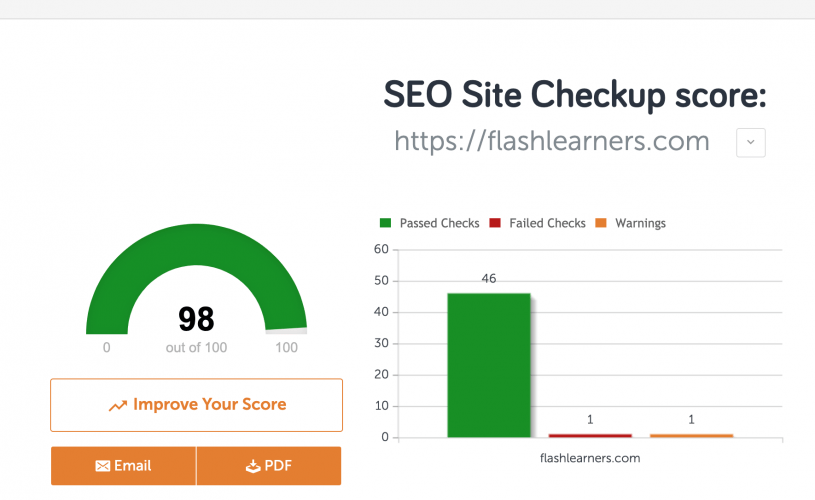
EPISODE 6 TITLE: Top 10 Ways To Make Your Blog Seen And Known
Learn SEO Episode 5: OnPage SEO And Creating High Quality Content. Hope you enjoyed this article? Let me know how you feel using the comment box.
