As a new blogger, you certainly have come across and even used h1, h2 and h3 headings in your blog posts. You begin to wonder whether you are even using the WordPress heading tags the way you ought to.
Sometimes you ask, “how do I use h1, h2 and h3 headings in my blog”? This is a very good question. As a matter of fact, the wrong use of headings tag can have SEO effect in your blog. You know that that means? Your ranking will be affected.
In this post, I will teach you how to use the various heading tags to make your blog posts more readable. Trust me, you will definitely benefit from this tutorial…
H1, H2 And H3 Headings Tags
Generally, headings are used to style your fonts. Like I said earlier, headings make your posts interesting and easy to understand. There are six sizes of heading tags and they are h1, h2, h3, h4, h5 and h5.
H1 is the most important heading tag while h6 is the least important.
Benefits Of Using H1, H2 And H3 Headings Tag
- It makes your article more readable.
- It improves your SEO.
- Headings make readers determine the order of importance of your idea.
- It makes your article simple and interesting.
- It gives reader a quick understanding of the facts you are trying to present.
- Search engines look for headings.
- Readers love headings.
How To Use Heading Tags Properly
H1 TAG: It is the maximum size heading at H1 usually reserved for the first level heading of a post or page or for important content on the homepage.
Your blog or post title is already in H1. Therefore, you do not need to add it in your post again. Your first heading in content should be H2 (Not compulsorily).
H2 TAG: Is used for breaking up the H1 content into easily digestible bits. I used H2 tag for the first heading in this post. I could as well use H3 tag.
H3 TAG: Use H3 for breaking up each H2 content. Rarely do headings reach the H4 level or beyond.
TITLE TAG: A title tag informs both users and search engines what the topic of a particular page is.
I would advice you don’t use H1 tag in your content since your post title is already h1 by default.
BEST PRACTICES:
- H1 to H3 tags should suffice on most pages.
- Use the tags in numerical order H2, followed by H3, H4
- Ensure that your keyword is included in H2.
- You headings should not be too long.
Ways To Add Heading Tags In WordPress
1. You can manually type the header tags in the Text Editor (E.g <h1>Text</h1>)
2. You can just as easily do it using the Visual Editor at the top of your text area.
3. Using keyboard (Shift+Alt+1-6)
Let me know how you feel using the comment box.
See Also: How to write an SEO friendly article.
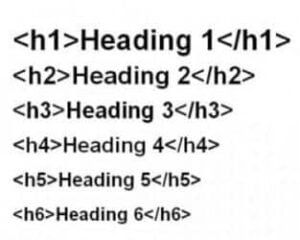
Clintonvek says
Thank you for this great piece of content. Best Regards
Flash Isaac says
You arae welcome
Shedrack says
Waw Nice One Boss Looking 4ward To Hosting My Blog Soon U R My Inspiration Cnt Wait To Meet U
Isaac Inegbenehi says
I wish you the very best in your blogging career
Amas Dave says
I have been have issues with the hi tag. I read in some other blogs that the h1 tag should be used once and that the headings are usually h1 by default. So, I have been skeptical about using it once in the post but I’m okay now. And again I believe we can use the h2 tag more than two times because I’ve done that severally. Thank you
Isaac Inegbenehi says
Sure, you can use h2 tag more than once. However, it is advisable not to use many H2 tags… Break your headings down into H2, H3 and possibly H4.
Emmanuel says
Very Imformative…Thank you sir!
Isaac Inegbenehi says
You welcome dear