An active construction site changes every day, and any event from unexpected weather to a local parade can impact how much progress occurs. Proper documentation can help project managers and other stakeholders track these events and other changes throughout the process and communicate with those who can’t come to the worksite. If you’re responsible for writing construction daily reports, it’s important to understand how to craft one effectively to ensure you include every essential detail. In this article, we discuss the components and purpose of a daily report and explore the steps involved in creating a construction daily report.
What is a construction daily report?
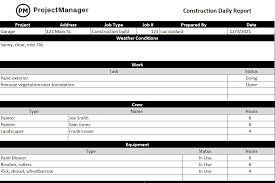
A construction daily report, sometimes called a daily, is a document that tracks the materials, staff, progress and events at a construction site each day. The site manager or foreman creates the daily report for the whole project. Any contractors or subcontractors working on the site that day may write their own daily reports detailing their progress.
A construction daily report includes comprehensive information about the crew, the work done, hours of labor, equipment and materials. It may include these different sections:
-
Cover page
-
Job details
-
Weather conditions
-
Work accomplished
-
Crew list
-
Equipment in use/idle
-
Material quantities
-
Material deliveries
-
Potential delaying events
-
Significant events
-
Meetings and directions
-
Safety
-
Visitors
-
Signature, name, and date
Why are construction daily reports important?
Construction daily reports are important because they create a record of daily progress at the work site that can communicate progress to those who aren’t able to come to the worksite, like owners or investors. This report can also be helpful to reference later after the project is over to find out details or discover when certain tasks were completed. If the project faces any delays or challenges, these daily reports can help owners and managers understand why the delays happened.
Daily reports can also be helpful in documenting compliance with local and federal workplace regulations on safety, training, and tool operations. If any legal challenges come up after the project, the daily reports may be useful documentation.
How to create a daily construction report
Follow these steps to make a construction daily report:
1. Format the report
First, decide whether to use a template or software to create the daily report. Either option usually includes fields for all relevant information, but you may find that one method fits your needs better. Using software for daily reports can reduce the time it takes to file them and make sharing data easier.
You can also make structural report decisions before the project begins so that all the daily reports are consistent and meet your project’s needs. You may decide to remove the cover page from the report and use a header instead or add extra information to the template to track additional resources.
2. Fill in site information
Next, fill in the basic information for your project. Some information, including the job details, report author and location, is likely to stay the same throughout the project, so you can add this information to the template. Some jobs have several phases, so you may choose to include the phase in the basic job info. Make sure to update the report with weather conditions each day, in case there are weather-related delays in the work process.
3. Fill in work progress
It’s important to detail the progress on-site each day. You can list individual and collective tasks, then include any updates, their general status and the number of work hours contributed for each one. Adding photos can help document the progress, and it may be more efficient than writing long descriptions of each stage.
4. Fill in workers and visitors present at the site
It’s important to list all crew members who were on-site each day, what team or contractor they worked with and how many hours they worked. This can be useful for reference when paying employees or contracted teams. Under a separate list, you can track non-working visitors, including owners, coordinators or personal visitors like family members. If employees came to the site but did not log working hours, you can list them as visitors.
5. Include equipment and material updates
List specific pieces of heavy equipment, as well as whether they are used, broken or idle. This can help track rented or borrowed equipment and how effectively employees use the equipment. For materials, track current inventory numbers and deliveries. The inventory of materials can help show progress in long-term or slow tasks as inventory for involved supplies decreases.
6. Add information about events
Next, document all important events that could impact the project. Include meetings and directions that happen on-site as well as who attended. This can show who contributed to specific decisions and when employees learned about project updates. Including information about safety training and safety licensing for crew members can help you show that your project complies with all regulations. You can also document hazards, violations and any safety incidents.
A section on significant events can be useful for events near or on the site that don’t fit into other categories. This might include local events that influence whether employees, equipment and supplies can reach the site, like road closures or community events.
An important section to include is potential delaying events. These events might be listed in an additional section, but it’s important to include this section independently and estimate how long the delay might be. This can provide you with details when communicating updates to stakeholders.
7. Check and affirm the information
Before completing the daily report, check for any omitted information or errors. Proofreading carefully can help maintain accuracy and professionalism. If the report is accurate, add your signature, name and date to affirm that you have finished the report.
8. Send daily reports to stakeholders
It’s important to send finished daily reports to anyone who may need updates about the project without coming to see the site. This might be stakeholders in the project, including owners, board members or administrative officials. Sending daily reports can also help management address issues as they arise since each person can have access to the most recent information.
Tips for writing construction daily reports
Here are some tips for writing better construction reports:
Designate someone specific to write the reports
Daily reports can be more detailed and accurate if the person creating them is familiar with the project and accountable for making sure they’re done each day. Designating a specific foreman or site manager to file these reports can help ensure a consistent project record.
List information where it’s relevant
Some events may fit under several categories. For example, you may list a storm under the weather heading and then again with potential delaying events. Other delaying events, like broken equipment or delivery delays, might also be listed in their relevant sections as well. Including this information in multiple places can make it easy to understand each section without reading through the whole report if you need to review certain events later.
Consider software
Using software can help you save time and include additional information, like photos of the progress. Specialized software for creating daily reports might offer mobile compatibility so that you can draft or complete daily reports on a cell phone or tablet. Some software can integrate with timekeeping software and allow for easy planning of document attachments. Having this information available digitally can also make it searchable and sometimes easily compiled into monthly or topical reports.
Keep reports organized
If you keep paper reports or paper copies of digital reports, organize them by date so that you can quickly find individual reports. Make sure to dedicate enough space for the whole project’s daily reports, especially if you plan to keep them on site. This can help you easily reference them as needed throughout the project.
Leave a Reply