When preparing for an information technology job interview, it’s important that you review potential questions employers might ask about your technical skills. Troubleshooting is a key part of any IT job, as individuals need to be able to identify problems, run tests, and find solutions to hardware or software. By taking the time to research troubleshooting questions for an interview, you can prepare responses that highlight your employability. In this article, we define troubleshooting interview questions and list 90 examples of troubleshooting interview questions to help you prepare for an IT interview.
Recommended
What are troubleshooting interview questions?
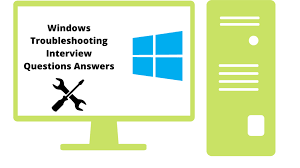
Troubleshooting interview questions are those that employers use to gauge a candidate’s technical skills and experience. Employers typically use these questions when interviewing candidates for information technology jobs, as these roles require individuals to problem-solve and determine the cause of errors in computer hardware devices or software programs.
90 examples of troubleshooting interview questions
Here are 90 examples of troubleshooting interview questions employers may ask you during an IT job interview:
Previous troubleshooting experience interview questions
Here are some questions you might be asked related to your experience:
-
What examples can you provide from your previous IT experience where you needed to troubleshoot a network problem? What was your process?
-
Can you tell me about a time when you couldn’t troubleshoot a problem? What did you do?
-
Have you ever had to advise someone that they need to purchase another device? If so, what examples can you provide and how did you troubleshoot to rule out solutions?
-
In your opinion, what are five skills you possess that attributes to your troubleshooting capabilities? What examples can you provide from previous experiences?
-
Have you ever had a tech support call where your initial instructions didn’t help the customer? If so, what was the situation and how did you try to help them?
-
Do you have experience troubleshooting printer problems? If so, what examples can you provide?
-
Have you ever had to connect a customer with a different support specialist because you couldn’t solve their problem? If so, what was the situation and why did you do so?
-
In your previous IT role, what was the most common computer question a customer would ask and how would you respond?
-
Have you ever encountered issues with a cluster of computers? How did you resolve them?
-
Can you tell me about a time you helped troubleshoot a difficult problem? What steps did you take to solve it?
-
In your opinion, what situations typically require a simple replacement of a power cable?
-
When troubleshooting a software issue, you have to look over code strings that a former employee created. What tools do you use to interpret their code and make changes?
Foundational questions about troubleshooting
RECOMMENDED: BEST ONLINE ENGINEERING DEGREES
An interviewer may ask any of these questions to understand how well you grasp the basics of troubleshooting:
-
Can you walk me through how you would troubleshoot problems with the internet?
-
I can’t figure out how to delete a software program off of my computer. What should I do?
-
What is an audit trail and when would you use it to troubleshoot in your IT role?
-
How do you remove a virus from a computer?
-
My computer has no sound. What do you do to determine the cause and correct the issue?
-
An employee requests tech support for help when they get the ‘blue screen of death’ on their computer. Can you explain how this happened and how to solve it?
-
A customer describes a recurring incident where their internet browser closes unexpectedly. What are some potential causes and what advice would you give them?
-
What is your process for troubleshooting errors with code strings?
-
How would you instruct an employee who couldn’t access a shared drive file?
-
I can’t see the display on my computer. What’s wrong and how can I solve it?
-
How would you instruct a customer over the phone to help them configure their new printer to their laptop?
-
The Wi-Fi is out at your office. What steps do you take to resolve the issue?
-
What do you do if an important file is too large to download?
-
What is a DNS server and how would you troubleshoot issues with a DNS server?
-
Can you explain the reasoning why someone wouldn’t be able to telnet to a router?
-
When would you use a router vs. a switch?
-
At what point in the troubleshooting process do you determine a customer needs a new device?
-
How would you troubleshoot issues with cross-crimping vs. straight-crimping?
-
What is BIOS and how does it affect a computer device?
-
How would you recover a computer’s hard drive?
-
What does ‘disk error’ mean and what would you do in response to this message?
-
What would you advise someone who experiences overheating with their computer?
-
Is there a way to recover data from a dead computer?
-
How would you go about troubleshooting issues with a parallel installation?
-
How would you instruct a customer to install a child domain on their computer?
-
When would you use a normal backup vs. a differential backup?
-
When would you use an incremental backup vs. a copy backup?
-
How would you go about troubleshooting problems with a computer’s operating system?
-
What should you do immediately if your computer gets a virus?
-
What should someone do if a USB port on their computer stops working?
-
How would you clean a computer fan? And when would you do so?
-
Your computer says it doesn’t have enough space left on it, but it still has 4GB. What could this mean?
-
Your computer keeps crashing before properly loading the home screen. What do you do first?
-
My computer home screen displays for a moment before going black. What’s going on and how do I fix it?
-
What steps do you take when a keyboard doesn’t produce the correct letters on screen?
-
How do you test memory on a computer?
-
A message popped up on my computer saying to ‘check disk options.’ What do I do?
-
I’m having trouble transferring pictures and videos from my phone onto my computer. What should I do?
-
My laptop won’t connect to my monitor anymore. What are some possible causes of this?
-
I can’t turn my computer on, no matter how many times I try. What’s happening?
-
My keyboard won’t let me type. How would you troubleshoot this situation and determine a solution?
Situational interview questions
These questions help the interviewer understand how you might respond to real-life scenarios:
-
How would you describe the difference between a private IP address and a public IP address to someone with no IT experience?
-
It reads ‘no signal input,’ on my screen. What do I do first?
-
An employee from another department accidentally deletes several important company files. What steps do you take to recover them?
-
Can you give me an example of when you’d use a cross cable over a straight cable?
-
You receive a call from a customer complaining that their computer is acting really slow and takes forever to load. What are your initial thoughts and what do you suggest to them?
-
An employee keeps getting ‘access denied,’ when they try to log into a database they’ve used several times before. How do you troubleshoot this situation?
-
A customer clears their cache but still has trouble loading websites. What are your initial thoughts and how would instruct them to resolve the situation?
-
How would you troubleshoot a problem for a product you weren’t familiar with?
-
A customer asks for your help in figuring out why a software program keeps popping up every time they restart their computer. What do you suggest?
-
An employee says they’ve deleted old files and unnecessary software programs from their computer, but it still says there isn’t enough storage space. How do you troubleshoot this problem?
-
You have to install a program manually on over 50 computers. How do you do this in an efficient and time-sensitive way?
-
An employee’s second monitor stops working. What’s your process for diagnosing the problem?
-
How would you help an employee set up a three-monitor system, each with their own unique screen display?
-
A customer complains that their laptop keeps overheating. What could be the cause and what do you tell them to do?
-
A customer needs to figure out what their computer’s IP number is. What steps do you tell them to complete?
-
You don’t have a switch but you need to configure two computers. What do you do?
-
When would you need to use a jumper? Have you installed one before?
-
You just finished installing a new computer keyboard setup for an employee, but it won’t turn on. What is your process for determining the cause and fixing the issue?
-
An employee can view Word document files but when they click on them, the Word documents don’t open. What are your thoughts?
-
A customer asks you what they should do about their laptop because the battery life keeps decreasing from 100% to 20% within just an hour of use. What are your thoughts?
-
A customer with standard computer knowledge has trouble converting a basic disc to a dynamic disk. What are some possible reasons for this?
-
What happens if a user can’t find a network?
-
An employee’s computer automatically duplicates all files they create. How would you troubleshoot in this situation?
-
A customer says that they keep getting disconnected from their Wi-Fi network. What’s your diagnosis?
-
A customer calls you and tells you that their computer won’t stop beeping at them. Nothing pops up on the screen to provide an explanation. How do you help them?
-
A customer describes a grinding sound coming from within their computer. What are your initial thoughts and how would you troubleshoot this?
-
A customer says their computer screen looks blurry and out of focus. What do you think is the cause and what solutions do you offer?
-
An employee wants to transfer files from one computer to another. How can they accomplish this?
-
A customer has to update their word processing software, but their computer model won’t support the new update. What do you suggest to them?
-
A customer says one of their software applications froze at the loading stage. What steps do you instruct them to complete?
-
I can listen to music through my headphones, but when I take them out and try to listen to music through the normal speaker, it doesn’t work. What could be the cause?
-
An employee says that each time they receive an email with an attachment, they can’t open it. What could cause this?
-
The cursor keeps freezing on my screen, even when I move the mouse. How do I fix this?
-
A customer says that their computer keeps restarting randomly. What are your thoughts and how would you troubleshoot this?
-
In what situations would you instruct someone to delete and reinstall a software application?
-
In which situations would you complete a malware scene?
-
An employee shows you their distorted desktop screen. What causes this and what steps do you perform?