A Boolean search string is a search tool that allows you to limit or require specific results. Recruiters can use it to find resumes and candidates that most closely match the required qualifications. If you’re a recruiter, learning more about Boolean search strings can help you make your search process more efficient.
In this article, we explain what Boolean search strings are and why they’re important, review the best search terms to use, provide the steps you can follow to use them and explore Boolean search term examples.
What is Boolean searching?
Boolean searching is a search process that uses mathematical operators to find the most relevant search results. Mathematical operators are symbols that calculate values, such as addition and subtraction signs. The name “Boolean” comes from a mathematician named George Boole, who developed the mathematical theory that all variables have a value of “true” or “false.” A Boolean search uses Boolean operators—such as AND, OR and NOT—to narrow or broaden a search depending on the searcher’s intentions.
Boolean search strings are combinations of Boolean operators and search keywords. They can benefit people who find candidates for open positions, including recruiters, human resources representatives and managers, because formulating a search string with Boolean operators can make it easy to source resumes for specific job candidates. Tailoring search results to specific criteria and filtering out irrelevant results can make the search process faster and more precise.
Why is Boolean searching important for recruiting
These are some reasons why Boolean searching is important for recruiters:
-
Efficiency: As a recruiter, learning to use Boolean searching can help you find a large number of results quickly. This can search for candidates and resumes more efficiently.
-
Accuracy: When you use the specific terms for Boolean searching, you can find exactly the information you want. By using Boolean search strings, you can reduce the time you spend filtering through results.
-
Opportunity: Not all candidates online are actively searching for jobs. When you use Boolean searching, you may find passive candidates who best match your criteria.
5 Best Boolean operators to use in search strings
To begin using Boolean search strings to optimize your search for job candidates, read about these five commonly used Boolean operators:
1. AND
The AND operator combines two or more search criteria into one string. When you use the AND operator, you narrow your search results to include only results satisfying both requirements. For example, if you were looking for a financial analyst with experience in accounting and sales, your Boolean search string would include “accounting AND sales” so that all results have both criteria.
2. OR
The OR operator is similar to the AND operator but expands search results to include one criterion, another criterion, or both. So, if you wanted a financial analyst with experience in either accounting, sales or both, your Boolean search string would say “accounting OR sales.”
3. NOT (minus symbol)
The NOT operator, indicated by the minus symbol (-), excludes search results you’re not looking for. For example, if you’re searching for writing portfolios through a search engine, you may want to filter out results like articles on creating portfolios, as these may clutter your search results. In this case, your Boolean search string could include “NOT tips” or “-tips” to cut back on articles and keep your search focused on actual writing portfolios. Be mindful that some search engines only recognize the minus sign, not the NOT operator.
Related: google-new-search-console
4. Parentheses
Parentheses allow you to group multiple Boolean search strings into one complex candidate search. For example, you could search “(accounting OR sales) AND analyst” to get results that must contain “analyst” plus either accounting, sales or both.
5. Quotation marks
Finally, quotation marks allow you to get results containing an exact phrase. Place your specific phrase, such as “graphic design,” in quotation marks to narrow your search to only results containing this specific phrase.
How to find resumes with Boolean search strings
Because of their power to customize searches, Boolean search strings are helpful for recruiters and HR representatives searching for specific resumes, portfolios and other information through search engines. Here are the steps you can take to find candidate information with Boolean search strings:
1. Cover variances in search terms
A resume may also be referred to as a CV, so cover both search terms using the Boolean search string “resume OR CV.” The OR operator shows results containing “resume,” “CV” or both. You may also want to include cover letters or other documents in your search.
2. Search for words included in resumes
Aside from searching for a resume or CV, you may want to consider searching for words commonly included in resumes, such as “professional experience,” “skills” or “education.”
3. Include different titles for the same profession
Often, one job may be referred to by multiple titles. To ensure you don’t miss any great candidates, broaden your search to cover different titles for the same profession. For example, you could use alternative titles like “developer” and “programmer” for a web development role.
4. Exclude results you’re not looking for
You can use the NOT operator to exclude criteria you don’t want to clog your search results. For example, you could exclude “templates” or “tips” to avoid resume-related articles in your search results. This narrows your search and makes finding the resumes you’re looking for easier.
5. Search for more information on specific candidates
To learn about specific candidates, search for your candidate’s name in quotation marks and use Boolean operators to find the exact information you’re looking for, such as their email address or social media profiles.
Examples of Boolean search strings
You can use Boolean search strings to maximize your recruiting process. Here are five examples of Boolean search strings that you can use to find candidates for an open position:
“graphic design” AND “social media”
This search indicates that you’re looking for a candidate with experience in both graphic design and social media. The quotations mean that your search results include the exact phrases, and the AND operator means that all of your results have both criteria.
art OR design
By searching with the OR operator, in this case, your results include “art,” “design” or both, which can help you find a graphic design candidate’s resume.
(“news reporter” AND resume) -examples
This search, which uses the minus sign to indicate the NOT operator, excludes “examples” from your search. This helps you avoid articles on resume examples to keep your search focused on real resumes for news reporter candidates.
(coding OR programming) AND “UX design”
This search allows you to find candidates with UX design experience, and it also accounts for different words individuals might use to describe their other experiences. Coding, programming, developing and other terms are often used interchangeably.
(resume OR CV) AND “search engine optimization”
This specific search uses quotation marks to find results containing an exact phrase and accounts for the use of the term “resume” or “CV.” This broadens your search to help ensure that you don’t miss any potential candidates.
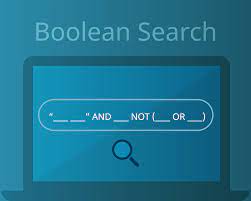
Leave a Reply