The National Business and Technical Examinations Board (NABTEB) has officially announced the release of the 2023 November/December NBC/NTC and ANBC/ANTC examination results. This pivotal moment offers an opportunity for candidates who participated in the 2023 NABTEB GCE to review their performance online, marking an important milestone in their educational journey.
Recommended
How To Check NABTEB GCE Results Nov/Dec 2023 Exams
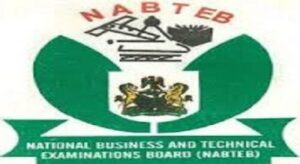
| 📅 Exam Year | 2023 |
| 🌐 Check Online | eworld.nabteb.gov.ng |
| 📜 Exam Types | NBC/NTC and ANBC/ANTC |
| 🆔 Candidate ID | Enter your Identification Number |
| 🔑 PIN | 12-digit PIN on Scratch card |
| 📧 Email Result | Select ‘Send Results to E-mail’ |
| 📱 SMS Result | Send to 32327 in the correct format |
Step-by-Step Guide to Checking NABTEB GCE Results Online
For those eager to view their results, the process has been streamlined for ease and accessibility. Follow these steps to check your NABTEB GCE Nov/Dec results online:
STEP 1: Visit the Official Portal
Start by navigating to the NABTEB result checking portal at https://eworld.nabteb.gov.ng.
STEP 2: Enter Your Candidate Identification Number
Input your Candidate Identification Number, for example, 38001178, into the required field.
STEP 3: Select Your Examination Type
Choose the Type of Examination you participated in, specifically NOV/DEC.
STEP 4: Specify Your Examination Year
Enter the 4 digits of your Examination Year, which, in this instance, is 2023.
STEP 5: Provide Card Serial Number
Enter the Card Serial Number located on the reverse side of your Scratch card. This number starts with an alphabet prefix followed by digits, e.g., N123456789.
STEP 6: Input Your Personal Identification Number (PIN)
Key in the 12-digit PIN from your Scratch card, such as 012345678912.
STEP 7: Submit Your Request
Click the Submit button and await the display of your results window.
Receiving Your NABTEB GCE Result via Email
For candidates preferring to receive their results via email, the procedure is just as straightforward:
- Follow the initial steps 1-6 outlined above.
- Choose the ‘Send Results to E-mail’ option.
- Enter a valid e-mail address, for example, [email protected].
- Click Submit and await the results in your email inbox.
Getting Your NABTEB GCE Result via SMS
If you prefer to receive your results directly to your mobile phone, the SMS method is available:
- Send an SMS in the format: NABTEBExamNoPINExamTypeExamYear to the short-code 32327. For instance, for Nov/Dec results, format it as NABTEB01001001123456789012ND2023.
- Remember, there should be no space in the message. Your result will be delivered to your phone via SMS.
In conclusion, accessing your 2023 NABTEB GCE results is a simple and straightforward process, whether online, via email, or SMS. This guide aims to facilitate a hassle-free experience for you to obtain your results promptly. We wish you the very best of luck and commend your efforts in reaching this significant milestone in your educational journey.
I hope you find this article helpful.