In the 21st century, the most popular growing industry is Content Writing which is worth $400 billion in 2021 and will skyrocket to $600 billion in 2024 in the market.
But thanks to great content writing tools, now it is easier for writers to create engaging blog posts and articles. More importantly, these tools allow them to create plagiarism-free content in less time.
So, if you want to improve user engagement, organize content, increase readability, and generate fresh ideas for newer content, here are some content writing tools to consider.
| No. | Tool Name | Functionality |
| 1. | Article Rewriter | (Best for changing words) |
| 2. | Plagiarism Checker | (Efficient in detecting plagiarism) |
| 3. | Grammarly | (Helpful for checking grammar) |
| 4. | Jasper.ai | (AI tool that helps to write SEO content) |
| 5. | Rephraser | (Highly recommended for paraphrasing) |
| 6. | Hemingway app | (Focus on the readability of content) |
| 7. | UberSuggest | (Use for SEO suggestions and keyword research) |
| 8. | PageOptimizer Pro | (Best for On-page SEO) |
| 9. | Canva | (For creating pictures to use in content) |
| 10. | Editpad | (Online text editor tool) |
| 11. | Google Trend | (helpful in keywords and topics research) |
Let’s discuss them in detail.
1. Article Rewriter
Article rewriter is an online tool that helps the user to make the content plagiarism-free by rewriting.
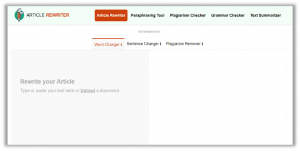
It has an advanced algorithm to rewrite articles without changing their sense or general meaning.
Article rewriters can be used by students in preparing assignments, bloggers to update their old content with new strategies, SEO experts to rank the content on SERPs, and writers/researchers to generate unique and plagiarism-free content.
Key Features
Here are some key features of Article Rewriter.
Simple to use
This free tool is very simple to use. With just a few clicks, users can generate unique and accurate content.
Word Changer
Using synonyms will prevent you from changing the meaning of a sentence or paragraph.
Uploading Options
You can also upload documents and get the results from the article rewriter tool.
Pricing
Article rewriter is free to use.
2. Plagiarism Checker by Prepostseo (Efficient in detecting plagiarism)
By developing 95+ online tools for students, bloggers, SEO experts, and writers/researchers, Prepostseo is one of the top freemium platforms with various types of tools and websites on the internet.
Due to its functionality, this tool has become one of the most demanded tools by bloggers and writers. Prepostseo has helped more than 50 million users to generate unique and plagiarism-free content.
Here we will be going to discuss the Plagiarism Checker by Prepostseo.
Key Features
There are countless features in Prepostseo, but here we will discuss some of its features that meet our topic requirements.
Plagiarism Checker
Plagiarism Checker by Prepostseo has an advanced algorithm for detecting plagiarism in content. It simply scans the content and checks it over billions of websites and pages available on the internet.
Grammar Checker
This is also an interesting feature of this Prepostseo platform because some platforms cannot provide the grammar-checking feature.
Pricing
Prepostseo is a freemium platform that is available for every user. It has two plans, monthly and yearly:
Monthly
- Basic plan costs $10 per month.
- Standard plan costs $20 per month.
- Company plan costs $45 per month.
Yearly
- Basic plan costs $50 per year.
- Standard plan costs $150 per year.
- Company plan costs $350 per year.
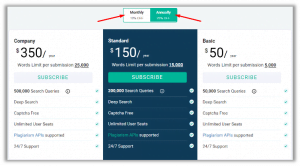
3. Grammarcheck.ai (Helpful for checking grammar)
Grammarcheck.ai gives you suggestions while you write on a desktop or mobile application (android & IOS) and websites on the internet. It is the most recommended tool for checking grammar mistakes and correcting sentences.

From grammar and spelling to suggestions and word count, Grammarcheck.ai suggestions can help you to communicate easily via email, social media, and writing content on MS word.
It is available for Android, IOS, Windows, and MAC users.
Key Features
Features of Grammarly are:
Grammar Checker
The feature that makes this tool rank on the top of the internet is its grammar checking. It can detect punctuation errors, fix tricky spelling and enhance your writing.
Unlimited Word Counting
Counting words in the article is also a complicated part. If you are assigned to an article that is to be completed in a specific number of words, then this tool will help you in that complicated situation.
Uploading Options
Many other grammar-checking tools have restrictions on using their features by writing content on their site. But grammarcheck.ai have one advanced feature, which makes its users most recommended is that, it provides an uploading option from Google Drive, Computer Drive, and Dropbox.
Isn’t this a great feature? Yes, it is; it helps the user by not copying and pasting the text. Simply just select the file and upload it. Grammarcheck.ai will correct the grammar mistakes.
Pricing
Grammarcheck.ai is a fully free tool available on the internet.
4. Jasper.ai (AI tool that helps to write SEO content)
In today’s world, everyone wants automated writing tools that help them in writing content. So, here is our next highly recommended tool: Jasper.ai.

As we know, Jasper.ai is firstly known as Jarvis. This name is taken by the Hollywood movie Iron man, in which the hero has an AI-based machine that works on his command, like Jasper.ai.
FYI: Jarvis stands for Just a Rather Very Intelligent System.
Key Features
Jasper.ai can help content writers for;
Create Content That ranks for SEO
Jasper.ai is helping students, SEO experts, and bloggers to generate content that is rich in keywords and plagiarism-free.
Finish Your draft 10X Faster
You can tell Jasper.ai what you want, and then it will write the content for you. This is an absolutely amazing feature.
Raise Your Content Marketing Fast
Jasper.ai can also help you regenerate your old articles. With this tool, you can save time from making new content.
Pricing
Jasper.ai is a paid tool that only supports a demo version for freebies.
- Jasper’s starter plan begins at $29/month.
- The premiere plan starts at $59/month.
5. Rephrase (Highly recommended for paraphrasing)
Rephrase is the best tool that is used for paraphrasing the article, sentences, and paragraphs. It is an AI-based tool. You just simply have to put the text in the input field, and it will automatically paraphrase the article, which will be free of plagiarism and have unique wording.
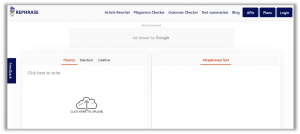
A number of things can be done with it, including writing blog posts, making unique articles, and copywriting, which is highly demanded in the market.
This is a perfect paraphrasing tool for writers based on advanced technology. This is an ideal tool for students, SEO experts, bloggers, writers, or researchers.
Key Features
This tool provides advanced features for its users, which are:
Boost Career Writing
Rephraser tool empowers freelance writers and professionals to boost their writing careers.
Engage Audience
With Rephraser online tool, you can create attractive content and have a competitive advantage in the writing industry. As you know, unique and engaging content can grab more traffic than duplicate content.
Pricing
Rephraser is a freemium tool that offers:
- Monthly plan costs $20.
- Yearly plan costs $150.
Rephraser also offers refunds for its users.
6. Hemingway App (Focus on the readability of content)
Hemingway App is one of the best tools that highlight and correct grammar mistakes, fluency of the sentences, and readability of the sentences.
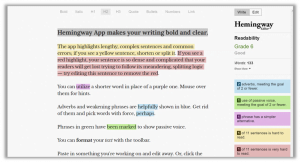
Hemingway App is mostly used to make the content easy to read by every user.
Key Features
Hemingway App has key features that help users to write content. Some of its features are:
Readability Score
Paste the text in the input field, and then you will instantly see the readability score of your content in the upper right corner.
Word Counts
If you have assigned an article that has to be done in specific word counts, then Hemingway App will count characters, letters, words, sentences, and paragraphs in your content.
Sentence Highlight
This feature has some other functionality in them like:
- How many adverbs are used in the content (highlighted in Blue color).
- Sentences that are written in passive voice (highlighted in Green color).
- Phrases that have simpler alternatives (highlighted in Purple color).
- Sentences that are hard to read (highlighted in Yellow color).
- Sentences that are very hard to read (highlighted in Red color).
Pricing
Hemingway App is totally a free tool, but if someone wants to use this in an offline mood or wants its desktop application, then it is only available in the paid version.
- Hemingway App costs $19.99, and this is a one-time purchase.
7. Ubersuggest (Use for SEO suggestions and keywords research)
Ubersuggest is the all-in-one tool that makes SEO easy, and it is also named Neil Patel Ubersuggest. Ubersuggest has a unique feature that it suggests LSI (Latent Semantic Index) keywords on its own using data of competitors.
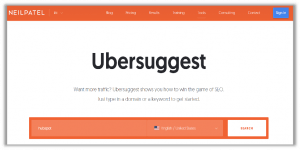
Ubersuggest can help you in engaging the game of SEO. All you have to do is to copy the domain of the competitor and paste it into the input field. You will get the results.
Key Features
Ubersuggest has many features like;
Domain Overview
After pasting the URL, Ubersuggest will overview the website and give you the results, keywords, ranking, and score.
Keywords Suggestions
If you are looking for keyword ideas and suggestions, then Ubersuggest will help you and save you time. All you have to do is to type the main keyword, and it will give you 100 suggestions that help you to rank in SERPs.
You can also get the top SEO pages and content ideas from Ubersuggest.
Pricing
Ubersuggest has a monthly and lifetime subscription plan which are:
Monthly Plan
- Individual plan costs $12 for a month with free trials.
- Business plan costs $20 for a month with free trials.
- Enterprise plan costs $40 for a month with free trials.
Lifetime Plan
- Individual plan costs $120 and doesn’t have free trials.
- Business plan $200 and doesn’t have free trials.
- Enterprise plan costs $400 and doesn’t have free trials.
One more thing,
- Individual plan will be eligible to manage just 1 website.
- Business plan will be eligible to manage 4-7 websites.
- Enterprise plan will be eligible to manage 8+ websites.
8. PageOptimizer Pro (Best for On-page SEO)
As we know, in writing content or publishing it, On-page SEO plays the most important role in it. It is the most critical part of ranking the content on search engines. So here, PageOptimizer Pro stepped into the market with its highly advanced features that help users with On-page SEO content.
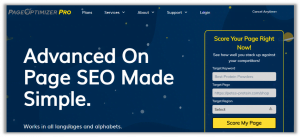
As we know, the competition is getting much harder because millions of blogs and websites are trying to rank their page on Google.
With PageOptimizer Pro, a user can easily check its ranking score by putting target keywords, target page URL, and the target region.
There are some specific regions available, like the UK, US, EU, Australia, Canada, and South America.
Key Features
PageOptimizer Pro has advanced features like:
Chrome Extension
The best feature PageOptimizer Pro offers is its Chrome Extension which gives complete flexibility to the user. You can directly optimize your page from WordPress editor by using their extension.
Users just have to add it from the chrome extension store, and it will directly detect the mistakes and provide recommendations on where the user is editing.
Unlimited Reports
This is a flagship feature in this tool, where you can create infinite content reports. You can also download all reports and share them with your team members.
Secret Key Access
By using PageOptimizer Pro (POP), for every report you create, you will have secret access to the report. With this feature, you can only share the report with the team member or to the other person instead of sharing the POP account access. This is a great feature that other On-page SEO tools didn’t offer.
Pricing
PageOptimizer Pro (POP) is a great tool that offers On-page SEO and has paid subscription, which varies into two categories single User Plan & Agency Plan.
Single User Plan
- Basic costs $22/month.
- Premium costs $33/month.
- Unlimited costs $44/month.
7-days free trials are only offered in the Basic Single User Plan.
Agency Plan
In Agency plan, it has a different plan like:
- For 1-5 sub-accounts, it costs $87/month and $859/year.
- For 6-10 sub-accounts, it costs $99/month and $979/year.
- For 11-20 sub-accounts, it costs $109/month and $1089/year.
It provides unlimited reports and domains per month.
9. Canva (For creating pictures to use in content)
Canva is the best-known app/website for creating pictures, banners, thumbnails, resumes/CVs, flyers, business cards, blog images, and graphs. It is a freemium tool that can be used by every user.

Over 75+ million people are using Canva, and 67% of users use the paid version.
Key Features
Canva has so many features for every person in the world, but here we will discuss some specific features which can help content writers and bloggers.
Create Blog Post Images
With Canva, you can create any image or can draw the ideas which are revolving in your mind.
So, with Canva, a blogger can create a blog post image that looks more attractive and provides a little introduction about the article.
250k Free Templates
In just free version, Canva offers more than 250,000 free templates to their users of every category, and on other hand, in paid version, Canva offers more than 420,000 templates.
This image is taken from SideBloggers
Magic Size Image
With Canva, you can easily create an image of any size, and if you want to create a thumbnail for YouTube, you will require to create the 1280 x 720 px size image. You can also create the image in px, cm, mm, and in.
Pricing
Canva is also available free. But for, Canva Pro offers 2 plans, which are:
Solo-plan
For a single person, Canva Pro costs $6.49/month and $59.99/year.
Team-plan
In this you can select, for how many people you want Canva Pro.
| No. Of People | Monthly Subscription | Yearly Subscription |
| 2-5 people | $8.49 | $84.9 |
| 10 people | $49.49 | $494.9 |
| 25 people | $172.49 | $1724.9 |
| 50 people | $357.49 | $3574.9 |
| Custom | Varies on No. of People | Varies on No. of People |
You can also see the image below.
10. Editpad (Online text editor tool)
Editpad is an online, totally free text editor tool that works as same as MS word, but it has some advanced features for its users. It is very useful for students and writers/researchers. They can quickly create notes without installing text editing software.
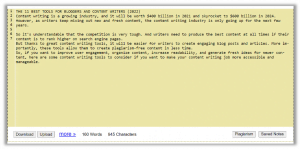
Key Features
As we know that Editpad is a free tool, in this free tool you can get all those features that other free tools don’t support, like:
Plagiarism & Grammar Checking
It offers plagiarism & grammar check in the content, which most online tools don’t have. It checks plagiarism more efficiently than the other free plagiarism checking tools. To check plagiarism, you just have to click on the button, and you will forward to the next page, which will detect plagiarism in the content.
Counting of Words & Characters
Editpad also have a great feature of the counting the characters and words in the content. If you are assigned to an article for 500 words, then using Editpad, you will keep an eye on the word count.
Pricing
Editpad is a totally free tool for students, SEO experts, freelance writers, and professional writers.
11. Google Trend (Helpful in keyword and topic research)
According to Wikipedia, “Google Trends is a website by Google that analyzes the popularity of top search queries in Google Search across various regions and languages. The website uses graphs to compare the search volume of different queries over time.”
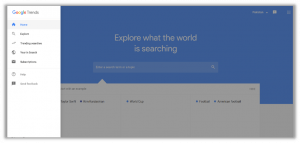
It helps the users to find and explore the most trending topics the searches all over the world.
You can also see the trending searches from all over the world appear on the Search Engine Result Pages (SERPs).
As you can see in the above images, Google trends easily help you in finding the most relevant topics and keywords that will help you rank at the top of the Search Engine Result Page (SERPs).
Key Features
Google trend has key features that can be used by bloggers and content writers, which are:
Choosing the Best Keywords
Keywords and phrases are the most important element of the search. When you type into the search engine, then keywords help the website to display on the result page.
Knowing the Trending Topic
Content is the backbone of SEO; with low-quality content, your website will never be going to grow and get on the top search engine pages. That’s the reason you have to find the trendy topics and keywords that will help you in ranking the website.
Find Sites and Articles for Back Linking
Always remember one thing, when you are doing backlinking, you must have to verify that the site is trusted and have a good ranking score on the result pages. Linking your content with a low-rank website will never make your content more popular.
So, select the topics that are demanded in your relevant industry. Low traffic and irrelevant topics will be considered spam and harm your search result page score.
Pricing
Google Trend is a totally free tool available on the internet.
Conclusion
So after mentioning all the above-shortlisted tools, we have explained their features and pricing. Surely, these tools will assist you in writing an article and make it easier for you. Keep one thing in your mind, they are just tools, not solutions so they won’t write your content for you; you have to do this yourself. You can take their help in making the content unique and attractive, but you have to use your own words.
We hope that these tools will help you in generating unexpected and flawless content for you like a professional writer. So, what are you waiting for?
Take advantage of these tools and succeed in excellence in content writing.

Leave a Reply