For the University of Benin (UNIBEN) final year Clearance, Convocation, Admission, Transfer or Other Reasons, You will need to make Payments using Remita. Examples are payment for Transcript, Academic Gown, Endowments and so on.
Recommended
Making payments on Remita is as easy as ABC and you can even do it with your phone. Yet, most students go to cyber cafes to make Remita Payments and end up paying even above one thousand Naira for the service.
In this article, I will teach you how to make any Uniben payment on Remit, Generate Remita Retrieval Reference (RRR) and Download your Payment Receipt. Printing out downloaded payment receipt on Cyber Cafes will cost you Just Twenty Naira.
Recommended: How to do uniben final year clearance
The University of Benin Remita payment procedure below is the same for both UTME, Undergraduate, Direct Entry, Masters and PhD Students.
How to Pay for Uniben Endowment On Remita By Yourself For 2020
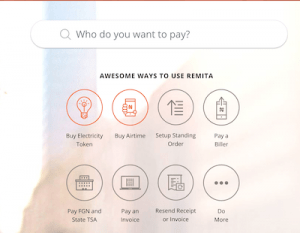
- Visit Remita.net
- Search University of Benin Inside “What do you want to pay for”
- Click on UNIVERSITY OF BENIN – 1000112
- Wait for Pay a Biller page to Open (in new tab)
- Find Endowments & Donations under Name of Service/Purpose
- Type Endowment under Description
- Ignore GIFMIS CODE
- Enter your full name under payer’s name
- Type your phone Number and Email Address
- Select Online Under how do you want to pay.
- Click on I’m not a robot
- Click on SUBMIT
- Select Card in payment option
- Enter your card details (Service Charge: NGN 166.63)
- Enter the number sent to you via SMS to proceed
- If your payment is successful, you will be redirected to print your receipt
- From Print Receipt, you can download it and print it out in a cyber cafe.
- The receipt will also be sent to your Email for Download
- You can go to a cyber cafe to print it out (N20) if necessary
- Done

How to Make Payment for UNIBEN Convocation Gown On Remita For 2020
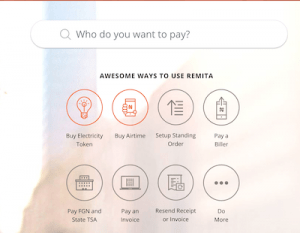
- Visit Remita.net
- Search University of Benin Inside “What do you want to pay for”
- Click on UNIVERSITY OF BENIN – 1000112
- Wait for Pay a Biller page to Open (in new tab)
- Find Academic Gown Rental under Name of Service/Purpose
- Type Academic Gown Rental under Description
- Ignore GIFMIS CODE
- Enter your full name under payer’s name
- Type your phone number and Email Address
- Select Online Under how do you want to pay.
- Click on I’m not a robot
- Click on Submit
- Select Card In payment option
- Enter your card details (Service Charge: NGN 196.19)
- Enter the number sent to you via SMS
- If your payment is successful, you will be redirected to print your receipt
- From Print Receipt, you can download it and print out in a cyber cafe.
- The receipt will also be sent to your Email for Download
- You can print it out for N20 if necessary
- That’s
Recommended: Everything you need to know about NYSC
Students are required to take the print out of the online payments of Academic Gown, Endowments, and Transcript to the Bursary departments to confirm the payment and change the print out to receipts. Then, buy three Post Office Stamps , affix it to each of the 3 receipts. Failure to do so, the receipts will not be accepted.
How to Pay For UNIBEN Transcript by Yourself On Remita For 2020
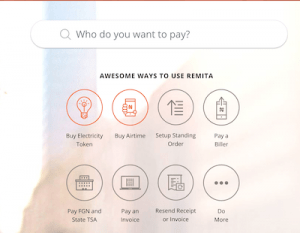
- Visit Remita.net
- Search University of Benin Inside “What do you want to pay for”
- Click on UNIVERSITY OF BENIN – 1000112
- Wait for Pay a Biller page to Open (in new tab)
- Find Transcript under Name of Service/Purpose
- Enter your Matriculation Number
- Enter your Department
- Ignore GIFMIS CODE
- Enter your full name under payer’s name
- Type your phone Number and Email Address
- Select Online Under how do you want to pay.
- Click on I’m not a robot
- Click on Submit
- Select Card Under payment option
- Enter your card details (Service Charge: NGN 188.13)
- Enter the number sent to you via SMS
- If your payment is successful, you will be redirected to print your receipt
- From Print Receipt, you can download it and print out in a cyber cafe.
- The receipt will also be sent to your Email for Download
- Proceed to print out the receipt if required
- Done
How to Make Other UNIBEN Payments on Remita
The procedure for Endowments, Transcript and Gown above will still help make any other Uniben payment on Remita. The only difference is the Name of Service/Purpose.
For example, if you are paying Uniben Postgraduate Acceptance Fee, simply locate Postgraduate acceptance Fee under Name of service instead of Gown or Transcript.
If you are here for any of the following questions, then the steps above will also work perfectly for you:
- How to pay Uniben School fees on Remita
- Uniben acceptance fee payment on Remita
- Banquet hall payment
- Payment for contest of Result
- CERH payment
- Diploma acceptance fee payment
- Payment for diploma application fee
- Donations/Sponsorship
- Paying to use Uniben Guest House
- Hostel application fee for Uniben
- Uniben Jupeb acceptance fee
- Sports complex payment
- Uniben Undergraduate and postgraduate school fees
- Uniben Postgraduate acceptance fees and more…
Conversion of Remittal Payments to Receipts
Students are required to take the print out of the online payments of Academic Gown, Endowments, and Transcript to the Bursary departments to confirm the payment and change the print out to receipts. Then, buy three Post Office Stamps , affix it to each of the 3 receipts. Failure to do so, the receipts will not be accepted.
How to Make Remita Payment Reflect On Uniben Kofa
If you have made payment for any Uniben Service on Remita and it is not Reflecting on your Uniben Kofa, simply open Uniben payment ticket on Kofa, click on Request Remita Retrieval Reference and Enter your Remita Retrieval Reference (It is at the top of your Remita Receipt). To do that….
- Visit uniben.waeup.org/login
- Enter your Id and Password to login
- Go to Payments Under My Data
- Click on the payment ticket you have generated
- If you haven’t generated payment ticket, click add current session ticket and follow step ‘a’ to ‘d’ above.
How to Make Payments by Yourself On Uniben Kofa Portal
- Visit uniben.waeup.org/login
- Enter your Id and Password to login
- Go to Payments Under My Data
- Click on add current session payment
- Click on the ticket you just generated under the list of tickets
- Click add a payment method to continue payment.

The Following are payments that you can make on the University of Benin Kofa:
- Acceptance fee
- Application fee
- Bed allocation fee
- Clinical Examination Fee
- Gown hire fee
- Hostel maintenance fee
- Jupeb examination fee
- Uniben School fee
- Transcript fee
- Transfer Fee
Recommended: 12 mistakes uniben students make
Hope you found this helpful? Feel free to share with others and don’t fail to let me know how you feel using the comment box.
Shalomy says
Please I was asked to input my students number what do I put exactly
Anonymous says
Pls, where do o go to for transcript for statement of result. Right now, there’s payment for transcript and there’s also payment for transcript for statement of result.
Henry B. E. says
Good day, I followed the steps for transcript, the only problem is the transcript option is not among the other options in the “service/purpose” docker. I can’t find it to select it. Pls help. Thanks a million.