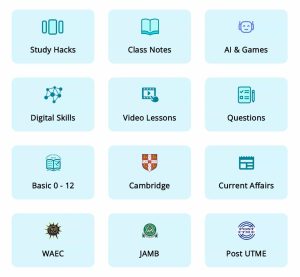Install All-In-One
FlashLearners is a Free All-in-One Educational App for Toddlers, Primary School, Secondary School, Parents, Teachers and candidates preparing for Cambridge Checkpoint, JAMB CBT, WAEC, IGCSE, BECE, NCEE, Etc.
🦅 Top Features 🎁
✅ All-In-One:
- Study Plans, Videos, Class Notes, Past Questions, Current Affairs, Digital Skills, AI Tutor, FlashCards, Games, Etc.
✅ Exam Prep:
- NCEE, Cambridge CheckPoint, IGCSE, WAEC, JAMB, Post-UTME, 100 Level, Etc.
✅ Basic 0 – 12:
- Scheme of Work, Class Notes, Questions, and FlashCards For Toddlers, Nursery, Primary and Secondary Education.
Who Can Benefit?
For Students, Parents and Teachers. Contains Updated JAMB English Novel for 2025.
1. Primary school pupils
2. Secondary School Students
3. Exam Candidates
4. University (College) Students
5. Parents and Teachers
6. Digital Skills Enthusiasts
7. Scholarships Candidates
8. People Interested In Learning
Features Summary
- Class Notes
- Video Lessons
- Past Questions.
- AI Tutor
- Covers over 28 subjects
- Puzzles, Educational games, and Challenges.
- Flexible Practice Modes
- Recommended Novels
- Interactive Flashcards
- Comprehensive Exam Coverage
- Exam Preparation Guides
- Bookmarking Feature
- Competitive Weekly Challenges
- Earn rewards and badges
- Easily report issues
- Comprehensive Performance Overview
- 24/7 Customer Support
- Intuitive User Interface
EXTRAS
- Free Youtube Classes
- Join our WhatsApp Channel free
Custom Listings
FlashLearners, The smart way to study, anytime, anywhere.