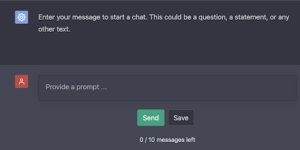If you have ever wondered how to use ChatGPT to write articles for your blog, then this blog post is for you.
Recommended
The good news is that you can use ChatGPT to do keyword research, Onpage SEO and as well create complete 1000 words blog posts. Simply type what you want inside the provide prompt box on the chatGPT Website
Ways Bloggers Can Write Articles Using ChatGPT
As a blogger or an SEO expert, can enlist ChatGPT’s help for the following tasks:
- Request ChatGPT to recommend a suitable keyword
- Seek ChatGPT’s assistance in crafting an attractive title
- Ask ChatGPT to prepare an outline for your content
- Inquire ChatGPT to write a compelling introduction
- Task ChatGPT to compose a paragraph for each section
- Engage ChatGPT to offer relevant examples
- Get ChatGPT to present data using tables
- Request ChatGPT to create informative subheadings
- Ask ChatGPT to expand your content in sections
- Request ChatGPT to include a FAQ section
- Instruct ChatGPT to create bullet points for key information
- Ask ChatGPT to describe a particular product
- Task ChatGPT with creating a persuasive CTA
- Request ChatGPT to rephrase paragraphs
- Ask ChatGPT to summarize important details
- Seek ChatGPT’s help in crafting a strong conclusion
- Request ChatGPT to prepare a list of sources
- Engage ChatGPT to provide an image prompt
- Get ChatGPT to generate a Google snippet
- Ask ChatGPT for suggestions to improve SEO
- Request ChatGPT to generate a concise and accurate Meta Description.
Simply provide ChatGPT with a prompt and it will help you complete the task quickly and efficiently.
Summary of How To Create Articles With ChatGPT
I have been experimenting with creating articles using ChatGPT. To begin with, you need to create a free or paid account on the OpenAI website. Once that’s done, the first step is to find a keyword or topic for your blog post. ChatGPT can help generate a list of related keywords that can help you focus on your topic. You can even prompt it to find topical keywords based on popular Google searches.
Next, create a title for your post that’s both eye-catching and descriptive. Ask ChatGPT to provide SEO-optimized titles that resonate with you, match search intent, sound catchy, and are less than 60 characters.
After creating a title, it’s essential to create an outline for your post. ChatGPT can help you suggest relevant subtopics, questions, and content ideas that match your topic.
Once you have an outline, ChatGPT can also write a good introduction based on your topic, keyword, and outline. You can further customize it to showcase your personality.
Next, ask ChatGPT to write one paragraph for each section of the outline. If any section requires more content, you can ask ChatGPT to expand it.
You can ask ChatGPT to provide you with examples, tables of data, subheadings, and even FAQ sections based on the information you need. It can also create bulleted lists for readers.
Overall, ChatGPT is an incredible AI tool that can help you spin out content quickly, and with your edits, it can produce great content.
21 Steps To Create Blog Posts With ChatGPT
This guide explains how to write a blog post using ChatGPT to create content that gets ranked and read. The process has 21 steps:
1. Find a good keyword by entering your topic into ChatGPT.
2. Create a good title, either by using the exact keyword or a variation of it.
3. Create an outline using ChatGPT to suggest relevant subtopics, questions, and other content ideas.
4. Write a good introduction using ChatGPT’s outline.
5. Write one paragraph for each section of the outline using ChatGPT’s long explanation.
6. Expand sections that need more content than others.
7. Ask ChatGPT to provide examples to use in your blog post.
8. Use ChatGPT to create tables of data.
9. Ask ChatGPT to provide subheadings.
10. Ask ChatGPT to create a FAQ section.
11. Ask ChatGPT to make a bulleted list.
12. Use ChatGPT to simplify your blogging tasks.
13. You can ask it to describe a product or service,
14. Generate a call-to-action,
15. Rewrite paragraphs,
16. Summarize information,
17. Write a conclusion,
18. Make a list of sources and citations,
19. Generate an image prompt,
20. Suggest SEO improvements and provide a good meta description.
21. Simply provide ChatGPT with a prompt and it will help you complete the task quickly and efficiently.
Simple Guide On Posting Articles With ChatGPT
1. Find a good keyword by entering your topic into ChatGPT
By entering your topic into the software, ChatGPT will generate a list of related keywords that you can use to focus your blog post.
You can even prompt ChatGPT to find your topical keywords based on popular Google searches.
ChatGPT Prompt for Keywords: You are an SEO Keyword expert. Please give me a list of 10 low-competition keywords related to [TOPIC]. Present the data in a table with the keywords ranked by popularity.
Of course, you would insert your topic in the brackets.
2. Use ChatGPT to Create a good title
The key here is to create a title that is both eye-catching and descriptive. ChatGPT can help you with this task by providing title suggestions that are tailored to your topic.
ChatGPT Prompt for Blog Post Titles: You are a professional blogger. Please provide me with 10 catchy and SEO-optimized titles for my blog post about [Keyword] for [Target Audience].
3. Create an outline using ChatGPT to suggest relevant subtopics, questions, and other content ideas.
ChatGPT can help you with this task by suggesting relevant subtopics, questions, and other content ideas that are related to your topic.
ChatGPT Prompt for a Blog Post Outline: Please provide me with 10 suggested subtopics related to my blog post about [TITLE] with the main keyword [KEYWORD].
4. Write a good introduction using ChatGPT’s outline.
So, ask it to write a good introduction based on the topic, keyword, and outline.
ChatGPT Prompt for a Blog Post Introduction: Please provide me with a catchy introduction to my blog post about “[TITLE].” Make sure to include all the topics covered in the outline.
5. Write one paragraph for each section of the outline using ChatGPT’s long explanation.
Now that you have a catchy introduction, it’s time to ask ChatGPT to write one paragraph for each section of the outline.
ChatGPT Prompt For Expanding the Outline: Please provide a long explanation for each item in the outline for my blog post about “[TITLE].”
6. Expand sections that need more content than others.
How to tell chat GPT to write a detailed unique article
Some of the outline sections will need more content than others. If ChatGPT didn’t write much for a particular section, I’ll paste what it did write into the chat, along with a prompt to expand it.
ChatGPT Prompt for Expanding Sections: [PASTE CONTENT INTO CHAT PROMPT] Please expand this information into several paragraphs.
7. Ask ChatGPT to provide examples to use in your blog post.
For instance, if you are writing about the benefits of running, ask ChatGPT to provide real-world examples that demonstrate those benefits.
ChatGPT Prompt for Examples: Please provide me with 3 good examples that prove the benefits of running.
8. Use ChatGPT to create tables of data.
Yes, you can ask ChatGPT to create a table of data with the information it gives you. While I haven’t figured out a way to copy and paste the table into a blog post, it’s still amazing.
If you wanted to, you could screenshot the table, crop it to size, and embed it in your article.
ChatGPT Prompt for Tables: Please provide me with a table of data that contains information about [THE DATA YOU NEED].
9. Ask ChatGPT to provide subheadings.
ChatGPT, as you may guess, can easily provide you with good subheadings that flow nicely with the content it generates.
The AI tool can also rewrite or upgrade existing subheadings.
Just ask ChatGPT to give you some compelling and click-worthy subheadings for each section of your blog post.
ChatGPT Prompt For Enhancing Subheadings: Give me a list of 10 compelling and click-worthy subheadings for a blog section about [EXISTING SUBHEADING].
10. Ask ChatGPT to create a FAQ section.
ChatGPT Prompt For FAQs: Please provide me with a list of the most common questions and answers related to my topic.
Sometimes, you find a list of questions during your keyword/topic research.
In that case, you can also list the questions and ask ChatGPT to answer all of them with a paragraph or two.
This is great for posts about complex topics or controversial issues that will likely have lots of comments in need of addressing.
Plus, it’s better for SEO since people often use related keywords when searching online.
11. Ask ChatGPT to make a bulleted list.
Just ask it to come up with a list of tips related to your topic and it will. It’s actually pretty amazing how accurate the results are.
ChatGPT Prompt For Bulleted Lists: Please provide me with a bulleted list of 10 tips related to [TOPIC].
12. You can ask it to describe a product or service,
Bloggers who write review-type content might find this invaluable.
If you want ChatGPT to write about a specific product or brand, feed the AI as much information as you can so that you guide it toward accuracy.
ChatGPT Prompt for Product Descriptions: Please provide me with a detailed description of [PRODUCT/SERVICE]. Include these details: [Details].
13. Use ChatGPT to Generate a call-to-action
ChatGPT can help you come up with great CTAs that get readers to act.
ChatGPT Prompt for CTAs: You are an expert marketer and copywriter. Please generate three effective calls to action for my blog post.
14. Ask ChatGPT To Rewrite Paragraphs
As a blogger, you sometimes need to rewrite your paragraphs. ChatGPT can easily rewrite and rephrase your content.
ChatGPT Prompt for Rewriting Content: Please rewrite the following paragraph to make it more interesting and engaging [PASTE YOUR CONTENT].
15. Summarize Information
Being able to summarize information quickly and accurately is an important skill for bloggers.
If you have a lot of detailed information, it’s often not practical or necessary to include every detail in your blog post.
Using ChatGPT, you can easily get help summarizing information.
ChatGPT Prompt for Summary: Please generate a one-sentence summary of the following text [PASTE YOUR TEXT].
16. Write a Conclusion
No blog post is complete without a good conclusion.
ChatGPT can help you write a strong conclusion for your blog post in no time.
ChatGPT Prompt for Writing a Conclusion: Please generate an effective conclusion paragraph for my blog post.
17. Make a list of sources and citations
One basic tenet of good SEO (and blogging) is using the right sources.
It’s also important to cite your sources. Worry no more, ChatGPT Gat you…
ChatGPT Prompt for Sources and Citations: Please generate a list of sources and citations related to the topic of my blog post.
18. Ask ChatGPT To Create an Image Prompt
ChatGPT can help create an image prompt. This is a simple sentence or phrase that will provide the basis for text-to-image generators to work from.
ChatGPT Prompt for Image Prompt: Please generate an image prompt related to the topic of my blog post.
19. Generate a Featured Snippet
ChatGPT can help you generate a brief, SEO-friendly featured snippet in minutes.
ChatGPT Prompt for Generating a Google Snippet Paragraph: Please generate a Google Featured Snippet paragraph that concisely summarizes the topic of my blog post. Include as much data and information as possible in one short paragraph.
20. suggest SEO improvements
ChatGPT can also suggest ways to optimize your blog post for SEO.
ChatGPT Prompt for SEO: You are an SEO expert. Please generate a list of SEO improvements that would help make this blog post more effective and optimized to rank on Google. Use Google search data for this topic and keyword to inform your SEO suggestions. Present the information in a table.
21. Provide a good meta description
You can use ChatGPT to create beautiful meta descriptions for your blog posts.
ChatGPT Prompt for Meta Descriptions: Generate a compelling Meta Description that will make readers eager to click on the blog post link in search engine results.
General Tips For Chat GPT to Write a Blog Post
1. Start by setting up your OpenAI account: To use ChatGPT, you will first need to log in to the website. For now, the basic version of ChatGPT is free. There is a Plus version that currently costs $20/month.
3. Customize the response length and other parameters: You can also specify the length of the response you want from the model, as well as other parameters such as the type of text you want it to generate.
4. Review the generated text: The text generated by ChatGPT is not perfect, and you may need to make some edits and revisions to get it to the level you want. Be sure to review the text for grammar and spelling errors, and make any necessary changes. Never copy and paste everything directly. You’ll always need to review it especially for facts. ChatGPT is smart, but it’s not omnipotent.
5. Add your own voice: While the generated text will be of high quality, it may still need your own voice and personal touch. You can do this by adding your own insights, opinions, and jokes. Everyone loves jokes.
6. Publish your blog post: Once you are satisfied with your blog post, you can publish it on your blog or website. If you’re worried about plagiarism issues, you can always paste your text into a plagiarism checker like Copyscape or Grammarly.
You may be wondering, is it possible to write an SEO Optimised full article on my blog using ChatGPT? Worry no more. Simply type “You are an SEO Expert. Please create an SEO unique content with the title….” on ChatGPT and a cool SEO article with over 600 words would be generated.
Steps to use ChatGPT to easily create blog articles. Did you find this article helpful?