As a new blogger using WordPress, you may be wondering where your posts and images are stored. If you are familiar with Cpanel, you would still be contemplating whether it is file manager or PHPMyAdmin that posts are saved.
On the other hand, many new bloggers wonder if their pictures and videos are saved in wp-admin since that is where media is uploaded. There is a little sense in this. After all, you login to your wp-admin, add new posts, click on add media and upload images to my posts.
Now, you don’t need to feel bad if you are not sure of the location of your posts, images, music, theme and plugins in WordPress. I will show you where they are stored…
Note that this article assumes that you are familiar with WordPress terms like wp-content, wp-admin, wp-includes, file manager, database, and PHPMyAdmin. This article is just to point out where files are stored in WordPress. I will explain all the WordPress files and folders in another article.
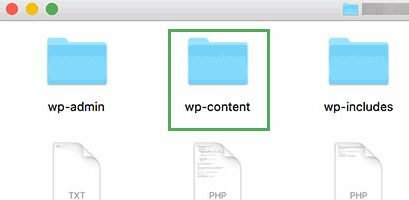
Where Your Posts And Other WordPress Files Are Saved
- WordPress posts are stored in the Database. You can access your database in Cpanel by going to PHPMyAdmin.
- In the database, WordPress articles are stored in wp_posts table
- WordPress comments are stored in the database under wp_commenta table
- Your site URL, username and passwords are saved in the database under wp_options table.
- WordPress themes are saved in wp-content under File manager (root directory)
- WordPress plugins are stored in wp-content under file manager (root directory). Some plugins add data to the database too.
- Images are stored in uploads under wp-content in File manager
- Musics are stored in uploads under wp-content in File manager
- Videos are stored in uploads under wp-content in File manager
How to Locate Plugins in WordPress
Go to file manager or your site root directory, locate the public_html or your domain name, expand it to see wp-content, click on wp-content and then click on plugins. Better still, login to your wp-admin and click on plugin in the sidebar.
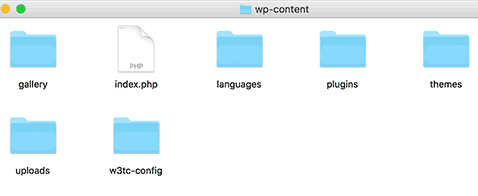
WordPress Files
WordPress files are stored in the root directory (your file manager). The following are files and folders that make WordPress Sites run smoothly:
- [dir] wp-admin
- [dir] wp-includes
- index.php
- license.txt
- readme.html
- wp-activate.php
- wp-blog-header.php
- wp-comments-post.php
- wp-config-sample.php
- wp-config.php
- wp-cron.php
- wp-links-opml.php
- wp-load.php
- wp-login.php
- wp-mail.php
- wp-settings.php
- wp-signup.php
- wp-trackback.php
- xmlrpc.php
Hope you found this helpful? Feel free ask your questions. I’m here to answer all of them.
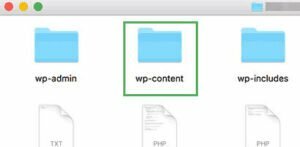
Leave a Reply