The New way of checking Neco results online now requires candidates to purchase token before they can access their SSCE, BECE and NCEE results. Today you will learn How to Purchase National Examinations Council (NECO) Tokens to Check SSCE, BECE and NCEE Results Online.
Recommended
According to the National Examinations Council (NECO), the new Results online system offers a convenient way to check all NECO examination results. Once results are released, it will be made available via NECO Results system (www.result.neco.gov.ng).
Using NECO Results, candidates can check their SSCE, BECE and NCEE results by purchasing tokens. The token(s) can be shared with candidates, parents, schools, organizations or any person who wished to view the candidate’s results.
Read Also: How many persons passed neco

How to Purchase NECO Token Online 2020
Follow the steps below to purchase Neco token so as to check your result effectively.
STEP 1: Register on NECO Results Online System.
- Visit https://result.neco.gov.ng/register
- Enter your name
- Enter your Phone number
- Enter your email address
- Think of a good password and enter in the password column
- Then click register
- NECO will send an Activation Email to your registered email address.
- Open your email and click verify. If you don’t have email, click here to create one.
STEP 2: Purchase BECE Token.
- Go to https://result.neco.gov.ng/login.
- Enter your Email Address/Phone number and your password in the required columns.
- Then click on the Login button.
- Locate and click on Purchase Token (NB: Each token can be used with only one result for a specific number of views)
- Enter the number of token you need and click on Pay now button (NB: a token is N500 + N50 service charge).
- Now click on Proceed to pay button to pay for the token on REMITA platform using bank or card.
STEP 3: Check The Result With Your Details
- Go to https://result.neco.gov.ng/.
- Pick your exam year.
- Pick your exam type.
- Enter your Token Number and registration number in the appropriate columns.
- Finally, click on check result.
Recommended: How to check neco result
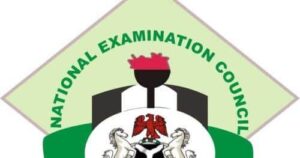
Fagbuyiro Grace Ayorinde says
Please I check my results it was writing candidate record not found what can I do…
D.G.S says
I’ve tried to buy my token online but it isn’t working please what can I do?
Livingstone N says
Please how long will it take for neco to send the token
Bulus Christopher says
Nice
Olajire Glory Taiwo says
pls I hv a scratch card wit me bt after dailing …it is stated there dat “invalid candidate number”
pls wot can I do?
Anonymous says
pls how long will it take for NECO to send you the token pin if you pay through online banking
James says
A detailed information is not given on how to get the a token because there is a place where (WHO DO U WANT TO PAY TO) and (NAME OF SERVICE/PURPOSE) what are we to write? Pls give a vivid details thanks
Adeyemo raifu. says
Thanks you ( GOD ) for this kind of success.
Jesutofunmi says
Please can will use scratch card instead of token
Anonymous says
It doesn’t work with scratch card again, go to neco website and purchase the token
Anonymous says
yes
Frank says
yes
Lucky says
So if u have scratch card u still wnt b able to check without d token??
prince says
hw can we use to access d result
Freshman says
How much is the token please
Zaddy says
Go to your chrome or UC browser to assess it…
Type result.neco.gov.ng
Click d first webpage..
U will need to register
Then u go for token…
Which u are going to used ur ATM to pay
Once u get d token…
U will b able to check ur result…
If it’s out…
D token is #711
Olaitan says
av bought d token
Bt still same candidate not found
Some one shud help I really need diz result
Anonymous says
that is what mine is also saying please help us
Anonymous says
Go to cyber cafe with the token, if you have purchase it.
Omotayo waliyah olawumi says
can you help me to buy the token. I will transfer to you. or u should help us explain d way you check ur own
justina says
i ve checked my is out
Anonymous says
How is the result?
Anonymous says
Nice. Please can u help me buy d token while i tranfer cash to u?
Anonymous says
Can we still use our result checker?
Anonymous says
That is what i don’t knw o
Adeyemi Deborah says
Is the token the same thing as the scratch card
Isaac Inegbenehi says
no