The GTbank Mobile App (GTWorld), GT Bank Internet Banking and GTBank Gaps are used to Transfer Dollars and other Currencies (Fx Transactions) from One Account to Another.
Recommended
For owners of Business or Corporate Accounts, GTBank GAPS or GAPS-Lite is used to carry out Transactions. It requires that you have GTBank Hardware Token and Register into the GTBank GAPS System (At any GTBank branch).
As a blogger, worker or business owner, you can choose to Transfer Dollars from your Business Account to other dollar accounts using GAPS-Lite on GTWorld App or Using GAPS by logging into GTBank Official Website. The following are required:
- GTBank Token
- Access Code
- Username and
- Password
Gtbank Token is requested at the bank for Transaction Approvals while Access code, username and password are required for you to login to the GTWorld App or GAPS on the GTBank Portal.
Recommended: Gtbank Student account opening
How to Transfer Dollars Using GTBank App

The name of the Gtbank App that you can use to Transfer dollars from your business account is called GTWorld. You can install it from App Store on iPhones and Google PlayStore on Android Phones. Follow these steps to transfer;
- Open the GTWorld App
- Sign in GAPSLite
- Enter Your Access Code
- Enter Username and Password
- Login and Click on Transfers
- Select Transfer Type (FX Transfer)
- Choose Account to debit
- Enter account to credit and amount
- Choose the Purpose of Payment
- Click Continue and Click your Token
- Enter your 6-digit Token Code
- Done
Sometimes you may have issues like the principal amount not enough (reduce the amount in this case to accommodate charges), This feature is not available at the moment, Gtworld not signing in, etc. They are all temporary issues. Just keep trying.
Recommended: Western Union Transfer in Nigeria
How to Transfer Dollars Using GTBank GAPS (GT Website)
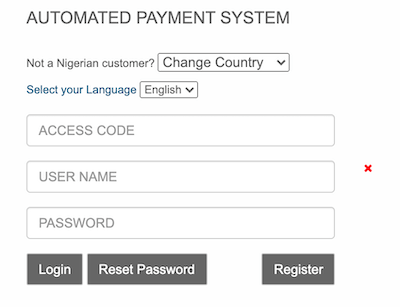
You can go straight to the GTBank Website if you’re having issues with the Mobile Application. This is how to go about it:
- Visit https://ibank.gtbank.com/GAPSNew
- Continue and Enter your Login Details
- Enter your 6-digit Token Code and continue
- Go to Single Transaction
- Look for Initiate FX Payment
- Choose Transfer Type (GTB to GTB or other banks)
- Choose the account to Debit
- Enter account number system (NUBAN)
- Enter beneficiary account details
- Choose amount to send and other details
- Cross check your transfer info and submit
- Locate approvals on the sidebar
- Approved the FX Transfer by entering your Token Number
- Done
Recommended: How to open Dom account with Gtbank
That’s it on GTBank Gaps login and how to transfer Dollars from your GTBank business account. Hope you found this helpful? Feel free to share with others and don’t fail to let me know how you feel using the comment box.
