- The left side outlines a list of tasks,
- The right side has a timeline with schedule bars that visualize work.
You may be wondering, what is the best Gantt Chart Software Online For this year? The following are 26 hot cake Gantt Chart Software Online:
ProjectLibre Cloud
ProjectLibre Cloud bills itself as a Microsoft Project alternative with a free desktop version. They are currently in beta but you can sign up to be an early adopter using the email link on their website.
Their Gantt charts are fully functional with everything you would expect and then some, like resource usage indicators and a histogram.
Click Up
Click Up deems itself as an elegant Gantt chart software option. It allows its users to schedule, manage dependencies, and prioritize tasks into a project timeline. Its beautiful and swift interface makes it easy to manage projects by creating lists, tasks and following the overall progress of a project.
ClickUp Features:
- Multiple views
- Assigned comments
- Task tray
- Notepad
- Notifications
- Integrations
- Dark mode
Smartsheet
Smartsheet’s focus is to offer people a platform where all project information can be kept. Expect no beautiful or techy design, as it basically focuses on providing online spreadsheets.
Smartsheet offers great, useful templates, though, so it’s very easy to input your own information into a pre-built project management template that fits your needs.
It allows you to see your project tasks and then click on the different parts to connect your own tasks, expenses, dependencies, and overall project-related information.
Smartsheet Features:
- Spreadsheet templates
- Predecessor tasks
- Automated workflows
OpenProject
OpenProject is an open-source Gantt chart app with excellent collaboration features built into the platform. OpenProject is specifically designed to work well with Linux and Mac (the Enterprise plan doesn’t even work elsewhere).
OpenProject has a free community edition with some premium features removed; however, freemium users will have complete access to Gantt charts and timeline management.
GanttPRO
GanttPro is a very neatly designed Gantt chart tool, and it’s one of the most popular options around. It’s very simple to use and it focuses on intuitive, quick work.
GanttPro allows its users to create several workspaces and projects, and as soon as they’re done creating them, its drag & drop option makes it easy to start adding tasks and setting them a start and due date.
This online tool also provides management options to differentiate permissions to different team members within different projects.
GanttPro Features:
- Workload tracking and management module
- Drag & drop
- Splitting tasks and subtasks
- Merging dependencies
RedBooth
Versatile Online Gantt Charts
Redbooth isn’t only a Gantt chart app; it’s full-scale project management software that offers Gantt charts and timeline views for project planning.
Redbooth Key Features
- Task management: you can create task lists, edit the start and due dates, and add multiple assignees to work on a task
- Project templates: if your team reuses the same task list for every complex project, you can store them as a template for easier access
- Chrome extension: manage projects from your browser in real-time
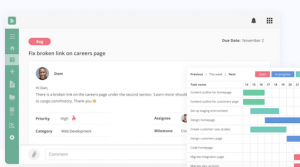
Leave a Reply