NABTEB Common Entrance Exam for Admission into Federal/State Science and Technical Colleges in Nigeria 2019/2020
Recommended
Applications are invited from suitably qualified candidates for admission into 3-year full-time courses into Federal/State Science and Technical Colleges in Nigeria.
Requirements For Admission
- A minimum of Junior Secondary School Certificate (JSSC) or equivalent, e g S.75.
- Senior Secondary School Certificate (SSSC) or GCE (0/L).
- Teachers’ Certificate Grade II (TCII)
- Candidates with higher qualifications but who have interest in Technical Education may also apply.
Registration PINs are available upon cash payment of N 1,000 00 (One Thousand Naira Only) at Federal / State Science and Technical Colleges State Ministries of Education, State Science and Technical Schools’ Board, NABTEB Zonal Offices and NABTEB State Offices nationwide.
Apply Before: Monday, 22nd April, 2019.
MODE OF EXAMINATION:
The examination shall be in two parts:
- Paper I – Vocational Aptitude Test
- Paper II – Vocational Preference Survey
Examination Date: Saturday, 4th May, 2019.
| Welcome to NABTEB Portal (Common Entrance Examination Registration) | ||||||||||||
| Steps on how to get started | ||||||||||||
|
HOW TO CHECK NABTEB RESULT
|
|
| To have your result sent to your e-mail address, do the followings: | |
|
|
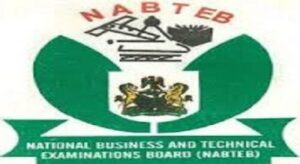
Anonymous says
I want to register it