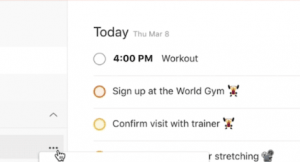According to inflectra.com, Task management software is used to manage your tasks, help with the estimation and scheduling, track dependencies, resources, and milestones and help you make decisions when changes in priority are needed.
Recommended
You may be wondering, what are the best task management software in the market right now? The following are the top 27 best task management software for this year:
Asana
If you’ve been on the work market long enough, you’re bound to have heard of Asana at some point in your career.
This collaborative task management tool comes in as a preferred choice to many thanks to its clean interface, intuitive design, and gamified experience dubbed as “celebrations” – basically animations for whenever you finish a task or achieve a goal.
Tasks can be organized into sections, which can be further broken down into subtasks for more clarity. What I like about it is the option to choose between seeing the task details as a collapsible box or in full focus, something useful for both project managers and their teams.
But no matter how many times I test it, I still don’t get why Asana doesn’t allow you to assign multiple people to a task. Another common reason for dissatisfaction among users is the inability to assign priorities to a task unless you pay and add them as a custom field.
That’s why Asana might be ideal for smaller teams, but things get complicated when it comes to scaling. Nobody wants to scroll through endless task lists of individual tasks.
Key Features:
- Due dates, start dates (paid)
- My Tasks dashboard
- List, Board, Calendar, Timeline (paid), Portfolios (paid)
- Custom fields (paid)
- Task approval (paid)
- CSV Export
Pricing: Free & Paid (starts at $10.99/user/month)
Todoist
Todoist is a leading task management tool that helps people see everything they have to do in one place. It functions as a digital to-do-list, where users can manage tasks and projects, whether for themselves or as part of a team. People like Todoist for its user-friendly interface and mobile app, which make it quick and easy to use on a daily basis as things pop up. Because this software is less comprehensive than other task management tools though, Todoist is best for teams or organizations with simple workflows.
Some features of Todoist:
- Create subtasks and recurring tasks
- Commenting on projects and tasks
- Favorites for keeping key projects, labels or filters top of mind
- Prioritization levels
- Todoist Karma awards points for completing tasks and maintaining streaks
Trello
The ever-popular Kanban task management software, Trello has attracted thousands of solopreneurs, small teams, and universities with its meaty freemium plan.
The secret sauce? Simplicity. You can drag and drop tasks around just like you would with sticky notes on a whiteboard to get a visual overview of your project. In return, collaborators can oversee the progress of each task if assigned as watchers.
Key Features:
- Kanban, Calendar (paid), Timeline (paid), Dashboard (paid), Map (paid)
- Watchers
- Power-ups (paid)
- Automations (paid)
- 2FA
- Unlimited storage
Pricing: Free + Paid (starts at $10/user/month)
Teamwork
With its first $70 million round of seed funding secured at the time of writing, Teamwork is an employee task management software that aims to bring visibility to growing teams.
The project health, planned vs. actual work, and user capacity reports serve as proof, along with the burndown graphs for your upcoming tasks and milestones, which provide a straightforward insight about the most important tasks you should focus on.
Beware though. Some users have reported that the web app occasionally changes default task views on its own, mistags tasks, and jumbles the order in which they should be completed.
Teamwork also bets heavily on team collaboration, allowing you to invite clients as temporary collaborators and grant them various viewing rights. The most recently added chat function is a much-expected addition that keeps communication between departments open and helps them avoid unnecessary meetings.
This being said, Teamwork is a fair choice for mid-to-large teams who are looking to iron out their processes in a more visual format.
Key Features:
- Dashboards
- List, Board, Gantt Chart, Table (paid)
- Custom fields (paid)
- Team chat
- In-take forms (paid)
- Milestones
Pricing: Free & Paid (starts at $10/user/month)
Hubspot
While HubSpot isn’t a task management tool per-se, its CRM platform has project and task management capabilities, which are also available in the free plan.
If you’re a marketer or a salesperson and you’re looking for an integrated tool, then you might consider HubSpot CRM because of the free marketing, sales, service, and, of course, task management tools that are natively integrated.
Once you want to set a task for a contact, simply choose the company, contact, or deal in the HubSpot CRM. Click “Create task” and add your details and notes; set a due date; set an email reminder, task type, and task owner (all optional); and then click “Save Task.” Once you’re ready to tackle your open tasks, you have the advantage of all of your contact information, meeting notes, and deal stage in one place.
Wrike
Wrike prides itself in being a task management software for the modern agile enterprise, now even more since they’ve been acquired by Citrix.
The interface has evolved from the clunky one we were used to one more visual, based on: dashboards, activity streams for your latest tasks, and spaces (those are subdivisions for personal vs work-related folders and projects).
Key Features:
- Workload schedule
- Customizable dashboards (paid)
- List, Board, Calendar, Gantt Chart (paid)
- Resource management (paid)
- Reports
- Branded workspace (paid)
Pricing: Free & Paid (starts at $588 billed annually)
Basecamp
We’ve all heard the term “all-in-one” thrown a lot when it comes to project and task management tools, but will Basecamp have what it takes to join the club?
From the get-go, you can feel this task management software is built around collaboration. Projects are structured differently, featuring to-dos along with messages, docs & files, a schedule, group chat, and even automatic check-ins which can be useful for daily standups.
Key Features:
- Project templates
- Group chat
- Announcements
- Hill charts
- Unlimited clients
- 500GB storage
Pricing: $99month/flat
Hive
Hive is an all-encompassing software that helps teams work faster. As a task management tool, Hive can be used by teams of all sizes to manage upcoming tasks, assign work to team members, and collaborate within the platform.
In addition to being a great task management software, Hive is used by thousands of teams for project management, remote work, and overall team collaboration.
Some features of Hive:
- Create and assign tasks from meeting notes
- Create and assign tasks from emails
- Assign tasks to internal and external users
- Display tasks in 6 different project layouts: Kanban, Gantt, portfolio, calendar, database & summary
- Time-tracking and resourcing
- Upload, organize, and attach files to tasks
- Create repeatable tasks with templates
- Communicate on tasks with comments and tags
MeisterTask
MeisterTask is a task management software that was designed with agile teams in mind, but it can accommodate teams with many different workflows. This software was made with streamlined features that are meant to be intuitive and user friendly.
In the platform, teams use customizable Kanban-style boards to organize tasks and monitor the progress of a project. One of the most appealing aspects is MeisterTask’s free basic plan, which offers limited usability (for an unlimited number of project members) for no cost.
Some features of MeisterTask:
- Varying levels of responsibility with distinction between task “assignees” and “watchers”
- Built in Time-Tracking
- Option to add custom fields to tasks
- Multiple checklists within tasks
- Attach files and images to tasks
- Task relationships and tags
Casual
Casual is a visual task management tool that lets you arrange your tasks however you work best. Casual is great for all types of small or growing project-based teams, not just project managers.
What’s different about Casual is that they don’t show tasks in traditional project layout views, instead letting users organize tasks how they actually see them in their mind.
Some features of Casual:
- Visual workflow creation
- Charting
- Task dependencies and grouping
- Assigning tasks and setting deadlines
- Repeatable tasks and projects
- Milestone tracking
BIGContacts
BIGContacts is a robust CRM offering exceptional task management capabilities. It lets you streamline business processes by bringing all tasks and associated data to a single platform, eliminating the back and forth between platforms.
This improves individual productivity and boosts the overall efficiency of tasks. BIGContacts lets you automate recurring tasks and set up reminders to never miss an important deadline.
Some features of BIGContacts:
- Tasks & to-do lists with prioritization
- Team and individual calendar view
- Automated reminders and alerts
- Recurring tasks
- Mobile CRM access
- Easy task assignment & tracking
Clubhouse
Clubhouse is a task management software made specifically for developers. This tool comes with everything developers need to manage their own software project, all buttoned up in an intuitive interface without unnecessary features.
Clubhouse makes software development as simple as possible, using integrations with top apps like GitHub, Slack, and Zapier to reduce repetitive tasks and maximize efficiency. This software is ideal for small and mid-sized Agile teams that use a Kanban-style methodology.
Some features of Clubhouse:
- Percent-Complete Tracking
- Task import
- Recurring task management
- Parent tasks
- Task board view
Tasklog
Tasklog is a task management software specifically designed for freelancers. Created with typical freelancing functions in mind, this tool helps freelancers manage their daily tasks in one single digital dashboard.
Users can create to-do lists, manage projects, and assign tasks to clients. Tasklog also shows overviews and data insights to help users understand where they are most productive, what they have accomplished, and how they are pacing overall.
Some features of Tasklog:
- Assign tasks to specific time entries
- Time-tracking
- Online invoicing and expenses
- Client task assignment
- Customizable Pomodoro Timer
- Reporting and insights
FunctionFox
FunctionFox is a task management tool specifically loved by creative professionals at marketing agencies, PR firms, and design teams both large and small. These teams love this software because it was created by an ad agency with very specific needs in mind.
This platform is robust enough to support creative teams with the things they need on a daily basis — including creative project management, time-tracking, and resourcing — without additional features that may clutter their workspace. There are various pricing plans, affordably starting at $5 per month per user.
Some features of FunctionFox:
- Multiple layouts including Gantt/timeline, task boards, and list views
- Time-tracking
- Budgeting
- Client collaboration
- Reporting and analytics
Chanty
Chanty is a team collaboration tool used for task management and communication between teams of all sizes. It helps you align all your work-related tasks in one place with multiple integrations.
Chanty allows you to stay up to date, streamline repetitive activities, and increase productivity without leaving the platform. With over 75,000 companies using Chanty, it is a perfect choice for your team to complete tasks on time, stay connected, and be your most productive self.
Some features of Chanty:
- Be organized with a teambook
- Kanban board
- Turn messages into tasks
- Create, assign and set due-dates to tasks
- Audio and video calls
- Voice messages
- Thread discussions
- Code snippets
- Unlimited searchable history
ProProfs Project
ProProfs Project is an easy-to-use tool that lets you manage and prioritize tasks in a centralized space. Maximize productivity with its quick interface and seamless collaborative capability.
You can extract deep insights into project status and identify gaps. You can even view your task status on its interactive Gantt charts and track task progress from start to finish. Meet your deadlines faster with task customization and time tracking.
Some features of ProProfs Project:
- Assign and manage tasks on a centralized dashboard
- Measure task progress effortlessly
- Set task status as open, on-hold, or complete
- Prioritize tasks with simple drag and drop functionality
- Give feedback on each task and subtask
- See team performance with smart reports
Timecamp
If you need a reliable app for daily automatic work tracking, TimeCamp will be a perfect choice. Using this app, you can add as many projects, tasks, and subtasks as you wish to create an easily manageable work structure. What’s more, you’ll get an even more transparent project organization if you add tags.
But what’s TimeCamp is the most known for is automatic time tracking. Whether you use a web timer, a desktop or mobile app, or a browser plugin, the tool logs working hours and (if you want it to!) collects the computer activities, so you don’t have to waste time filling timesheets manually.
Some features of TimeCamp:
- Automatic time and activity tracking,
- Daily and weekly timesheets,
- Wide range of built-in and custom reports,
- Billable/non-billable hours,
- Attendance management,
- Invoicing,
- Custom management roles and Guest features,
- High availability: web timer, desktop app, mobile app, a browser extension for Chrome and Edge
- 30+ direct integrations with tools like Trello, Asana, Jira, Salesforce, Zendesk, Azure DevOps, Monday, Clickup, and many more
Any.do
Any.do is a simple yet complete task management solution if you are looking for a solution that gives you a quick overview of the tasks on your plate.
The software offers an intuitive calendar, helping you to easily see how events and tasks fit together. Any.do allows you to organize tasks and filter your workflow by date or category. The app is available for iOs and Android.
Some features of Any.do:
- Calendar
- Time tracking add-ons
- To-do list reminders
- WhatsApp Reminders
- Daily planner to organize and prioritize to-dos
- Location Reminders (Mobile)
- Unlimited attachments
- Color-coded task
- Advanced customized recurring tasks
ProofHub
ProofHub is a project management and team collaboration software used by teams of all sizes and industries. ProofHub allows you to have complete control over team members which helps in delegating tasks and receiving real-time progress updates when managing project activities.
You can create task lists and even divide a task into smaller, more manageable subtasks with ProofHub. ProofHub’s Forms are another splendid feature that helps streamline work requests and gives users ultimate control.
Some features of ProofHub:
- Kanban boards to see work moving in multiple stages
- Gantt charts to visualize and plan tasks
- Custom task fields to store relevant task information
- In-built chat tool to communicate effectively
- Custom reports to see project progress
- File proofing to deliver error-free results
WebWork Tracker
Employee monitoring and time tracking are no problems anymore with WebWork Time Tracker. This is an awesome time tracking and employee monitoring software suitable for big and small companies. It has been tested and positively rated by 7400+ users.
Companies use the tool to increase their profitability, offering the most accurate reports and time tracking. Its features allow users to easily count time spent on every single project, website, or other platform.
Some features of WebWork Tracker:
- Time Tracking with screenshots
- Attendance Monitoring
- Apps/website usage monitoring
- Activity Level/ Productivity Monitoring
- Mobile Tracking/GPS Tracking
- Task Management
- Team Chat
- Online Reports/Statistics
nTask
nTask is a task management and project management tool that facilitates tracking project development, collaboration across teams, and risk assessment.
The application has an intuitive and minimalistic interface, making it effortless to onboard new users. nTask is also easy-to-access being available on multiple platforms.
Some features of nTask:
- Task management
- Risk management
- Project management
- Team management
- Gannt charts
- Kanban boards
- Zoom integration
- Collaboration tools
- Issue tracking
- Time tracking
- Timesheet management
TickTick
If Todoist was the best-balanced app for this category, then TickTick is a good entry point for task list software.
The interface is much plainer, but in a good sense, featuring an input box on top to add tasks and 3 time-based menu tabs for deadlines: today, next 7 days, and calendar. It’s details like these that take into account our willpower, limiting our choices to only a few task management features. Less is more after all.
Key Features:
- List, Calendar (paid)
- Recurring tasks
- Filters (paid)
- Pomodoro timer
- Daily habit tracker
- Trash history
Pricing: Free + Paid ($27.99/year)
Any.do
Due to its unique approach and no-frills interface, Any.do has a special place among personal task management tools.
Tasks co-exist with your calendar in parallel, whose events you can import from your personal or work-related calendar. Some users have reported that not all entries have been correctly transferred, but this is still a heaven-sent bonus for someone who organizes their lives at hourly intervals (myself included).
Key Features:
- List, Calendar, Kanban (paid)
- Task matrix
- Calendar import
- WhatsApp reminders (paid)
- Siri & Alexa voice commands
- Task priorities
Pricing: Free + Paid (start at $5.99/user/month)
Coda
Coda dubs itself as the all-in-one doc platform. And for good reasons.
It combines spreadsheets with docs to create a collaborative canvas that adapts to almost any workflow and work style. That’s also in part due to the different layouts (table views) that you can have at the same time, in the same place; as opposed to most task management tools that allow you to visualize data into one format at a time.
You can start with a blank doc where you add all sorts of text & media, tables, and buttons to create an interactive page. Or with a template – either a generic or a public one curated by the Coda community, which you can copy from the Doc Gallery in case you lack inspiration.
Key Features:
- List, Table, Kanban, Calendar, Gallery
- 40+ block content types
- Databases
- Wikis
- Bulk export
- Version history (paid)
Pricing: Free + Paid (starts at $10/month/Doc Maker)
Notion
Notion brings together notes, tasks, and team wikis, which means it’s perfect for whatever you want it to be.
Similar to Coda, the interface is pretty user-friendly and customizable. You can insert different types of blocks on a page, edit them in further detail, and visualize them in various formats. Yet Notion stands out thanks to databases, which are highly appreciated by product managers who want to create nested arrays of data and connect them without writing a single line of code.
Key Features:
- List, Calendar, Kanban, Timeline, Bar Chart
- Tables, formulas, buttons
- Hidden pages (paid)
- Automations
- 3rd party integrations
- Doc gallery
Pricing: Free + Paid (starts at $4/user/month)
Monday
Formerly known as “dapulse”, Monday.com swept the tech scene 9 years ago at its initial launch.
The promise was big: a platform that looks like a spreadsheet but does more than plain Excel. Much like an easy task management software. And for the most part, they delivered on it.
Key Features:
- List, Calendar, Kanban, Timeline, Gantt, Bar Chart, Map
- Marketplace
- Automations
- Shareable forms
- Time tracking (paid)
- Guest access (paid)
Pricing: Free + Paid (starts at $8/user/month for a minimum of 3 users)
Airtable
Airtable has actually picked up Monday.com’s promise of neat spreadsheets with the power of scalable databases and executed it better.
As for the databases, they each support a certain number of actions and come with rich text boxes that allow you to add checklists, dropdowns, and even links to other databases. Much like Coda if you ask me. There’s also a “Create” panel to visualize data as a grid, board, calendar, gallery, and Gantt chart (their newest addition).
Key Features:
- Grid, Calendar, Kanban, Form, Gallery, Gantt (paid)
- Rich text boxes
- App Marketplace
- Page designer
- Script builder
- Personal and locked views
Pricing: Free + Paid (starts at $10/user/month)
Paymo
Paymo is one of the most underrated yet effective task management tools in this category.
It doesn’t matter if you’re a freelancer or a well-established agency that handles multiple clients, the platform has all the right features to deliver a project from start to finish. No, seriously!
Key Features:
- Advanced task management
- Team’s tasks dashboard
- List, Table, Board, Calendar, Gantt (paid)
- Project templates
- Resource scheduling (paid)
- Time tracking
- Invoicing
Pricing: Free & Paid (paid plans start at $4.95/user/month)
Did you find this content helpful?
HOT ARTICLES