If you have ever encountered the problem, “We’ve detected unusual activity on the account you’re trying to access” while accessing your Gmail for Jamb profile then this article is for you. Relax and be happy because I am about to teach you how to get your Gmail account back.
Recommended
When this happens, you shall be required to Provide a phone number to continue. Google will also add, We’ll send a verification code you can use to sign in.
But the painful thing is that you won’t get verified even when you enter the phone number that was used to create the gmail account for your Jamb profile. Whereas you need the Gmail to receive your Jamb slip, exam date and examination venue.
Read Also: How to properly create gmail for jamb profile
How To Restore Your Gmail Account
Before you can recover your account, you will be required to fill an appeal form. By submitting the request, you confirm that:
-
You own the disabled account.
-
You agree to let Google review your account and its content to evaluate your request.
Fill Out The Form
To get your account back, you shall be required to fill a form. You may click here to fill the appeal form. The form usually request the following details:
- Your Gmail address that has been disabled
- Describe what you were doing before the account was disabled.
- Fill the recaptcha
- Click on the submit button.
What Happens Next
-
After you submit the form, Google will review your request.
-
Google usually email you within 2 business days to let you know if your account has been restored or not.
- You will receive a mail that looks like the one below in the email address you provided for Google to contact you.
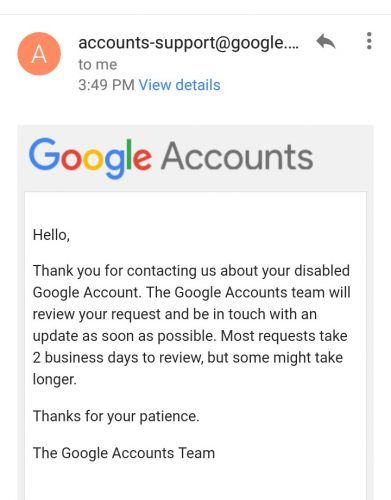
You account will now be reviewed for approval. That’s all. Feel free to share with fellow jambites.
See Also: How to pass jamb once and for all
francis gabriel Alechu says
how can my email address be recognized by jamb
Michael Ngozichukwu says
I lost my contact which I used to open my Gmail account
Benjamin Favour says
i created a yahoo mail for my jamb reg, but the person that register it put it as gmail. will i still get the mail on the yahoo mail
Awoke Blessing says
Some people are saying dat they are going to send msg through sms.
Raji idris says
I can’t access my jamb profile ,they said invalid email and password pls help me am comfused
Temi says
Reply our message
ibrahim quadri says
i cant type my gmail address on jamb site
taiwo says
Pls I, forgotten my password then I follow the way to reset it but I was have been sent a message to my gmail which I didn’t see it
Salim salis says
My email account is disabled due to invalid activities please help me.
Simeon James Michael says
Is there anyway I can accept my admission on caps without my gmail I don’t know y I can’t access my profile with my gmail. It seems it’s blocked
OPEYEMI says
Good morning,
After creating an account, I try to login with the correct email address and password that I use in creating the account but it say “Invalid e-Mail Address or Password. Try Again”. And I try to reset my password to see if that is the issue but same error message popup.
Please help me out.
favour obijemeh says
please any time i try loging in to my profile the say invalid…then i went to reset password the said jamb have sent your new password to my email but can’t find any messages there…please needs an urgent help….
Anonymous says
If I type in my gmail and password it’s working invalid
Anonymous says
hello pls what have you done, have you found a solution to it because I have the same issue