The generation of Jamb CBT 2024/2025Profile Code has now started. You may be wondering, how can I do Registration for the Jamb Profile Code before Jamb 2024 Commences.
How to Create And Update Jamb Profile For Jamb CBT 2024 UTME And Direct Entry is our topic for today. Just Like the Use of English, Jamb Profile Creation is Compulsory for Jamb 2024.
What is Jamb Profile? Jamb Profile is a Jamb Account Candidates must Create before Registering Jamb UTME or Direct Entry, Check Jamb Result, Print Original result Slip, Accept Jamb Caps admission Status, and Correct errors on Jamb Portal.
Score 350+ in 2024 with Flashlearners Jamb App Or Watch Free Jamb Video Tutorials. Continue reading for Step by Step Guide to Creating a Jamb Profile.
Recommended: How to create an email for Jamb
PAGE CONTENTS
How To Create Jamb Profile 2024 Using NIN
Send NIN And NIN number to 55019
Open the Text Message App and Send NIN 00123456789 to 55019 to Create your Jamb Profile. Replace 00123456789 with the numbers in your NIN Slip.
After sending NIN And Number to 55019, you will get the following message…
Your request has been recieved and is being processed, you will get response shortly. The service will cost you #50
After the message above, wait for your Jamb profile code. You will either get it immediately or after some hours. When you receive Profile Code, the next thing is to Purchase Jamb E-PIN.
You may also be told that your NIN has already been registered with a GSM Number. In this case, confirm that the number is your own and use it to send NIN to 55019.
Jamb Profile USSD Code 1
- Dial *55019*1*00123456789#
- Replace 00123456789 with your NIN Number
- Done
Create UTME Profile Using SMS to 66019
Send NIN and NIN Number to 66019
Send NIN 00123456789 to 66019 to Create Jamb Profile. Replace 00123456789 with your real NIN number.
If you sent NIN NINNUMBER to 55019 and yet to receive a profile code after 24 hours, use the alternate number. Jamb adds the new USSD code 66019 for candidates to create their profiles. You can use either 55019 or 66019 for creating UTME And Direct Entry profile.
Jamb Profile USSD Code 2
- Dial *55019*1*00123456789#
- Replace 00123456789 with your NIN Number
- Done
Invalid Format & Unable To Verify NIN
If you are getting an Invalid Format or Failed to Verify NIN, then the following guide will be of help to you.
- NIN must be length = 11
- Make sure your NIN is correctly linked with your number
- You can use any SIM Card So long it is registered with your name
- Do not use Sim registered with another name
- Make sure the NIN Name Matches the name on your SIM Card
- Ensure to have N100 or above airtime on your Phone
- Make sure you Typed the Correct NIN Number
- Did I put more than one Space between your NIN and my NIN Number?
Someone Wrote: Please, I’m trying to get my Profile Code and I already have my NIN. I’m using Etisalat and the response I got was “Failed to verify NIN”. Then I was told not to use 9mobile. I was advised to use my mum’s MTN SIM since I have no other Sim, but still getting the same response.
My original SIM was registered by her in her name though and I was wondering if it could affect my getting the Profile code since it’s her name on the SIM and not mine.
If you followed all the steps above, Jamb should send you Some Code. After getting the code, the next thing is getting an E-PIN. NIN Must be length = 11.
How To Avoid SMS Issues Creating Profile
- Don’t add a comma between NIN & NIN Number.
- Don’t add space after your NIN Number
- 50 Naira will be deducted from your Sim. Make sure you have above N50 Naira airtime on your Mobile phone before sending the SMS.
- One Phone number can be used by one candidate only. Don’t share the same number with your brother or sister. They should get their own sim and send their own message.
- Make sure your phone number is linked with NIN before you send NIN to 55019.
- Don’t use your dad, mom or brother’s phone number.
Recommended: Pass with Flashlearners Jamb application
Generated Profile Code Names
Another possible error message when trying to generate a Jamb profile code is, “Already generated Profile Code Names Does Not match Names you enrolled with NIMC.
It simply means the Name you used to register your SIM Card is different from the name you used to register NIN.
Your profile name is your SIM Card name. It should match your NINC name, i.e the name you entered while enrolling NIN should match with your SIM Registration name.
- Did you register your SIM yourself?
- Are you using someone’s SIM Card?
- Are you sure you are using your NIN Number?
Some persons claimed that they were able to register Jamb profile even when the name on their NIN Slip and SIM Card is different. But for most persons, they get rejected.
How to Create Profile On Jamb Website
This is not a Recommended Method. SMS Method is Advised…
- Visit the Jamb website using this link
- Locate create e-Facility account/login at the top
- Click on the create New account/Sign Up
- Enter your Email
- Select Security Question
- Enter your Security Answer
- Verify your Email Account
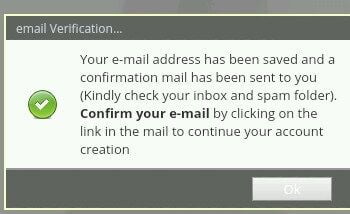
- Log in to your email, copy and paste the confirmation code sent to you
- Click on the link that Jamb will send to you to continue the registration.
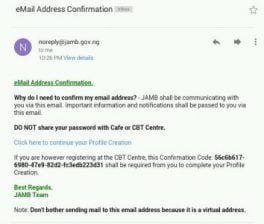
- Fill in the necessary details.
- If you don’t have an email yet, create an email account here now in two minutes.
- Then create the account.
- After the account creation, log in to view your Jamb Profile.
Since 2018, candidates have been noticing that the profile code jamb gives to them is similar to that of the previous years. This happens if it is your second or third time sitting for Jamb and it is not an issue.
You can be given the same profile code for Jamb 2022 in Jamb 2024
The Joint Admission and Matriculation Board, JAMB portal has been updated and it is now mandatory for all candidates to create a Profile on the Jamb website before they can participate in the 2024 UTME.
Recommended: 10 things you can do with your profile
Jamb profile will still be relevant in Jamb 2026, 2024, 2024, 2025 Profile and so on. You have to be used to the system. You may want to click here to follow my Jamb series.
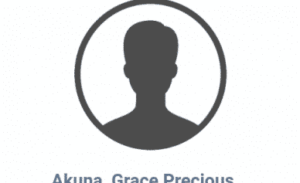
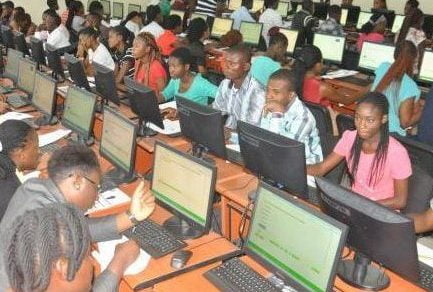
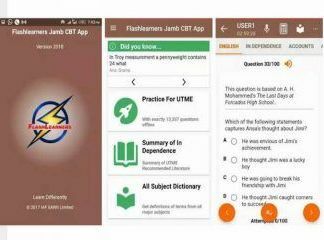

Alimi Damilola says
Pls my sim has problem
I can’t send message
And am trying to use another sim is not working
I wrote jamb last year and am trying to use the number to send message it’s not going
Pls am confused
What should I do ??
Jeffrey says
Can some one use the previous profile code
Adanyi J N says
Can some one use the previous profile code for this year jamb?
Chinenye says
Ave sent it bt they are telling me insufficent balance in error code. What do i do?
Aliyu Muhammad says
I created a profile code last year.
I try with another sim of mine. But it has already been REGISTERED.
Am I to used old profile code or..?
Aliyu Muhammad says
I created my JAMB Profile Last Year With My Mobile Number.
I try to recreate my profile code for 2022. i used another Mobile Number and its mine But unfortunately they sent ” YOUR NIN HAS ALEADY BEEN REGISTERED WITH ANOTHER MOBILE AND THEY PROVIDE THE NUMBER I USED LAST YEAR”
After thaylt
I Send NIN to 55019 with tne mobile number which was they said it was registered with (Last year)
And they send me Profile. Code but it was exactly the same with that of the last year.
Does that mean each NIN is used once for a registration or I should used that profile code.
Wahab Quyum Olamide says
Mine is no record found.please help me.to get the profile code
FlashIsaac says
Did you register the SIM yourself? Have you linked the SIM with your NIN?
Ella says
Unable to verify your NIN at the moment[NIMC:Uknown] why am i seeing this?
Dammy says
How do I get my profile code? I did jamb last year, and my NIN has already been registered with the sim. Am i generating another code or used the previous code? It giving me ‘Unable to charge [err:net]” Thanks
Udeme says
Mine is showing unable to charge
felix kolade says
can i used my name for jamb profile code
Vicky white says
Mine is showing record not found
florence uchenna says
I created my jamb profile code on jamb website. I hope it’s not a problem
FlashIsaac says
Provided you have gotten your Jamb Profile Code, Grea!
olusola says
can i use the confirmation code for profile code?
Ngozi says
Am having problem with my profile code
Stanley says
What if your NIN has little mistake on the year of birth can it be corrected after registration?
Flash Isaac says
Correct every mistake now
Halimah says
They are only sending me bad server address
David obodo says
Please, is it must that I will use the same phone number I use while registering for Jamb in creating of jamb cap profile
idris says
PLS how can i create an account on jamb caps to acess my admission status and also check my result
Oluwatobiloba says
Hi Flashlearner
Due to NIN use…….I have my new name (only surname change) used to register for my NIN but my OLevel contains my old name (with old surname) can I still go on and process admission to uniben, I have my affidavit and my newspaper publication with me……..just curious about the OLevel….
Kofo says
Please I registered late and our email was used. But how can I access my results if I should write now cause I don’t have any profile for this year’s jamb.
jones says
thanks, browser step worked for me!
Anonymous says
What if a person register before creating profile? What’s the solution?
Anonymous says
I’m finding it quite difficult to generate a profile code. Can anyone be of help?
Emmanuel Benedict shillim says
Please is it a must to register this NIN with The number you use for your bank registration. Because the number I used to register my bank has lost but I have my bvn, so I used a different number for my nin registration but…. I don’t know it’s not coming out. and it’s was for JAMB and JAMB is closing today