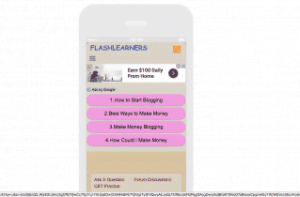What does my blog look like on various devices? This is the question that comes to mind after adding one or two features to your blog. The good news is that the answer is older than the question. You can check the various view of your blog using Responsinator
Recommended
Sometimes, your webpage looks very beautiful on Desktop view and very ugly when you use mobile phones or tablets to view it. The bottom line is that your blog appears in different ways on devices with different sizes and layouts.
What Is Responsinator?
Responsinator is a website where you can view the layout of your blog or website on various Devices with different sizes and orientations.
With responsinator you can check how your blog looks like on:
-
iPhone 5 portrait · width: 320px
-
iPhone 5 landscape · width: 568px
-
iPhone 6 portrait · width: 375px
-
iPhone 6 Plump portrait · width: 414px
-
iPhone 6 Plump landscape · width: 736px
-
Android (Nexus 4) portrait · width: 384px
-
Android (Nexus 4) landscape · width: 600px
-
iPad portrait · width: 768px
-
iPad landscape · width: 1024px
- iPhone 6 landscape · width: 667px
How To Use Responsinator
Responsinator is free and as easy as ABC to use. All you need to do is visit the official website by clicking this link here.
Immediately the page loads you will see a box to enter your site. Enter your site or the URL you wish to check out and then click go. You could also click the screen to simulate different pages of your blog. That’s all.
Note: Always Clean Cache after making changes to your blog layout. Clean cache from your caching mechanism and as well clear your browser cache to see changes.
Learn Blogging SO5E2: Check How Your Blog Or Website Looks On Different Devices using Responsinator. If you find this helpful, feel free to share this with others and do not fail to drop your comment.
See Also: How to create Android App for your blog
Others On The Series....
Must Read: Complete season 1 of my blogging series Important: Full Season 2 of my blogging series Recommended: Complete Season 3 summary Read Also: Season 4 of learn blogging and seo RECOMMENDED:Latest on the series SO5E1: Best image optimization plugins