New Search Console: Ever since Google rolled out the New Search Console, many bloggers have been excited about the design. However, more are concerned about features that have changed or missing; especially the fetch as Google menu in the sidebar.
Recommended
Now, you may be wondering, how do I submit posts to Google for indexing in the new Webmaster tool? It is very easy.
In this episode, I shall teach you How To Fetch And Submit Post To Google for indexing In The New Webmaster Tool. Are you ready for this? Take a bottle of Fanta and let’s begin the journey.
Recommended: How to rank google front page
1. Login:
If you are not already logged in to your Google account or the new search console already, visit https://search.google.com/search-console and then login in with your Gmail and password.
If you are already logged in to the old search console, just click on Use New Search Tool at the top. It should redirect you to the new search console.
2. Url Inspection:
After you have logged in, you will see URL INSPECTION. Url inspection is the same as the Search as Google you already know. Insert your full url into the box and hit enter or Search button.
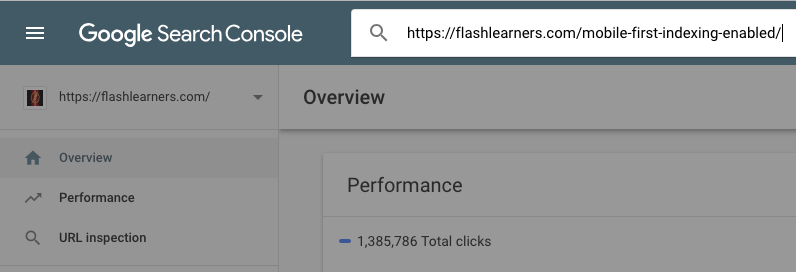
3. Request Indexing:
After retrieving data, you will be told whether the url is on Google or Not. Then click on request indexing. It will test whether live url can be indexed or not. After that, Google will add your url to priority queue.
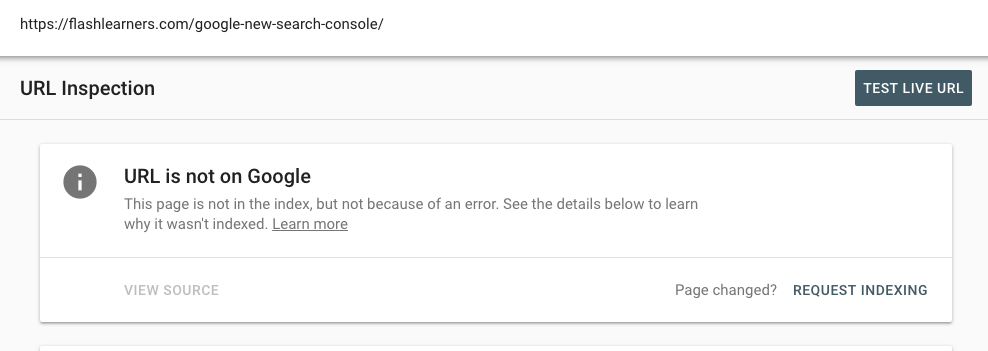
Google then determine whether to crawl only submitted link or submitted links and associated URLs/pages. That’s all. You have successfully requested indexing. You can then check if your new article has started appearing on Google Search Results.
A question for you: Which do you prefer and thinks is easier between the new webmaster search console and the old one? Also, remember that Google is still working on the new search console.
Learn SEO SO5E6: How To Fetch As Google In The Search Console. Are you satisfied? If No, Feel free to ask me questions and don’t fail to share this with friends.
Others On The Series....
Must Read: Complete season 1 of my blogging series Important: Full Season 2 of my blogging series Recommended: Complete Season 3 summary Read Also: Season 4 of learn blogging and seo RECOMMENDED:Latest on the series SO5E1: Best image optimization plugins SO5E2: Checkout how your blog looks SO5E3: Blogging mistakes to avoid SO5E4: How to create android app SO5E5: Mobile First indexing explained
Adewale Joshua says
Is it advisable for me to do fetch as google for new posts?
Danurugwo says
I hope google won’t ban me if I try to index
Isaac Inegbenehi says
Absolutely NO