Jamb Profile is the current trend in Jamb registration. Ever since Jamb CBT Introduction around 2014, a lot of other changes has been introduced into the Joint Admission And Matriculation Board’s Mode of Operation. This includes Jamb Profile Creation.
Recommended
There are many other things you can do with your Jamb Account apart from Jamb UTME And Direct Entry Registration. Apart from Jamb registration, there are other things you can do with your Jamb profile. Continue reading for top ten uses of Jamb Profile.
1. Access Jamb Your Profile
Jamb officials at approved Jamb CBT Centres access your Jamb profile when you go there to register Jamb. The good news is that you can access your Jamb profile by yourself.
Simply visit Jamb.gov.ng and login to your profile to start cross checking your information and other Jamb services. Under here, you can change your password and upload documents to your Jamb account.
2. Print Jamb Mock Result Slip
Jamb recently introduced an optional mock examination into its system. If you have written Jamb mock examination and wants to print out your result, this option is for you.
You can reprint your Jamb mock slip using Jamb profile or direct link usually made available by Jamb. This is another importance of using Jamb profile.
3. Jamb Registration
Like I said earlier, you can no longer register for Jamb until you create a profile. This option helps you to do Jamb UTME registration. Jamb registration is the most important function of the Jamb Profile.
Both Jamb UTME Registration and Jamb Direct Entry Registration are carried out using the Jamb Profile on Jamb Portal.
4. Jamb Data Correction
I made a mistake in my Jamb profile, how do I correct it? This has been a trending question since the introduction of Jamb profile. For different reasons, candidates make mistakes in Jamb profile. You can correct it here.
With the help of Jamb profile, you can correct spellings in your name, mistakes in date of birth, correction of local government of origin, etc
5. Jamb Change of Course and Institution
After choosing to study in a particular Federal or State University in Nigeria, you may discover that your Jamb score isn’t enough to gain admission into your school or course of choice. On the other hand, it is possible to lose interest in the school or course you applied for in Jamb.
Jamb offers you the opportunity to do a change of course and change of institution. These is something you can do on your own using Jamb profile.
6. Jamb Result Checking And Printing
Jamb results will soon be released. The aim of registration Jamb in the first place is to get a high UTME score and gain admission.
Jamb result checking and printing of Jamb result slip can be done using the Jamb Profile. You can do this by yourself too. All that is required is that you provide your exam year and registration number.
7. Jamb Admission Letter Printing
To proceed for University clearance, you need to print out your Jamb admission letter. The Jamb admission letter is what proves that you have been genuinely offered admission by Jamb. Admission letter printing can be done using the Jamb profile.
8. Checking Jamb Admission Status
This option enables you to check whether you’re offered admission or not. Jamb admission status checking is done on Jamb Caps Portal inside the Jamb profile. It will show whether you are admitted, not admitted, recommended for admission, admission in progress, accept or reject admission.
9. Jamb Regularisation
The Jamb Regularisation option is for Jamb direct entry candidates. It means the reconciliation of your OND/ND/NCE/HND admission between your institution and JAMB. JAMB regularisation is also known as Late Application.
10. Jamb Payments Page
Most Jamb services are paid. To make payments easy for you, there is payment portal integrated with the Jamb profile. You don’t need to go to the bank to pay for minor things.
Under my payments, you can make payments and as well check the successful payments you have made so far.
How To Start Using Your Jamb Profile
To be able to do all that I explained above with your Jamb profile, all you need to do is login to your account. It is very easy to login and use your Jamb account. Just follow the simple steps below:
- Visit the Jamb official website by clicking here.
- Click on E facility
- Login with your email and password
- Done
Recommend: Five Persons You Need To Succeed In Jamb.
Drop your comment and don’t fail to share this good news with friends… Best Regards!
Other Guide On The Series: Recommended: Summary of part 1 to 15 Read Also: Summary of part 16 to 30 Part 31: How Engineering Aspirants should study Part 32: How those going for law should read > See Latest Post On My Jamb Series
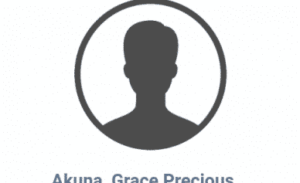
Bonaventure says
Please is there any way to access the jamb login without the password
Hannah becky says
Please how do I know school has given me admission
Anonymous says
I have accepted the admission but when I checked my admission status it is showing sorry no admission is Giving yet
Ijeoma says
sir I av been given admission by d school I put bt wen I wanted to accept it on caps it says no admission is given yet. can I still go and print my admission letter and pay my acceptance fees
igesu peter adedayo says
please, my email don’t open, I don’t know how to enter my jamb profile. but it open before.
Chike says
didn’t see the icon for upload ‘O’ level results
Racheal says
is my profile code my password for login into my jamb profile and what’s the username is it my email address??
Ijeoma says
I used awaiting result for my jamb registration. my post utme is out and good and now the school has given a deadline for us to upload O’level. what’s my fate.
Ruth says
How can I get my profile code without sending a message
Kin says
That is the only way
Anonymous says
my school has offered me admission, but when i wanted to accept it on jamb caps, it is written there” sorry no admission is given yet”. I am so perplex
Kin says
If it is a private University, some private universities are not on the Jamb process for Admission Acceptance
Nura jafaru says
Iam change of institution but my number is not apear on list
Iyk says
Please, my e-mail address and password is correct but i can’t login into jamb portal.
bisola says
is it a most to obtain jamb, if i need direct entry
Zephaniah says
Caps have not given me admission so i can print my admission letter. what do i do please?
Temmy says
There was mistake on my result the matrix number on it doesn’t tally with the one on my DE form.pls hope it won’t affect
Dapu metonawaji says
Has Jamb released all the results for 10th of March?
Edem Salome says
I have not seen my jamb centre
licia says
Sir.can the DE registration be extended for those still waiting for their regularization???
Oluwadamilare Johnson says
I Have Register The Only Problem I Have Is Invalid Email I Use What Can I Do
Elizabeth says
Please sir, is it compulsory to do regularization before obtaining de form for this year
eyenlafelix says
sir I done mistake why create my account I didn’t add middle name but my neco result had middle name what can I do
Isaac Inegbenehi says
Its not a big issue… You don’t need to panic
Isaac says
hello sir I have been offer admission in one school an it has been accepted when I checked it bt if another school give me can I still go for it.
Isaac Inegbenehi says
Generally, you may not be able to go for it
frances says
how do I know if my WAEC has been uploaded because it keeps saying Dias no file in my document and can d WAEC be in handwritten format instead of d original hard copy WAEC?
Peace says
Good to know this. Kudos man
idah goodness ibena says
knowledge is power