The generation of Jamb CBT 2025 Profile Code has now started. You may be wondering, how can I do Registration for the Jamb Profile Code before Jamb 2025 Commences.
Recommended
How to Create And Update Jamb Profile For Jamb CBT 2025 UTME And Direct Entry is our topic for today. Just Like the Use of English, Jamb Profile Creation is Compulsory for Jamb 2025.
What is Jamb Profile? Jamb Profile is a Jamb Account Candidates must Create before Registering Jamb UTME or Direct Entry, Check Jamb Result, Print Original result Slip, Accept Jamb Caps admission Status, and Correct errors on Jamb Portal.
Score 350+ in 2025 with Flashlearners Jamb App Or Watch Free Jamb Video Tutorials. Continue reading for Step by Step Guide to Creating a Jamb Profile.
Recommended: How to create an email for Jamb
How To Create Jamb Profile 2025 Using NIN
Send NIN And NIN number to 55019
Open the Text Message App and Send NIN 00123456789 to 55019 to Create your Jamb Profile. Replace 00123456789 with the numbers in your NIN Slip.
After sending NIN And Number to 55019, you will get the following message…
Your request has been recieved and is being processed, you will get response shortly. The service will cost you #50
After the message above, wait for your Jamb profile code. You will either get it immediately or after some hours. When you receive Profile Code, the next thing is to Purchase Jamb E-PIN.
You may also be told that your NIN has already been registered with a GSM Number. In this case, confirm that the number is your own and use it to send NIN to 55019.
Jamb Profile USSD Code 1
- Dial *55019*1*00123456789#
- Replace 00123456789 with your NIN Number
- Done
Create UTME Profile Using SMS to 66019
Send NIN and NIN Number to 66019
Send NIN 00123456789 to 66019 to Create Jamb Profile. Replace 00123456789 with your real NIN number.
If you sent NIN NINNUMBER to 55019 and yet to receive a profile code after 24 hours, use the alternate number. Jamb adds the new USSD code 66019 for candidates to create their profiles. You can use either 55019 or 66019 for creating UTME And Direct Entry profile.
Jamb Profile USSD Code 2
- Dial *55019*1*00123456789#
- Replace 00123456789 with your NIN Number
- Done
Invalid Format & Unable To Verify NIN
If you are getting an Invalid Format or Failed to Verify NIN, then the following guide will be of help to you.
- NIN must be length = 11
- Make sure your NIN is correctly linked with your number
- You can use any SIM Card So long it is registered with your name
- Do not use Sim registered with another name
- Make sure the NIN Name Matches the name on your SIM Card
- Ensure to have N100 or above airtime on your Phone
- Make sure you Typed the Correct NIN Number
- Did I put more than one Space between your NIN and my NIN Number?
Someone Wrote: Please, I’m trying to get my Profile Code and I already have my NIN. I’m using Etisalat and the response I got was “Failed to verify NIN”. Then I was told not to use 9mobile. I was advised to use my mum’s MTN SIM since I have no other Sim, but still getting the same response.
My original SIM was registered by her in her name though and I was wondering if it could affect my getting the Profile code since it’s her name on the SIM and not mine.
If you followed all the steps above, Jamb should send you Some Code. After getting the code, the next thing is getting an E-PIN. NIN Must be length = 11.
How To Avoid SMS Issues Creating Profile
- Don’t add a comma between NIN & NIN Number.
- Don’t add space after your NIN Number
- 50 Naira will be deducted from your Sim. Make sure you have above N50 Naira airtime on your Mobile phone before sending the SMS.
- One Phone number can be used by one candidate only. Don’t share the same number with your brother or sister. They should get their own sim and send their own message.
- Make sure your phone number is linked with NIN before you send NIN to 55019.
- Don’t use your dad, mom or brother’s phone number.
Recommended: Pass with Flashlearners Jamb application
Generated Profile Code Names
Another possible error message when trying to generate a Jamb profile code is, “Already generated Profile Code Names Does Not match Names you enrolled with NIMC.
It simply means the Name you used to register your SIM Card is different from the name you used to register NIN.
Your profile name is your SIM Card name. It should match your NINC name, i.e the name you entered while enrolling NIN should match with your SIM Registration name.
- Did you register your SIM yourself?
- Are you using someone’s SIM Card?
- Are you sure you are using your NIN Number?
Some persons claimed that they were able to register Jamb profile even when the name on their NIN Slip and SIM Card is different. But for most persons, they get rejected.
How to Create Profile On Jamb Website
This is not a Recommended Method. SMS Method is Advised…
- Visit the Jamb website using this link
- Locate create e-Facility account/login at the top
- Click on the create New account/Sign Up
- Enter your Email
- Select Security Question
- Enter your Security Answer
- Verify your Email Account
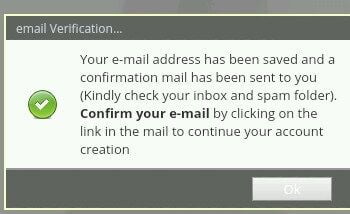
- Log in to your email, copy and paste the confirmation code sent to you
- Click on the link that Jamb will send to you to continue the registration.
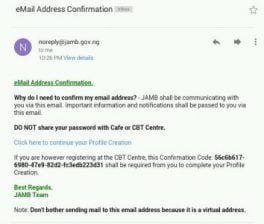
- Fill in the necessary details.
- If you don’t have an email yet, create an email account here now in two minutes.
- Then create the account.
- After the account creation, log in to view your Jamb Profile.
Since 2018, candidates have been noticing that the profile code jamb gives to them is similar to that of the previous years. This happens if it is your second or third time sitting for Jamb and it is not an issue.
You can be given the same profile code for Jamb 2022 in Jamb 2025
The Joint Admission and Matriculation Board, JAMB portal has been updated and it is now mandatory for all candidates to create a Profile on the Jamb website before they can participate in the 2025 UTME.
Recommended: 10 things you can do with your profile
Jamb profile will still be relevant in Jamb 2026, 2025, 2025, 2025 Profile and so on. You have to be used to the system. You may want to click here to follow my Jamb series.
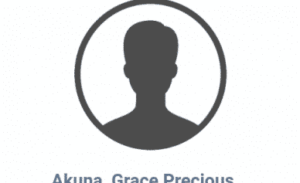
Moses says
Please sir, help me I can not login to my jamb profile and my password and are correct. Each time I try I get a response like time out while connecting, hand shake 12312 something like that but I don’t understand because before now I was able login
olaitan Rebecca says
Sir I don’t know what is wrong with my Gmail account. it’s not opening
Anonymous says
I have issue checking my date and center for jamb, am having issue with my sim.what other way can I check my date and center
mabel says
hello sir
my friend said she has gotten her exam center and date but I haven’t gotten mine
Ayobami says
Pls I have a problem with my email address. There was a mistake in the spelling of my email address.pls what can I do about it.Thank you
Anonymous says
the whole issue is just complicating,i will send message and they would’t give me a genue answer.Why?i dont know actual date,center and time for exam neither reprint.
Anonymous says
i want to create an account on jamb for regularization,,,its not opening,,pls should i do…
Isaac Inegbenehi says
What error are you getting precisely?
Abiodun says
i want to create an account for my jamb regularization and its saying “cannot create an account at this time”, pls what is the next solution
adedapodeborahyemi says
good sir i am having problem in my email and i want u to help me solve d proble because of some no
Favour says
pls is it true DAT a snake swallowed 36million in jamb office?
J-Bwoi says
Hahaha Lols Biko
Isaac Inegbenehi says
Yes, it is true
Damilola adegbiji says
Pls sir,by d time my registration was going on,they help me 2 open an email account bt unfortunately i din knw my password.
Wat shud i do?
ibrahim kaduna says
well… its a known fact that when registering a new email you would need to use a GSM line to activate your new email…. so kindly use the number you used to register the email to reset your password.
everytime you forget your password…that number can be used to reset password.
cheers
Anonymous says
How do I get my registration number
Since registration am yet to receive any maim or message
Adamu Muhammad says
I did not see any SMS or email text so I don’t know where am writing my jamb what should I do
Jennifer says
Good afternoon, My friend can’t log into his jamb profile account.he thinks its because he used the same email to register for direct entry…pls,how true is this and what can be done?
Is any amount of money required to correct this and how much pls?
Ekpah Monday says
same issue with me bro what do we do?
Nnabuike Marvel Uju says
I can’t find my jamb verification link.. What to do plz..?
Mohammed says
I used the same email I used for last years jamb do I have any problem
Isaac Inegbenehi says
Nope
Bee says
Please can someone say something why can’t I create an account on the portal and why haven’t I gotten confirmation code
bee says
you cant create profile at this time why is that please
Chichi says
Hello good morning to you Sir, I tried creating my profile on jambs website but it’s saying something like” you cannot create your profile at this time” please sir, does it mean I’m late? Also I’ve been sending my details to 55019 but they’ll send a msg that I’ll be responded to but still no response. They’ve not sent d code. I’m just frustrated, what do I do?
Aliu Jamiu Temitope says
If I click on create account its telling me you cannot create account by this time
fawaz says
i cant remember my email password,what do i do?
Favour says
sir I av tried to open my jamb profile but it keeps saying invalid email or password. sir pls wat is the cause? or is it going to be after the registration ends that it will open?
Ugo says
Check your email and use the link that was sent previously to complete the process.
Ajibade Rachel Oluwatosin says
sir, instead of using the profile code for DE E-pin, they made a mistake and used it for UTME E-pin and I haven’t start the profile registration. pls what can I do because I want to apply for DE.
Ezekiel says
same problem ..pls what was the solution provided for you
ife says
pls sir,can last year jamb profile still be use or candidate will have to create a new one?
kubura says
I did not see anything in my email to know when I will write my exam,so how do I go about it
Isaac Inegbenehi says
It has not been sent across to candidates… Just calm down