If you have ever wondered how to get Google Backlinks then this is an amazing opportunity for you. The good news is that you can get a high-quality backlink from Gmail in less than one minute.
Recommended
Simply login to your Gmail, access the Gmail settings and Update your Signature for a backlink from Google. Learn how to get a backlink from Google through Gmail step by Step below.
1. Login to your Gmail Account; preferably with Google Chrome, Uc Web, Safari or Opera mini.
2. You would see a gear button at the top right corner of the page if you are using a desktop. For mobile users, locate the settings tab.
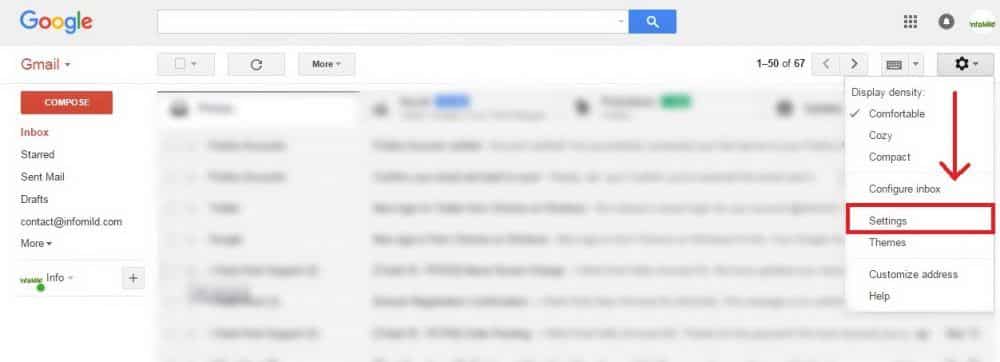
3. Scroll to settings.
4. Click on settings.
5. Scroll down to the section where there is an option to enable Signature.
6. Click on enable Signature.
7. Anything to the box for simply put your website link.
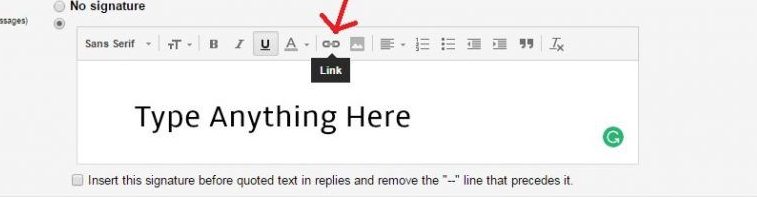
8. Click on save changes.
9. Your settings will be saved.
10. Take a glass of water, you have gotten quality backlink from Google.
See Also: How to rank higher than your competitors
Learn SEO SO4E9: How To Get High-Quality DoFollow Backlink From Gmail. Feel free to share your thought using the comment box.
Others On The Series....
Recommended: Complete season 1 of my blogging series Important: Full Season 2 of my blogging series Recommended: Complete Season 3 summary SO4E1: Do you need premium yoast to rank SO4E2: Types of ranking drops on google SO4E3: Why your blog sometimes vanish SO4E4: Crawling, indexing, ranking SO4E5: Blog posts to drive more traffic SO4E6: Reasons students should blog SO4E7: Free versus premium themes and plugins SO4E8: How to rank high on Bing RECOMMENDED: Latest on the series
Obinna Jude Agwuh says
Can you teach me SEO…
Isaac Inegbenehi says
Sure…. Follow my series
oty says
How many times should i do this?
Isaac Inegbenehi says
Once
prayertitus says
I swear, Your blog won my heart. thumbs up!
Isaac Inegbenehi says
Thanks dear