The generation of Jamb CBT 2025 Profile Code has now started. You may be wondering, how can I do Registration for the Jamb Profile Code before Jamb 2025 Commences.
Recommended
How to Create And Update Jamb Profile For Jamb CBT 2025 UTME And Direct Entry is our topic for today. Just Like the Use of English, Jamb Profile Creation is Compulsory for Jamb 2025.
What is Jamb Profile? Jamb Profile is a Jamb Account Candidates must Create before Registering Jamb UTME or Direct Entry, Check Jamb Result, Print Original result Slip, Accept Jamb Caps admission Status, and Correct errors on Jamb Portal.
Score 350+ in 2025 with Flashlearners Jamb App Or Watch Free Jamb Video Tutorials. Continue reading for Step by Step Guide to Creating a Jamb Profile.
Recommended: How to create an email for Jamb
How To Create Jamb Profile 2025 Using NIN
Send NIN And NIN number to 55019
Open the Text Message App and Send NIN 00123456789 to 55019 to Create your Jamb Profile. Replace 00123456789 with the numbers in your NIN Slip.
After sending NIN And Number to 55019, you will get the following message…
Your request has been recieved and is being processed, you will get response shortly. The service will cost you #50
After the message above, wait for your Jamb profile code. You will either get it immediately or after some hours. When you receive Profile Code, the next thing is to Purchase Jamb E-PIN.
You may also be told that your NIN has already been registered with a GSM Number. In this case, confirm that the number is your own and use it to send NIN to 55019.
Jamb Profile USSD Code 1
- Dial *55019*1*00123456789#
- Replace 00123456789 with your NIN Number
- Done
Create UTME Profile Using SMS to 66019
Send NIN and NIN Number to 66019
Send NIN 00123456789 to 66019 to Create Jamb Profile. Replace 00123456789 with your real NIN number.
If you sent NIN NINNUMBER to 55019 and yet to receive a profile code after 24 hours, use the alternate number. Jamb adds the new USSD code 66019 for candidates to create their profiles. You can use either 55019 or 66019 for creating UTME And Direct Entry profile.
Jamb Profile USSD Code 2
- Dial *55019*1*00123456789#
- Replace 00123456789 with your NIN Number
- Done
Invalid Format & Unable To Verify NIN
If you are getting an Invalid Format or Failed to Verify NIN, then the following guide will be of help to you.
- NIN must be length = 11
- Make sure your NIN is correctly linked with your number
- You can use any SIM Card So long it is registered with your name
- Do not use Sim registered with another name
- Make sure the NIN Name Matches the name on your SIM Card
- Ensure to have N100 or above airtime on your Phone
- Make sure you Typed the Correct NIN Number
- Did I put more than one Space between your NIN and my NIN Number?
Someone Wrote: Please, I’m trying to get my Profile Code and I already have my NIN. I’m using Etisalat and the response I got was “Failed to verify NIN”. Then I was told not to use 9mobile. I was advised to use my mum’s MTN SIM since I have no other Sim, but still getting the same response.
My original SIM was registered by her in her name though and I was wondering if it could affect my getting the Profile code since it’s her name on the SIM and not mine.
If you followed all the steps above, Jamb should send you Some Code. After getting the code, the next thing is getting an E-PIN. NIN Must be length = 11.
How To Avoid SMS Issues Creating Profile
- Don’t add a comma between NIN & NIN Number.
- Don’t add space after your NIN Number
- 50 Naira will be deducted from your Sim. Make sure you have above N50 Naira airtime on your Mobile phone before sending the SMS.
- One Phone number can be used by one candidate only. Don’t share the same number with your brother or sister. They should get their own sim and send their own message.
- Make sure your phone number is linked with NIN before you send NIN to 55019.
- Don’t use your dad, mom or brother’s phone number.
Recommended: Pass with Flashlearners Jamb application
Generated Profile Code Names
Another possible error message when trying to generate a Jamb profile code is, “Already generated Profile Code Names Does Not match Names you enrolled with NIMC.
It simply means the Name you used to register your SIM Card is different from the name you used to register NIN.
Your profile name is your SIM Card name. It should match your NINC name, i.e the name you entered while enrolling NIN should match with your SIM Registration name.
- Did you register your SIM yourself?
- Are you using someone’s SIM Card?
- Are you sure you are using your NIN Number?
Some persons claimed that they were able to register Jamb profile even when the name on their NIN Slip and SIM Card is different. But for most persons, they get rejected.
How to Create Profile On Jamb Website
This is not a Recommended Method. SMS Method is Advised…
- Visit the Jamb website using this link
- Locate create e-Facility account/login at the top
- Click on the create New account/Sign Up
- Enter your Email
- Select Security Question
- Enter your Security Answer
- Verify your Email Account
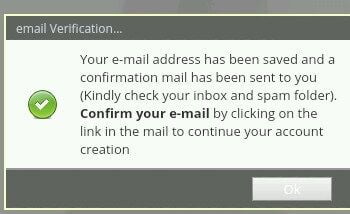
- Log in to your email, copy and paste the confirmation code sent to you
- Click on the link that Jamb will send to you to continue the registration.
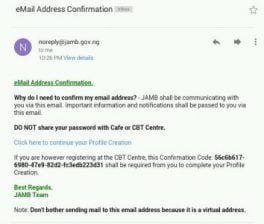
- Fill in the necessary details.
- If you don’t have an email yet, create an email account here now in two minutes.
- Then create the account.
- After the account creation, log in to view your Jamb Profile.
Since 2018, candidates have been noticing that the profile code jamb gives to them is similar to that of the previous years. This happens if it is your second or third time sitting for Jamb and it is not an issue.
You can be given the same profile code for Jamb 2022 in Jamb 2025
The Joint Admission and Matriculation Board, JAMB portal has been updated and it is now mandatory for all candidates to create a Profile on the Jamb website before they can participate in the 2025 UTME.
Recommended: 10 things you can do with your profile
Jamb profile will still be relevant in Jamb 2026, 2025, 2025, 2025 Profile and so on. You have to be used to the system. You may want to click here to follow my Jamb series.
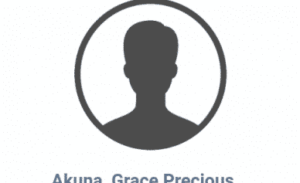
mmachukwu says
please i want to change my year of birth in my profile, how do i do it
Isaac Inegbenehi says
You cannot. If you have not gotten E-pin, then create a new profile.
doyin says
pls jamb is not sending anything to my email and my email is correctly spelt. please what do you is wrong?
Isaac Inegbenehi says
Your email is not verified. Create a new gmail account. Make sure you verify your phone number while creating the email.
Rowland says
Please how do I change my phone number. I registered with a wrong number
Isaac Inegbenehi says
Do you really need the number for anything? I don’t think so. Jamb will not call you.
Gloria says
I want to create my jamb profile but I have not receive the password in my email it been 4days now and I’m still waiting to receive the email massage
Isaac Inegbenehi says
Your email has issues. Create and verify a fresh one.
aks says
weldone.please have verify my email account but yet to get mail from jamb on registration
Isaac Inegbenehi says
what do you mean by verify email address?
Isaac. says
Afternoon sir. Please, I just want to know if using different ‘Date of Birth’ in both Jamb and Waec can affect one eventually. Thanks.
Isaac Inegbenehi says
It will definitely affect you…
Elle says
I paid the #5500 since the 27th of march, up till now my e-pin hasn’t been sent. Whose fault is this and how do I rectify it
Isaac Inegbenehi says
It is not your fault. Go back to the bank on Monday to lay your complaints…
Chiamaka says
Please i made a mistake by omitting a letter in my first name while creating my profile and i did not realize, it was when i registered for jamb on Wednesday i realized i don’t know what i can do now to change it.
Isaac Inegbenehi says
Just a letter could be insignificant. Continue your preparations…
Isaac Inegbenehi says
If your email is actually correct, then you can request new password by click forget password on the same screen.
However, make sure you entered the correct email and password. Do not leave space after typing your email. Also, do not leave a space after the password. Remember, passwords are case sensitive.
samkeyz says
the arrival of the massages has bee taken a lot of time.. and i really want to know the update on jamb profile creation
LINCOLN says
NICE JOB. PLEASE I HAVE CREATED AN ACCOUNT WITH A VALID EMAIL ADDRESS. I WAS ASKED TO CHECK MY EMAIL FOR CONFIRMATION. FOR MORE THAN TWO HOURS, I HAVE NOT RECEIVE ANY MAIL. WHAT SHOULD I DO?
Isaac Inegbenehi says
The email usually comes in few minutes.
Use the same email to register again and check what they actually told you very well.
It could be that you were asked to verify your email. If so, then your email has issue.
Create a valid email and use it to apply.
khalil mustapha says
thanks alot but how can I update my STATE OF ORIGIN. and LOCAL GOVERNMENT
after I have finished creating my jamb profile
because I see mine empty
thank you
Isaac Inegbenehi says
Because you used the wrong browser (e.g operamini)
Click here to read how to correct Jamb profile
Dedolapo says
Please, what do I do with the confirmation code that was sent to me in my mail.
Isaac Inegbenehi says
You may not need it. Just use the confirmation link to complete your profile creation. That’s all…..
catherine says
So The E-pin Shows Ur Email And Profile Is Correct Abi?
Isaac Inegbenehi says
If you got the pin, then it means the email you used is correct. It doesn’t necessarily mean that your profile is correct.
success says
sir please help me out.
I was creating my jamb profile and after typing my email and address, a confirmation mail was sent to me but no link was sent for me to continue my profile creation
Isaac Inegbenehi says
Was there any pin? Give me some lines in the messages sent.
Kosy ella says
Hello..Pls after getting the E-pin, do u go the the cbt center immediately with it or u wait until registration starts??
Isaac Inegbenehi says
Jamb utme registration started since two weeks ago. What registration are you talking about here?
vanessa says
pls reply me ASAP
vanessa says
pls I created. my profile my self and I happened to use opera mini…the mails that were supposed to be sent to my email were sent and every thing is going smoothly… but I didn’t supply any confirmation code to d CBT center…and I have already registered pls I want to know if my account is valid or not since I used opera mini browser… and y did u guys say we shouldn’t use opera mini
Isaac Inegbenehi says
You account is valid.
James says
please I bought the jamb form for my cousin and I opened the profile with my details can she use the form pls wnt to know?
Isaac Inegbenehi says
How can she use your Jamb profile? It is not done anywhere
mmenyeneabasi says
please sir i used a wrong email to create my profile and i have been given a pin but i can’t make use of the pin since the email is wrong. please help me
Isaac Inegbenehi says
Check whether someone else is using the email. If not, then create an email with that username name and request the pin to be sent again.
Umoru Mary says
Please I need help I made a mistake with my date of birth when creating my profile, and I have already paid for the pin in bank can is it possible to correct it
Isaac Inegbenehi says
no
Isaac Inegbenehi says
NO
ogunfuyi anthony says
which university can we choose to write our jamb?
Isaac Inegbenehi says
Approved center around you;
crown says
Good day sir,have opened my profile. if I want to register for E-pin where would I go to do it and how much z it?
Isaac Inegbenehi says
At the bank. Less than #6,500
crown says
Good day sir,have opened my profile. if I want to register for E-pin where would I go to do it and how much z it
Isaac Inegbenehi says
Bank…
Umoru Mary says
Can I apply for correction of data