Jamb has Started Giving Admission on the JAMB CAPS Portal. Visit jamb.gov.ng to Check your Jamb CAPS Status And Accept or Reject your Admission Offer.
Recommended
To Check Jamb CAPS Admission Status for UTME or Direct Entry, Visit Jamb Portal, Enter your e-Mail & Password, Go to Admission Status, Enter your Jamb Reg Number, And Access My CAPS.
How To Check Jamb CAPS 2025
The following are the 8 steps you need to check Jamb Admission status on Jamb CAPS for any year:
- Visit Jamb Website
- Go to e-Facility account/Login
- Enter your Email And Password
- Click Login to Access CAPS
- Go to Check Admission Status
- Enter Jamb Registration Number
- Click on Access My CAPS
- Accept or Reject Admission

Access My CAPS
This option is to access CAPS for Admission status and other related services.
With Access My CAPS, you will see your Jamb Reg. Number, Institution, Course, UTME Subject Combination, Congratulations you have been offered Admission (if admitted) and choose to either accept or reject the admission.
My Admission Status Format
If you’re admitted into the University of Benin to Study Mechatronic Engineering, this is what your Jamb CAPS Admission Status will look like:
Congratulations _your name_ !!!
You have been offered admission for a 5-Year FIRST DEGREE Programme into the UNIVERSITY OF BENIN, BENIN CITY, EDO STATE.
Course MECHATRONIC ENGINEERING in the Faculaty of ENGINEERING/TECH/ENV.
Jamb Admission SMS (CAPS Message)
SMS from JAMB CAP showing that you have been offered admission will be in the form below:
Dear Candidate, Congratulations, you have been offered admission on JAMB CAPS. Pls log in to the JAMB e-Facility site at https://jamb.gov.ng/efacility/login or download the JAMB CAPS mobile app from the app stores to either accept/reject this admission offer before it lapses. JAMB. Click here to Download the mobile app.
If you received the message above, then congratulations. You have been officially admitted by Jamb. Your school of choice will admit you as well if they are yet to upload your name to the admission list.
How To Accept Jamb CAPS Admission
Access Jamb CAPS, See your Admission profile, Jamb Reg, Institution, Course, and UTME Subject combination, you will see Admission Status.
Under CONGRATULATIONS YOU HAVE BEEN OFFERED ADMISSION, Accept and Reject buttons will appear.
To accept your admission on the Jamb Caps portal, simply click on the accept button. You will see something like, “caps.jamb.gov.ng says, Are you sure you want to accept this admission offer? Then click on okay. You have successfully accepted your admission on Jamb Caps.
After accepting your admission offer, make sure to exit or refresh the page so that you are not asked to accept admission again even when you have already accepted.
Confirming whether you have accepted admission on Jamb caps portal or mistakenly clicked on reject is simple. After accepting the admission, the Reject Admission button will be blank.
You can no longer click on the link. Accept admission link will still be clickable. Under the accept admission button, you will see Record(s) Successfully updated!
Another way to confirm if you have accepted the 2022 admission status on Jamb Caps or mistakenly rejected the admission offer is to text STATUS 2022 to 55019. To confirm 2025 admission on the Jamb Caps portal, simply send STATUS 2025 to 55019.
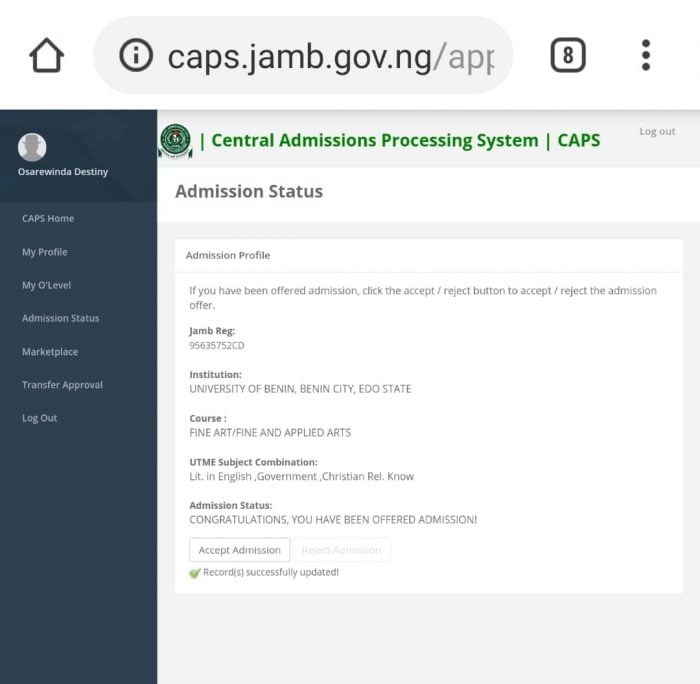 Recommended: Guide to help you gain admission
Recommended: Guide to help you gain admission
How To Reject Admission On Jamb Caps
To Reject your admission on the CAPS portal, simply click on the Reject button. You will be asked, “are you sure you want to reject the admission? Reject the admission if you are not okay with the school and course you are offered admission to study.
Confirming whether you have rejected admission on Jamb caps or mistakenly clicked on accept is simple.
After rejecting the admission status, the Accept button will be blank. You can no longer click on the link. Reject admission link will still be clickable. Under the reject admission button, you will see Record(s) Successfully updated!
Another way to confirm if you have rejected the 2025 admission status on Jamb Caps or mistakenly rejected the admission offer is to text STATUS 2025 to 55019.
To confirm whether you Rejected 2022 admission on the Jamb Caps portal, send STATUS 2022 to 55019. You will get feedback on whether you rejected the admission.
Recommended: Meaning of welcome, recommended, admission in progress
Issues Checking Jamb CAP And Solutions
Jamb CAPS Website Slow Loading
The Jamb Caps Portal can be very slow sometimes. If you click on a link, it will seem like it will not respond. It is most times not because of your Network.
The issue is due to the fact that many persons are checking admission status at the same time making the server very slow.
The solution is to refresh the page or login again. I have offered a solution to an invalid email/username or password when trying to log in below this page.
Recommended: How to print Jamb admission letter
Invalid E-mail Address or Password
Jamb Caps Portal can tell you an Invalid Email or Password…
When you visit jamb.gov.ng/efacility, you will see a box to enter your email and password and then login. If you get the error, Invalid e-Mail Address or Password, Try Again then it means something is wrong. It is either your email was not entered correctly or the password you entered is wrong.
Passwords are case-sensitive, when it comes to password, boy is different from Boy. The first is all small letters while the latter start with a capital letter.
Keyboard issues may also lead to this. If your keyboard is bad, you may think you’re entering the correct password but meanwhile, you are entering the wrong thing.
If you are sure of the email and password you entered plus the fact that your phone or laptop keyboard is working very well, but the issue persists, then you have to reset the password.
How To Reset Password To Login To Caps
Forgot your password?
Click here to reset your password.
On the Jamb Caps Login Screen, you will see Click here to reset your password. Enter your email and date of birth and then click on the Get Password link via Email. Now, open your email and follow the link sent from Jamb to reset your Jamb password.
Some times, it returns the Jamb e-facility Error handle as shown below:
We are sorry
The page you are looking for might have been removed, had its name changed,
or had processing error or is temporarily unavailable
If you are having the error above after trying it for three different days, then your best bet is to visit any Jamb office or approved Jamb CBT Centre for 2019/2020 to reset your password and be able to access your Caps and Jamb profile once again.
Jamb Caps Says Welcome
Many candidates complain that the Jamb cap is not Displayed. We can not debate the fact that Phones have taken over laptops when it comes to browsing.
However, there are certain things you can not see when you are viewing a mobile version of a website. A good example is when you are checking admission status on Jamb caps portal.
After Caps Login, many candidates are stuck at the welcome page without a button to click. This makes many of them run to cyber cafes when they can check admission status on their phone.
This is where the Desktop version comes in. The desktop version will help your phone display sites the way it would appear in Laptops/Desktops.
You’re Not Eligible To Use This Service
When you Login to Jamb Website, Enter your Registration Number and Click on Access my CAPS, Your information is supposed to be displayed alongside your Jamb Admission Status.
For some Candidates, Jamb Caps says “You’re not eligible To Use this Service” even when they have already been offered admission by Jamb and School of Choice.
Possible causes of you’re not eligible to use this Service in Jamb Caps Are:
- Wrong Jamb Registration Number
- You did Register Jamb Correctly for that Year
- You chose the wrong examination year
Solution To You’re Not Eligible To Use This Service:
If you didn’t make any of the mistakes above but Jamb Caps keeps saying you are not eligible to use this service, then the best solution is to Visit any Jamb office close to you.
Check Jamb Admission Status With Phone
To Check Jamb CAPS Admission Status using Android or iPhone, visit jamb.gov.ng/EfacilityLogin and login with your Email and Password. Request Desktop Version in your Phone Browser and Click on Check Admission Status.
By Requesting a Desktop Version, you can see what cyber cafes see on their laptop right on your phone. With this, you can check your admission status on Caps without being stuck on the welcome Screen. It is very easy to request the desktop version.
I will show you how to switch to the Laptop version on Operamini, Firefox, Safari and Google Chrome.
How To Request Desktop Version For Browsers
A. Request Jamb Caps Desktop Site (Chrome)
- Open Google Chrome
- Visit www.jamb.gov.ng
- Tap on the 3 Dot Chrome icon
- Scroll to the Request Desktop Site option
- Follow the Same step to go back to Mobile View
B. Jamb Caps Desktop WebSite (Firefox)
- Open the Firefox
- Visit jamb.gov.ng
- Tap on the 3 Dot icons at the top right corner
- Locate Request Desktop Site
- Follow the same step to disable the desktop version.
C. Jamb Caps Desktop Site (iPhone Safari):
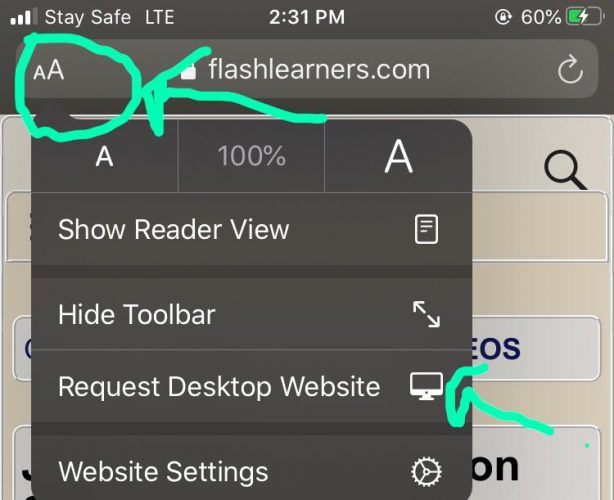
- Open the Safari browser on your iPhone
- Visit e.g jamb.gov.ng
- Click on AA close to the Url
- Tap on Request Desktop Website
- Use the same method to go back to the mobile view.
D. Request Caps Laptop Website (Operamini):
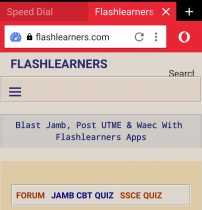
- Open Opera Mini
- Visit Jamb.gov.ng
- Tap the Opera mini Logo that looks like a circle
- Select Desktop Site
- Follow the same step to go back to the mobile view.
Jamb Caps Market Place Admission Offer
Jamb caps marketplace is where you are been made marketable by Jamb. Jamb advertises your Score to Various institutions. The schools now decide whether to admit you are not. This now results in you gaining admission into a school you didn’t apply to.
Most time, Jamb Market place is a result of you not meeting the requirements of the school you applied to (Low Jamb and Post Utme Score). So long admission is still in progress, there is a high chance that you will gain admission.
See Also: How to check Jamb caps market place
What If I Mistakenly Accept Admission? I Mistakenly Click Accept Admission In My Caps Portal? If you mistakenly accepted admission when you have not been offered admission by any school yet then it’s no issue. However, your admission is gone if you reject it.
My Jamb CAPS For Universities And Polytechnics
Jamb cap login is the same for all schools in Nigeria. No matter the University, Polytechnic or college of Education you applied to, it is the same way to check your caps Jamb admission status. Unilorin Jamb caps login, Uniuyo caps, Unilag caps is the same as UNIBEN Jamb caps login.
The way you check Unilag Jamb caps admission is the same for UI. This applies to schools like UNN, LASU, Ahmadu Bello University (Abu Zaria), Federal University of Technology Minna (Futminna), University of Ilorin (UNILORIN), University of Port Harcourt (UNIPORT), Federal University of Technology Akure, UNICAL, Bayero University And Auchi Polytechnic.
Other schools concerned are FUNAAB, UNIABUJA, Nnamdi Azikiwe University, Yabatech, Adekunle Ajasin University, Federal University of Technology Owerri, University of Uyo (UNIUYO), UNIJOS, Olabisi Onabanjo University (Ogun State University), Delta State University Nigeria (DELSU), Landmark University, Ambrose Alli University Ekpoma, Polytechnic Ibadan, NILE, Edo State University, Kaduna State University, PTI and FUPRE.
Recommended: Accepting admission outside Caps
Hope you found this article helpful? Feel free to comment and don’t fail to share with friends using the share buttons. I wish you good luck in your Jamb Cap admission process.

Anonymous says
Hello I did change of institution from UNILAG to Fuoye and I have done my screening in Fuoye but it hasn’t reflect on my cap platform. How would I be able to accept my Fuoye admission?
Edwin chibuzo says
Sir if a candidate did not accept the caps admission on time what is the candidates fate
waheedshakirat says
I applied for nursing science in oau
dorcas says
there is no caps on my jamb profile at all pls what can I do
Isaac Inegbenehi says
Direct entry candidates are having this issue…. You will be informed about the way out soon.
Justmercy says
i hd d same issue as a DE candidate,…bt wen my school of choice released dea admission list, i saw it immediately, it ws showing only “welcome” nd i was using chrome so i set my chrome to “requst desktop site”…so it showed me evry like i was using a laptop….so mayb u shud do same…
james says
plz is showing me not admitted do I still have hope
Godfrey says
Pls I’m trying to check my admission through CAPS but I don’t know how to do it. Pls help me out
Godfrey says
Pls and tryung to check my admission statue through CAPS but don’t know how to do it. Pls can help me out?
Divine Light says
i have seen the answer to my question
but pls want to know if there is a time limit to accept the admission
Isaac Inegbenehi says
If you could still see the accept button, then you can accept your admission. Nobody has complained about having issues accepting admission due to time limit so far.
Divine Light says
ok thanks alot
Divine Light says
hi, pls i clicked on caps. it only showed WELCOME but no any other content just a blank space.pls what dose it mean
Isaac Inegbenehi says
Use a desktop verstion
Harmony says
What’s invalid credentials all about…. Including the username and password
Harmony says
My cap requires username and password after I have done that they always say invalid credentials …what’s that all about ?
Isaac Inegbenehi says
Enter the password that you used to create Jamb profile
loveth says
pls I check its showing admission in process. check back later what the meaning of dat
gbenga says
my caps shows congratulations, you have been offered admission. i accepted, it shows successfully updated. but the school says its uploading is being delayed by network issues
Emma says
I didn’t see any option like “check admission status” when I logged in my account with PC,pls hw will I do it?
Isaac Inegbenehi says
Did you see the caps option?
paulfrank says
Good afternoon sir I have accepted the admission that was given to me by jamb cap, but the school just released there first batch of admission list now and I didn\’t see my name and jamb hasn\’t sent me admission letter . pls am confused what should I do.
Ifeyinwa Sebastien says
Me too
Isaac Inegbenehi says
You would be admitted soon
Anonymous says
Sir …does “not admitted” mean the candidate has being denied admission that year
Isaac Inegbenehi says
No… It only means that the candidate is yet to be offered admission
chi says
good mornining to u bro, please i checked my school admission portal is showing “not admitted yet selection still in progress” but my jamb cap is showing CONGRATULATION YOU HAVE BEEN OFFERED ADMISSION! with my school details. Please what do i do before its too late. Urgent answer pls
Isaac Inegbenehi says
Accept your caps admission
Anonymous says
pls sir i just accepted my admission on monday, it’s says congratulation, you’ve been offered admission but it’s no longer showing anything now on the admission status after i accepted it.(OAU)
does that mean have been admitted?or what are my to do next?
Thank you sir
Isaac Inegbenehi says
It means you have been admitted…. Wait for school to begin clearance
Philip says
i am a direct entry student, wen i checked the portal its requesting for a username and password….. i tried using my jamb profile’s detail but it aint working… pls helep me biko
Isaac Inegbenehi says
Are you sure you entered the correct details? Your email is your username
Adekoya kike says
How soon can I check my school for admission status after i login to the second link which was the only one that worked and i clicked on Accept.?
olapade joseph says
but my school havent send me any letter, does it mean that my admission is guaranted
olapade joseph says
please, i was given admission by caps that you have been given admission to adekunle ajasin university then i click accept later its no more showing accept or decline again
Isaac Inegbenehi says
You have successfully accepted
aminu says
PLS sir my status ashowed approved should i accept it now
divine emmanuel says
my schl has given me admission aksu and I have pay my accepted fee but caps is showing nt admitted
Isaac Inegbenehi says
It would be updated soon
Dozie McSmith says
Please I want to know if Direct Entry applicants are also involved in this jamb caps of a thing…
Isaac Inegbenehi says
So far, there is no caps option in the profile of DE candidates. They may not be involved